In a classic designer form and a SmartPhone view, it seems that my Javascript doesn't work.
As the same peace of code is working in the Desktop view, I assume that this is some sort of limitation in mobile views?
My Javascript file resists in the site assets library and is referenced in the Custom JavaScript Includes in the form settings.
I call my code like so:
NWF.FormFiller.Events.RegisterAfterReady(function() { try { getAdditions(); } catch(e) { console.log(e); } });
I am fetching data from a list within the same site with the RequestExecutor:
var executor = new SP.RequestExecutor(appweburl);
If users are accessing the form with a mobile phone, they get following message:
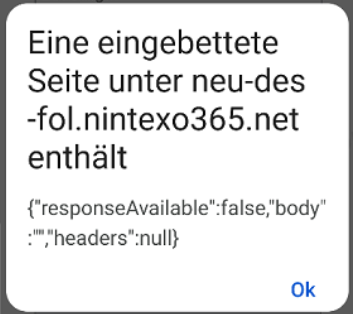
It seems like the SP.RequestExecutor.js will not be loaded in mobile views?
Can anybody bringt some light into this? - Thanks


