Hello Everyone,
I am using the "Item URL" from "Common" references.
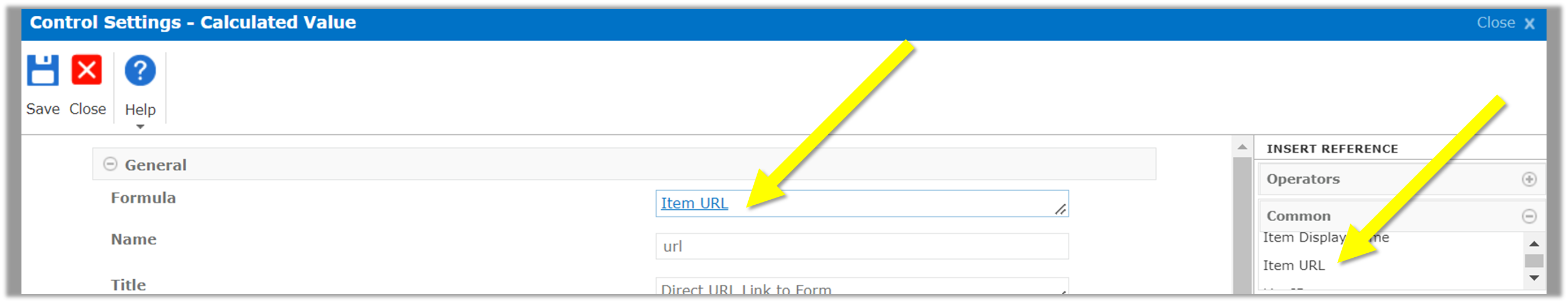
In an existing Form, the URL shows up when completing the Form.
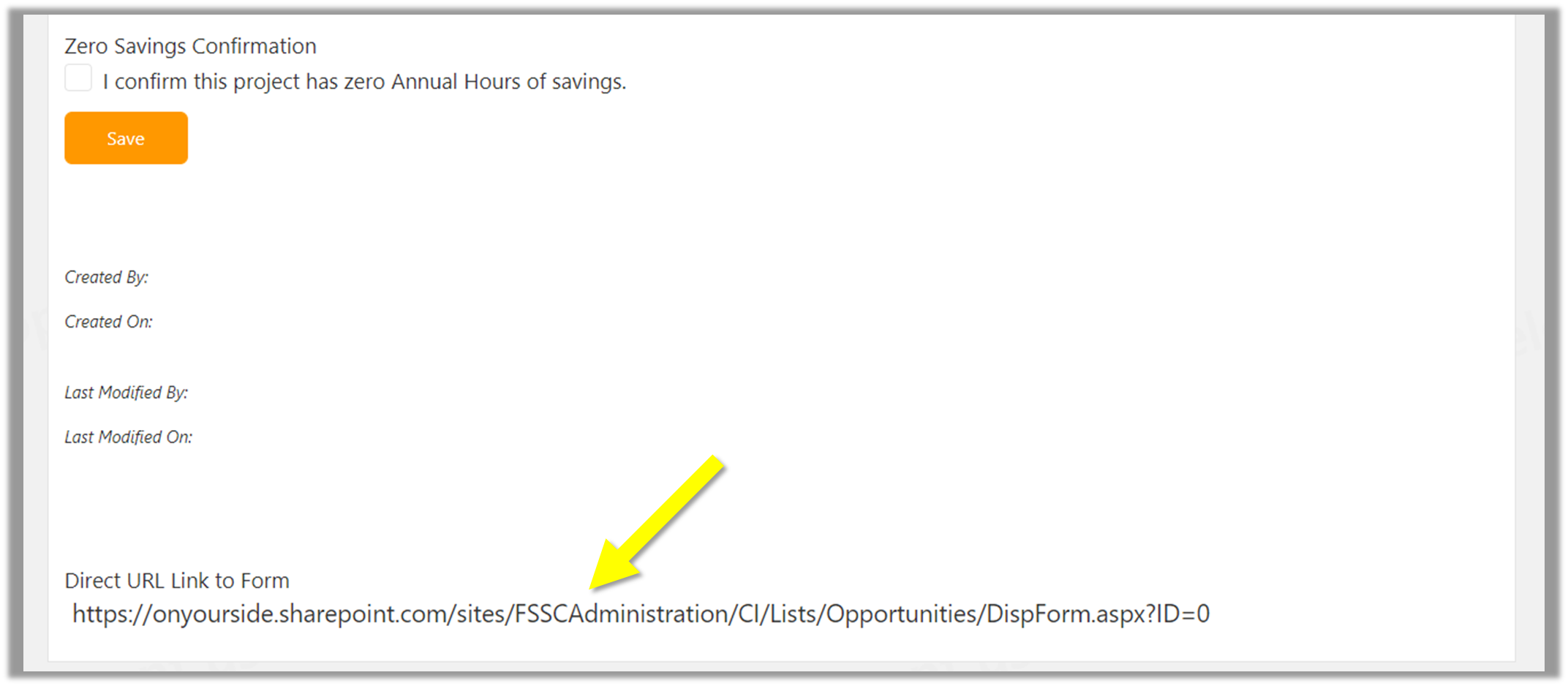
In my new Form, it does not show up (and is not populating my List).
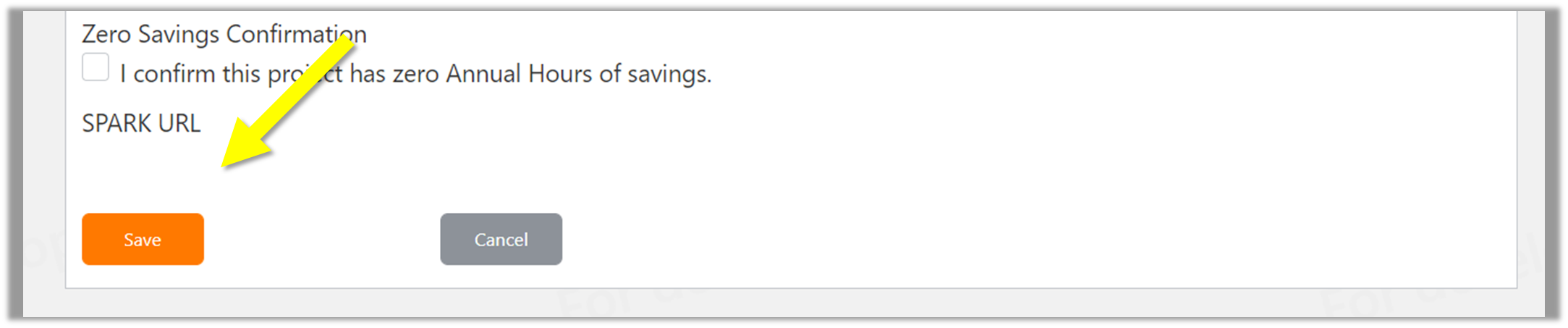
Thoughts?
Thank you!
Enter your E-mail address. We'll send you an e-mail with instructions to reset your password.