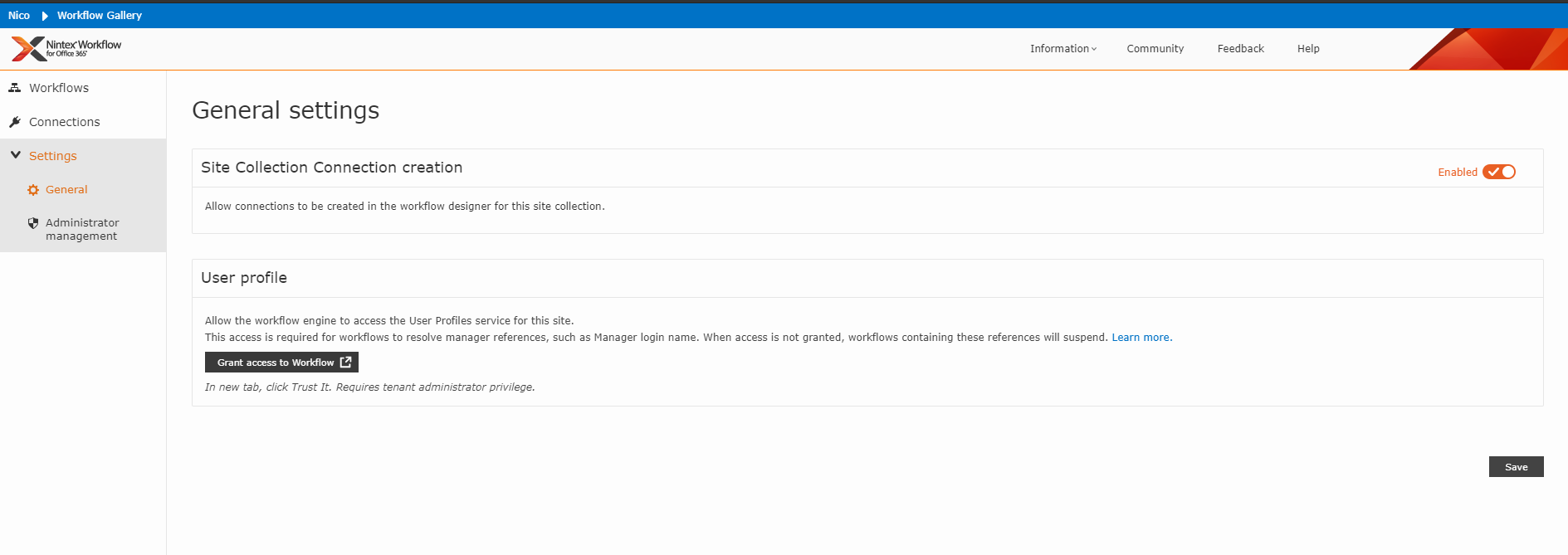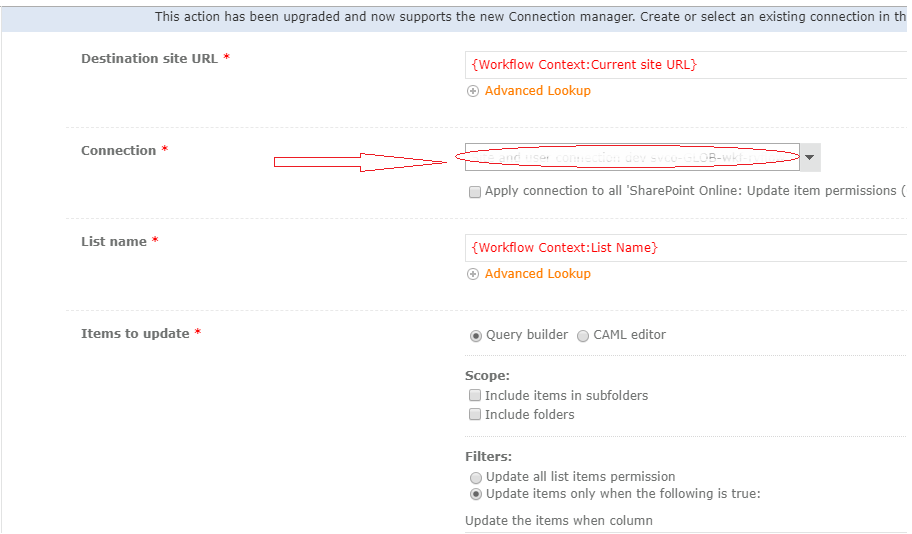My company recently migrated to SharePoint Online and I'm working on updating my Nintex on-prem workflows to work in Nintex O365. I have a simple workflow where I'm trying to user the Office 365 Query User Profile action to get a persons First and Last Name. However I can't figure out how to get this thing to work, and I believe the problem is with the connection that I have to setup for the action.
I created a Site & user administration connection and am using my company email as the Username, which based on this article seems to be what I need to do. However every time I run the workflow I get the error, "The username is invalid or does not exist, or the password is invalid for the username specified."
The Intenral Status field value is "Suspended", and when I click the info icon this is the message I see.
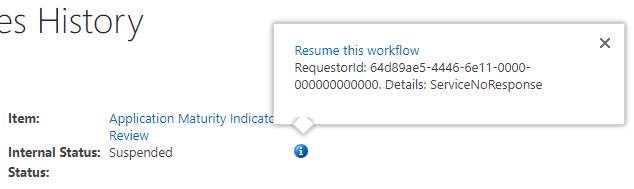
The credentials I'm using in the connection are my own, and I'm logged in with the same account. I'm a site collection admin for the site, and also validated that I'm listed as an owner on the sub site the workflow is running on.
Anyone have an idea what the problem may be? I'm wondering if there is some setting that our SP admin team needs to update for this to work, but haven't been able to find anything to indicate that. I'm stumped at this point. Suggesstions?