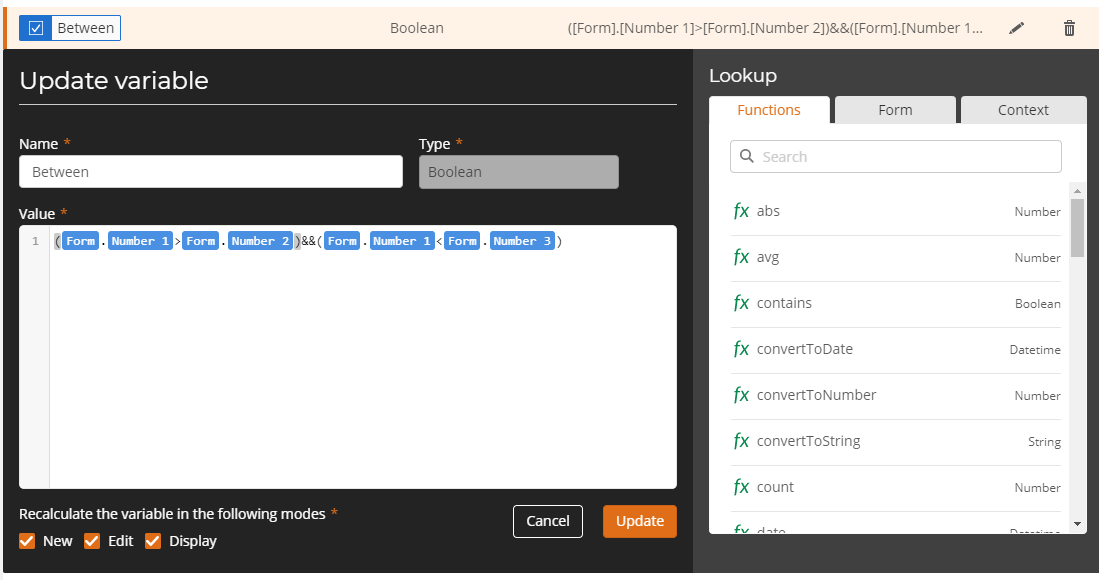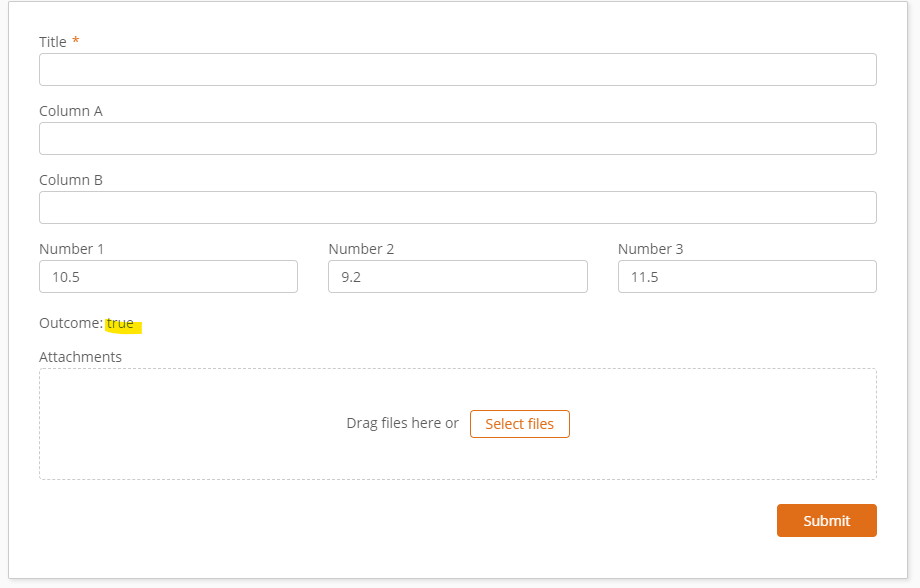I am trying to find a way to create ifElse statements in the New Responsive Designer under variable, for numbers in between two decimals. I loved the video tutorial for ifElse statements in the Risk Matrix, but unfortunately, with decimals, I have too many possible numbers to add them all as == . Is there a way to create a statement that allows for ifElse to search between two numbers (in my case, decimals), to evaluate to true/false?
My Example:
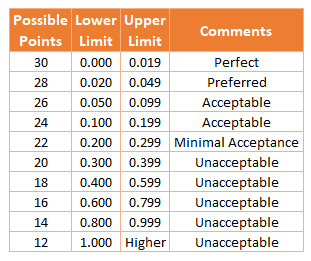
I would like to get the number of possible points, based on if they fall between the lower and upper numbers.