I have a List Lookup dropdown on my form that is required. I have set the following validation rule on the field:
isNullOrEmpty({Self})
Why is it the system allows users to click Save and Submit and it allows it. The rules doesn’t seem to fire. When I used Edge’s F12 Developer Console I see the following errors:
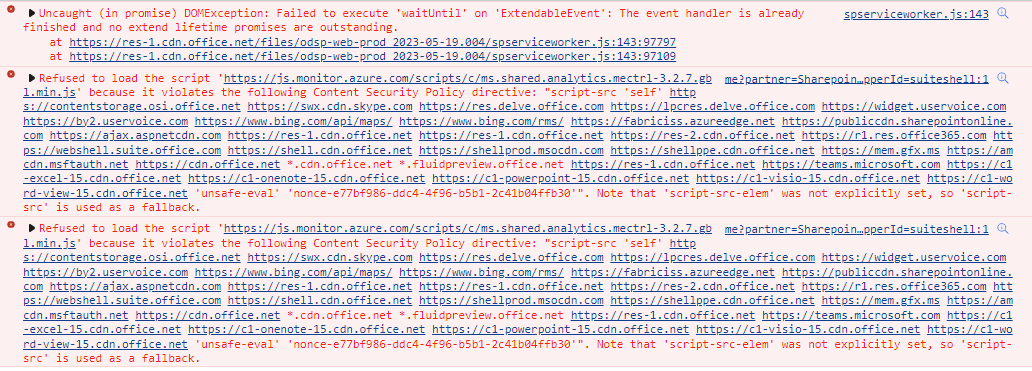
Not sure why the rule isn’t working!! Any ideas???




