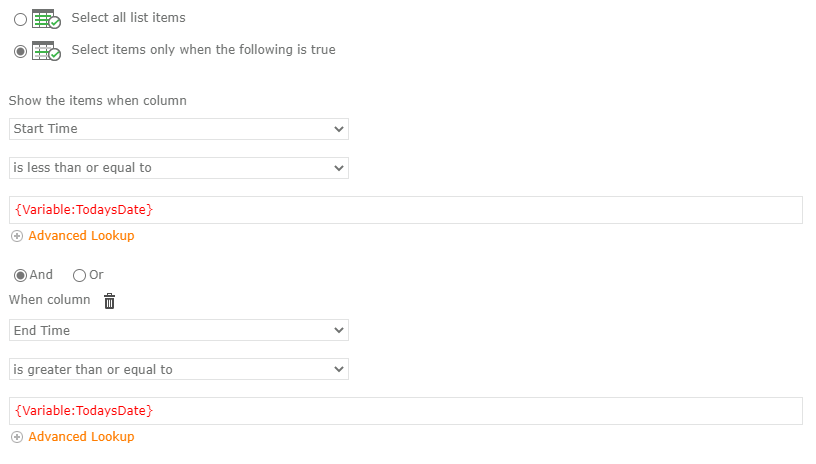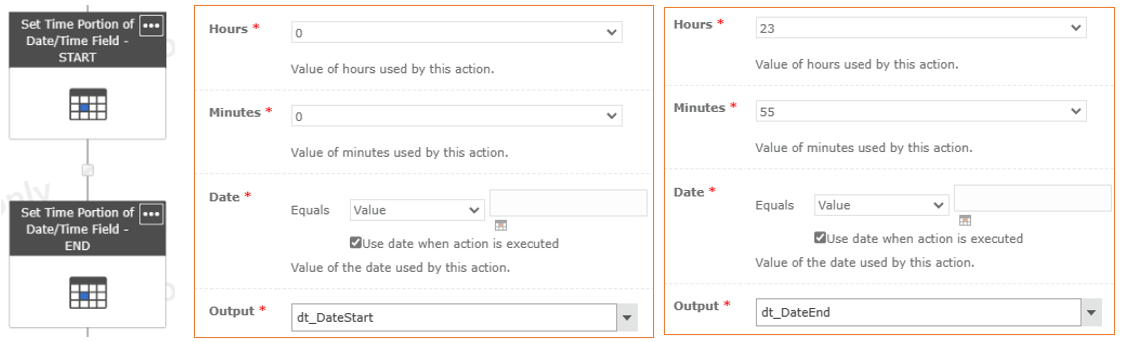Hi ,
I am trying todays activities from the sharepoint calendar but somwhow it is not giving the accurate results .
Calendar contains on today
- Event 1 : 11 am -12pm
- Event 2 - 1pm-2pm
- Event 3 3pm-4pm
using the below condition .but it is only giving one entry based on the time I run the workflow .
suppose if i run the workflow in between 11am and 12 pm it is giving only event 1 details but I need all the event which are on today .