This seems to be a recent change in behavior. I have rules on a form that I no longer need because of a change in the business process. After I delete the rule(s), the affected fields are highlighted:
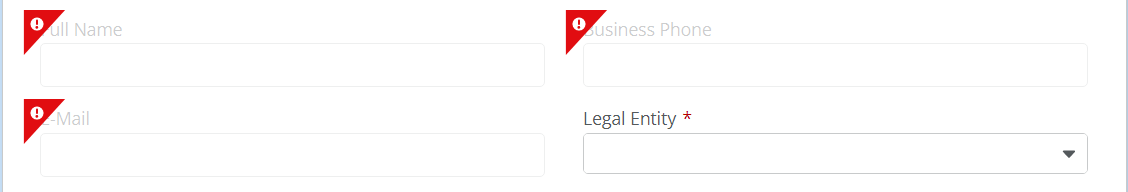
Highlighting the fields is okay, as it is a visual signal to the fields the rule affected. However, Nintex generates an error when I try to save and publish the changes:
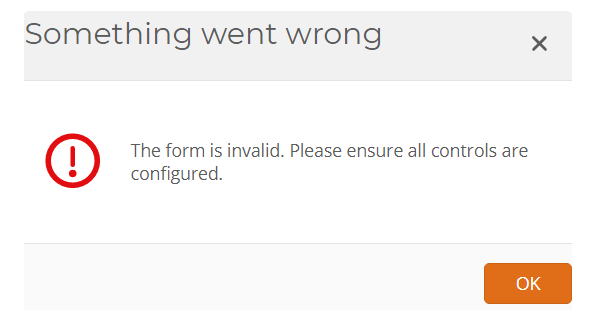
The only way to resolve this is to delete the field(s) from the form, and then add them again. This then requires that I reconfigure the field(s) all over again, which is lots of work if I have set up a default value, input validation, tool tips, etc.
Is there a way to delete rules and still publish the changes without having to delete the fields and set them up again?

