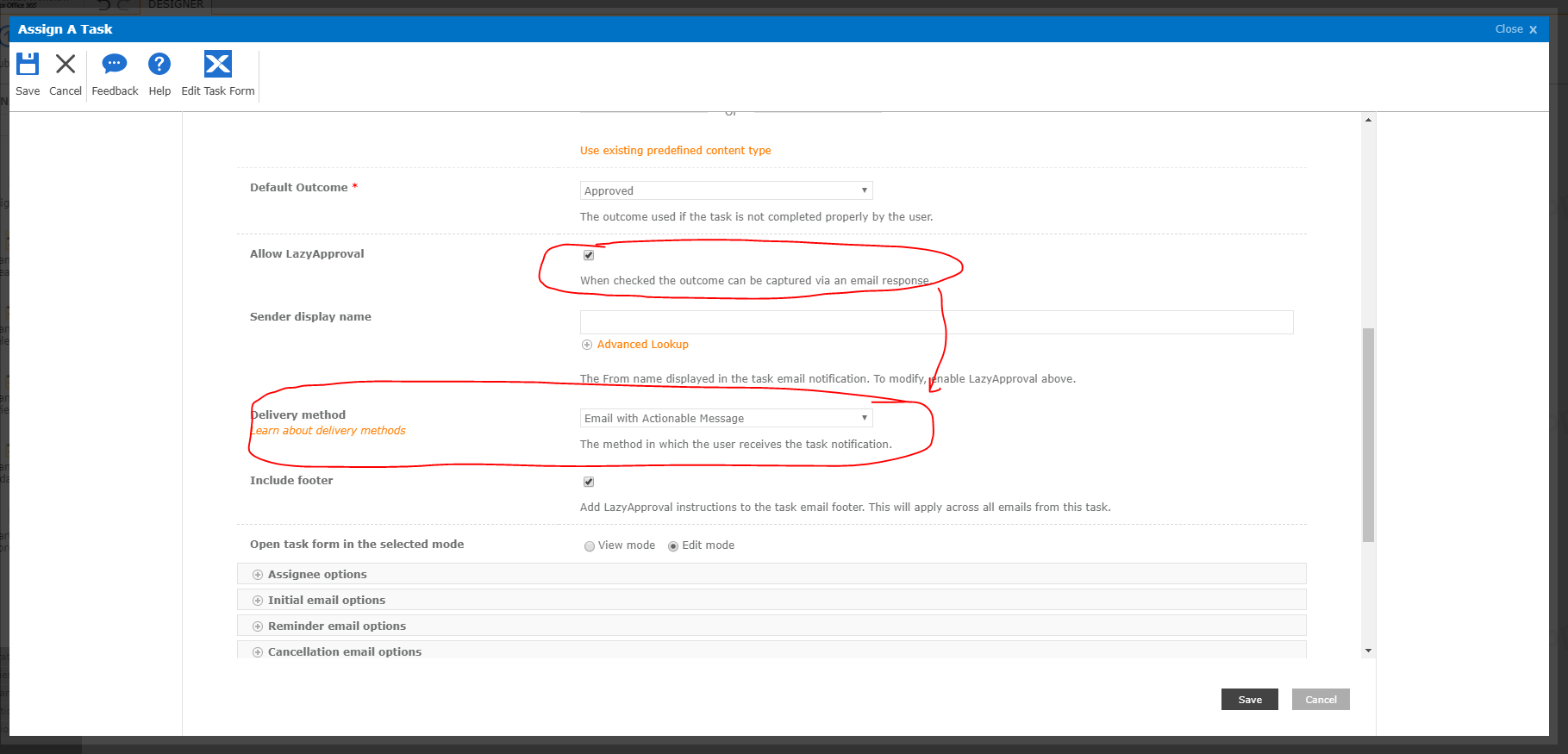We are building a workflow to send Purchase Orders from SharePoint, to our vendors. I would like the ability for them to accept or reject the PO, and have that update the document library with "Accepted" or "Rejected" and kick off other actions. I looked into using a flexi-task but that requires me to share the entire document library.
I have noticed that one of our customers uses a method where pressing "Accept" or "Reject" opens an email response with Accept or Reject in the body of the email, and a code that I assume ties it to a library or list, but I'm not sure how to replicate that in O365.
Anyone have any idea's??
UPDATE: I figured out that my customer is leveraging "MailTo:" links in their Accept and Reject hotlinks. How can I, as an office 365 user, leverage that too?