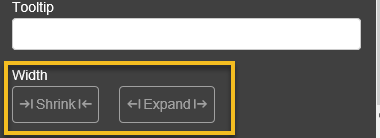Hi,
I am using the NEW responsive forms in Nintex and I have a repeating section in the form and have ran out of room for my columns, can anyone tell me how to re-size my form its currently 900 x 700 and I want to make it bigger so that I can fit more columns into the repeating section?
Would this work?
Thank you
Claire