Hello,
I’m new-ish to Nintex in general, but having to learn some things over again in Nintex Cloud. I’ve created a list in SharePoint and connected it to the Nintex Cloud workflow; however, when I go to create a Task Form and connect fields within the Task Form to the SharePoint columns/fields, there is no where to connect.
In old Nintex workflows, the task form had a connection field:
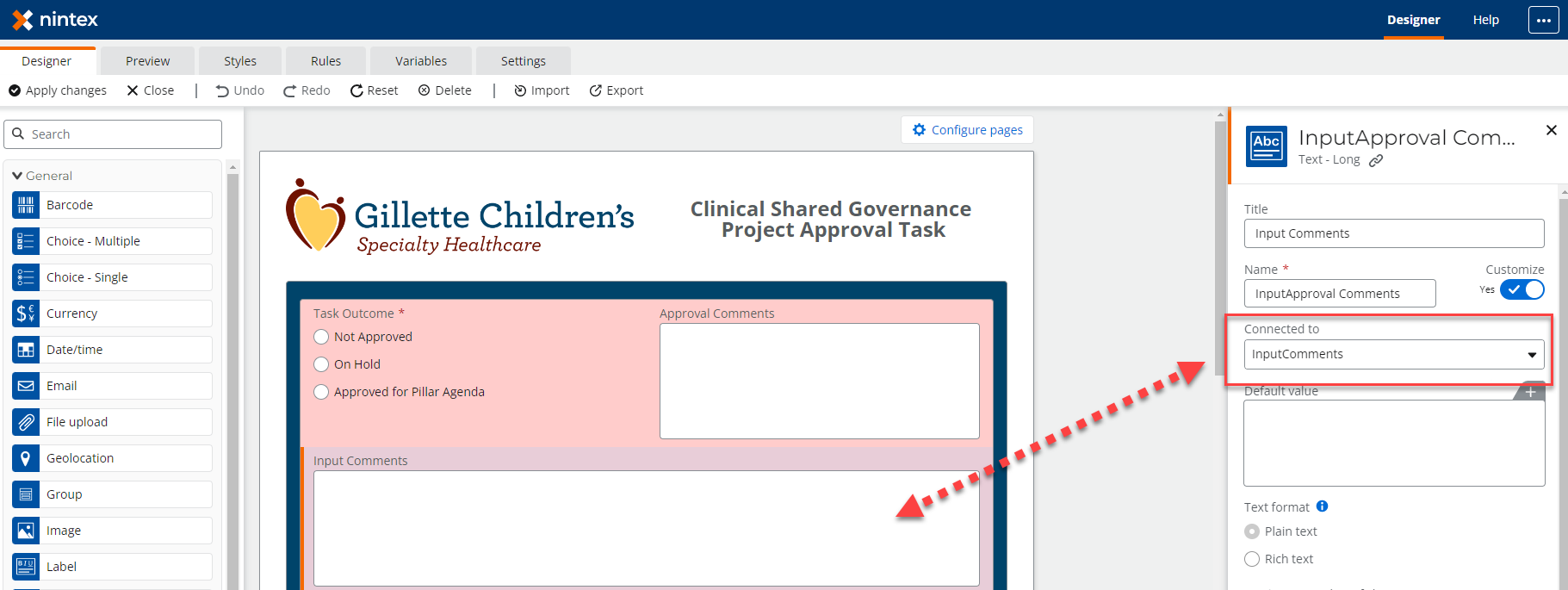
But, in Nintex Cloud, I’m not seeing it:
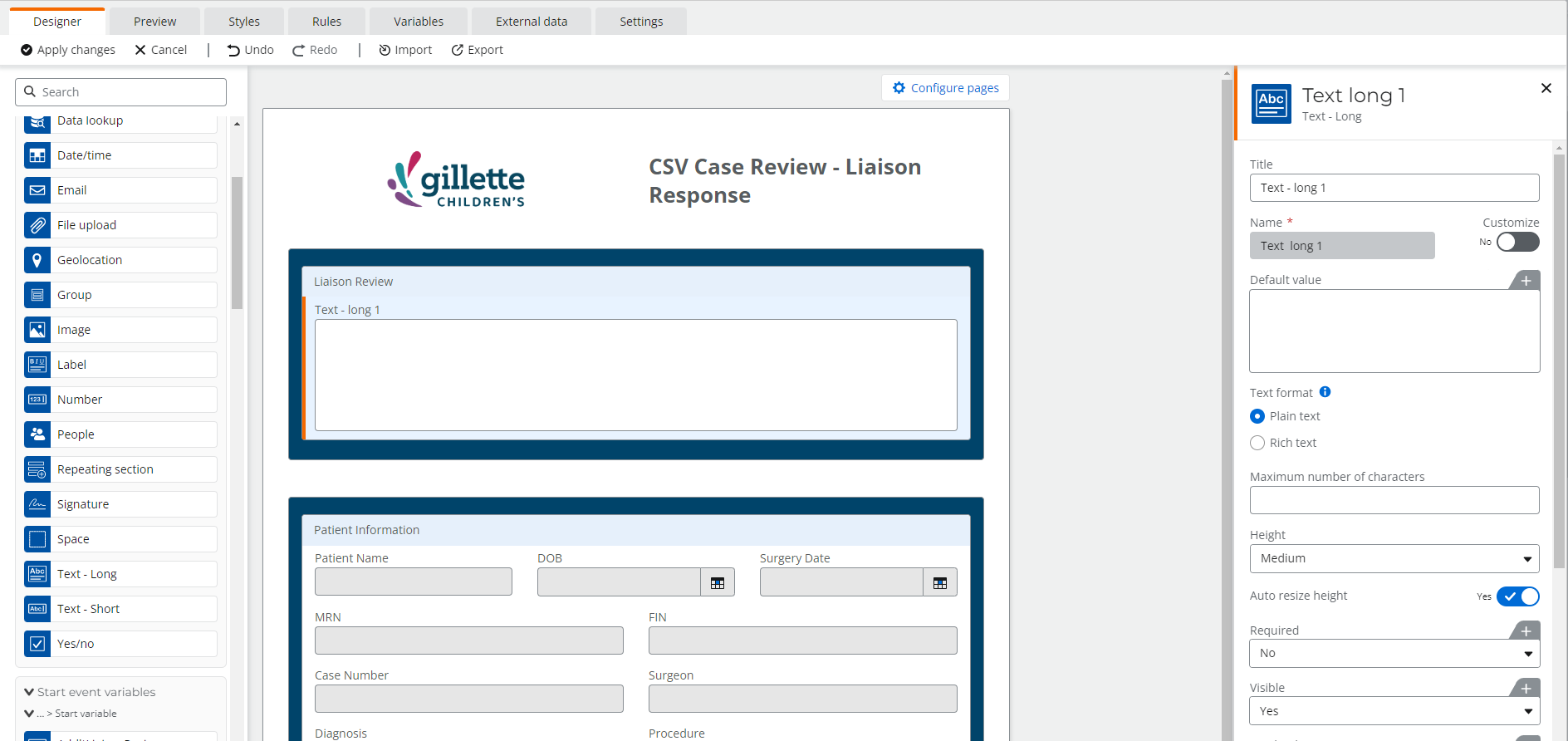
Maybe I’m just missing something simple, but can anyone help?


