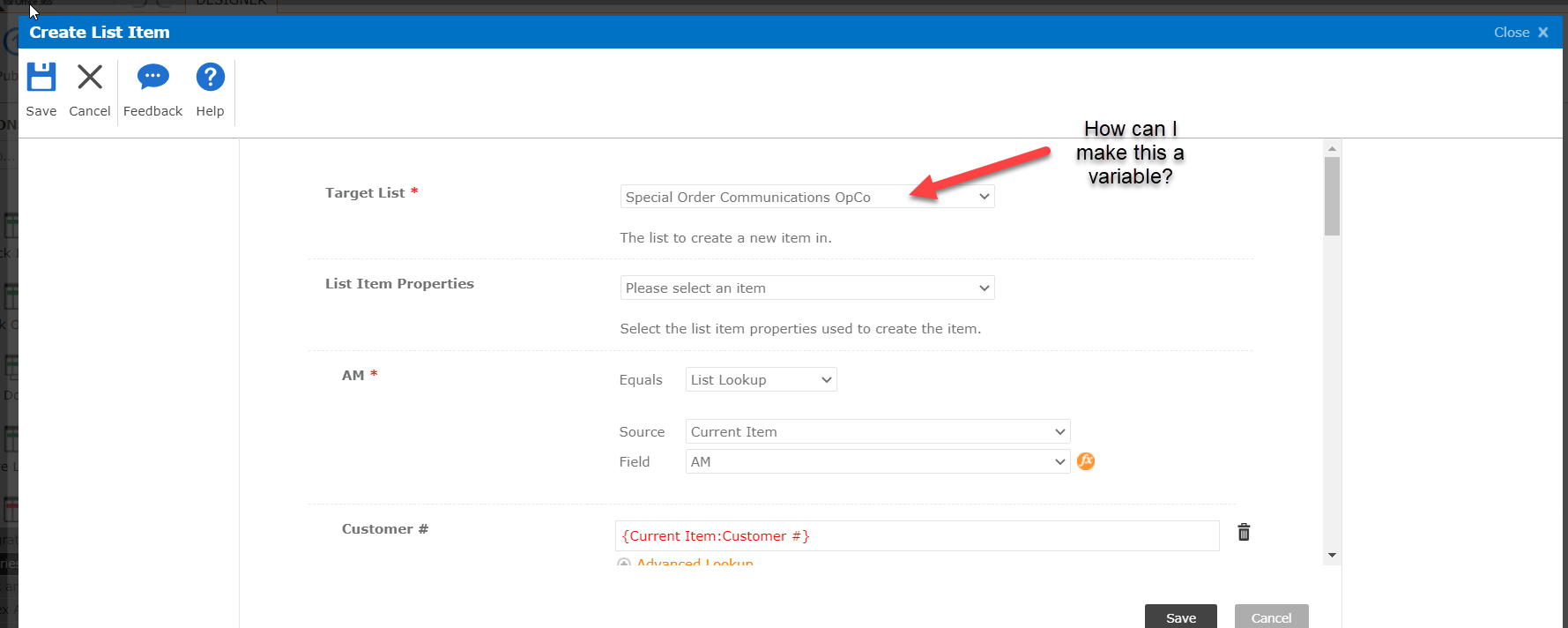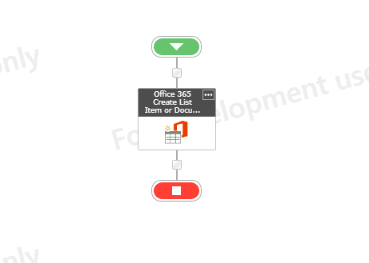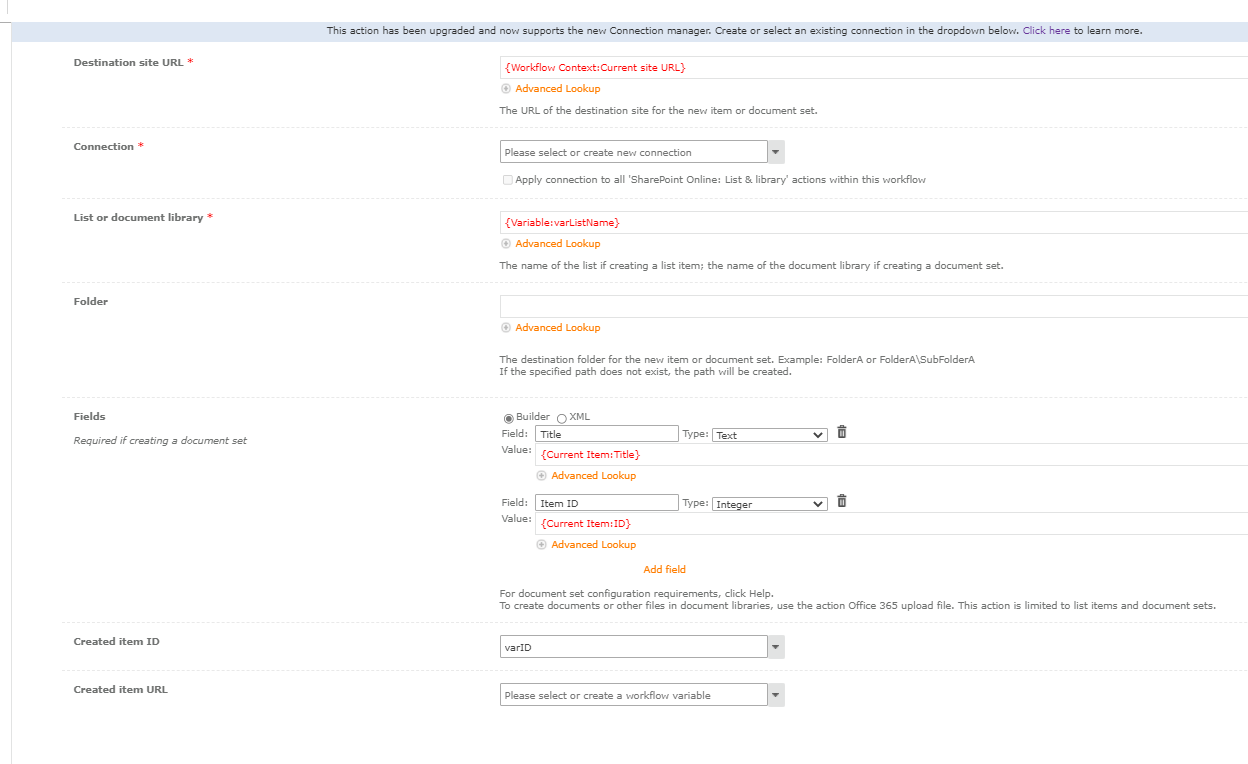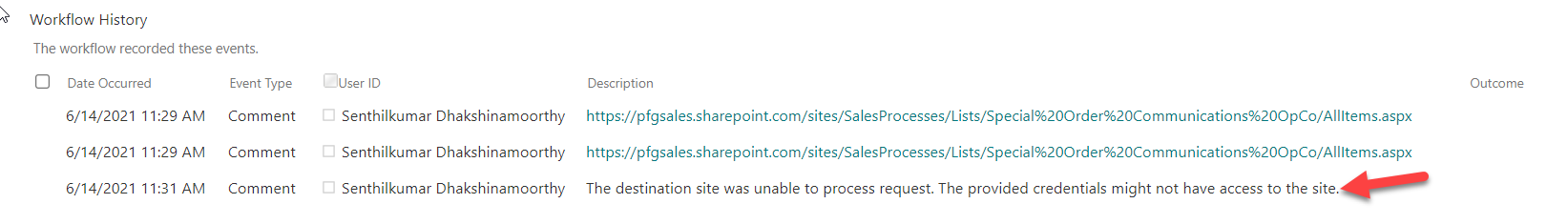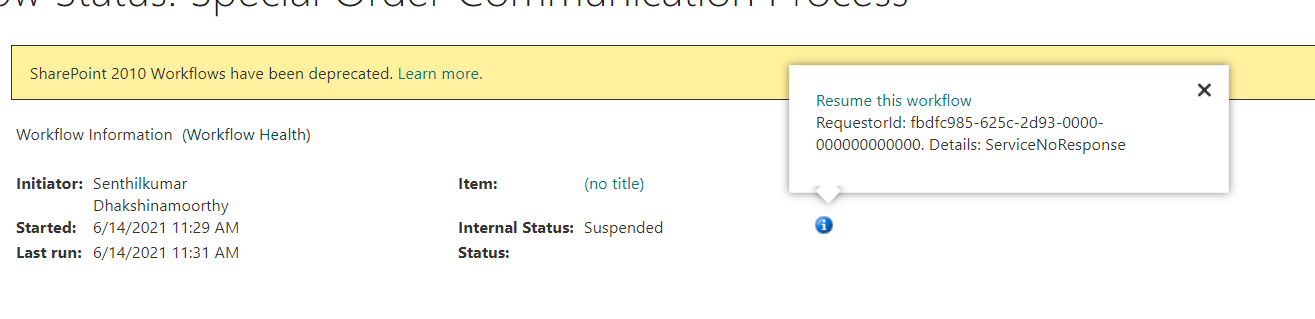Hey there! Im stumped maybe someone has an idea.....
I want to use the Nintex feature for creating a new list item to a list but use a variable to define the list. I could have as many as 36 options so a conditional statement wont work here. Is there a way to do this?
The office 365 create list item doesn't work like I want it to. here The Nintex version is more what I am looking for it just doesn't let you create the item to a variable. (at least that I can tell)