Hi, I am new to Nintex Workflow for Office 365 and want to know how to hide/remove an empty variable from an email. I have a form with 10 fields for pages and 10 fields for documents and submits to a SP list. When a new item is created, a notification email is sent to the user verifying what was submitted and that we received the request. The page and doc columns are mapped to variables that are added in the email like this:
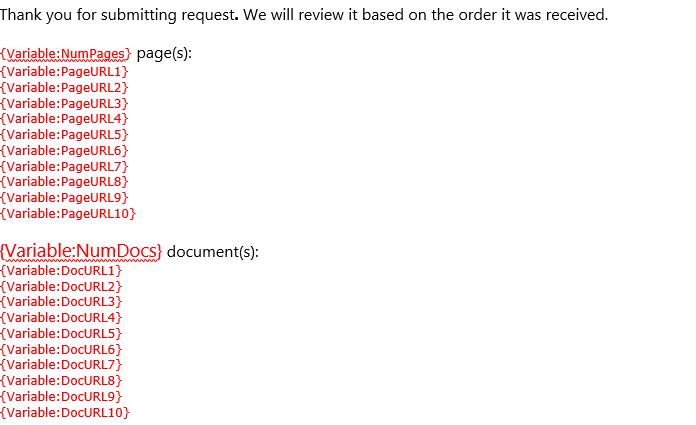
The issue is if the user only submits one item, the empty variables show up as a empty line. I would like the email to be more compact and have the empty variables not show up as a new line.
Example email:
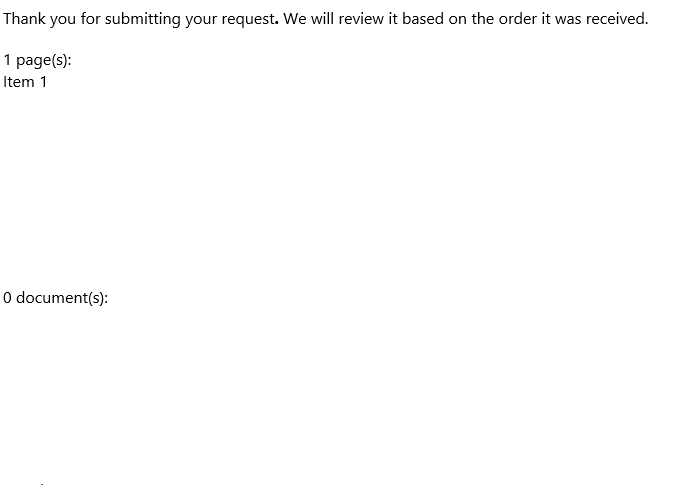
How I would like the email to display (nice and compact):
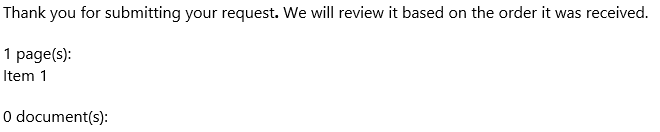
How do I hide/remove an empty variable from an email?

