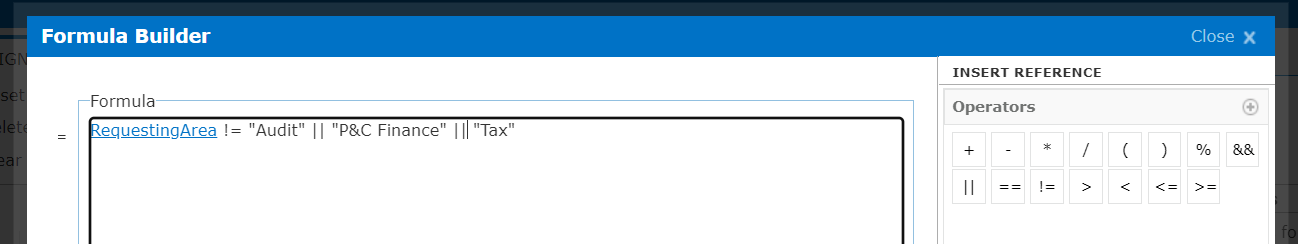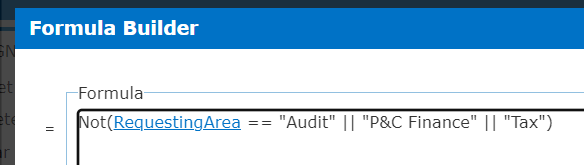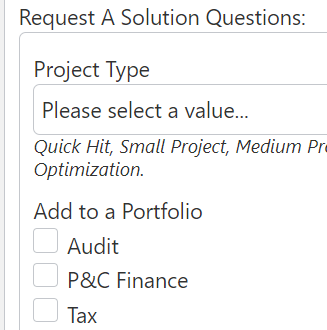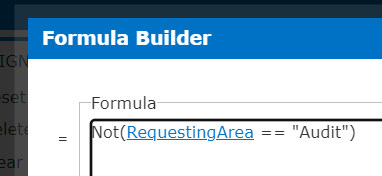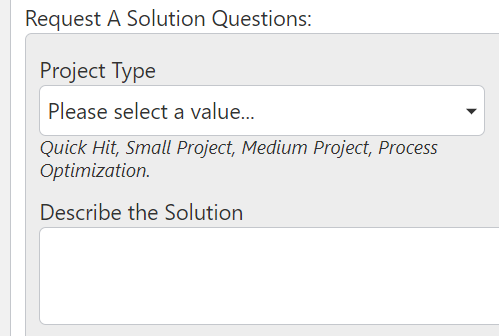Hello Everyone,
I want to hide a Control unless one of three choices is made.
Here's the syntax I've written:
Formula
When
RequestingArea != "Audit" || "P&C Finance" || "Tax"
Then
Hide
I believe I'm close to the correct syntax. Would someone be able to provide the proper syntax?
Thanks!