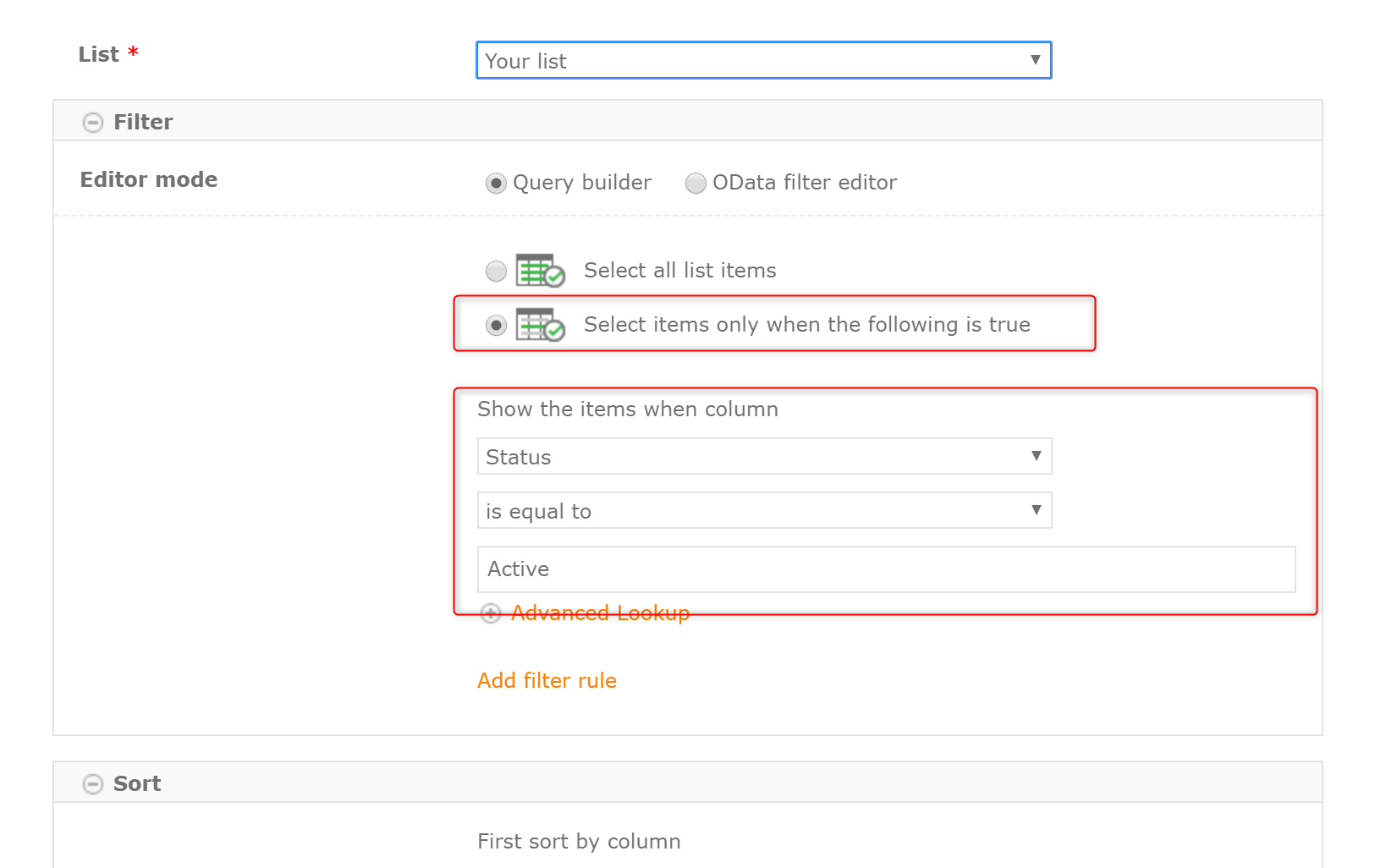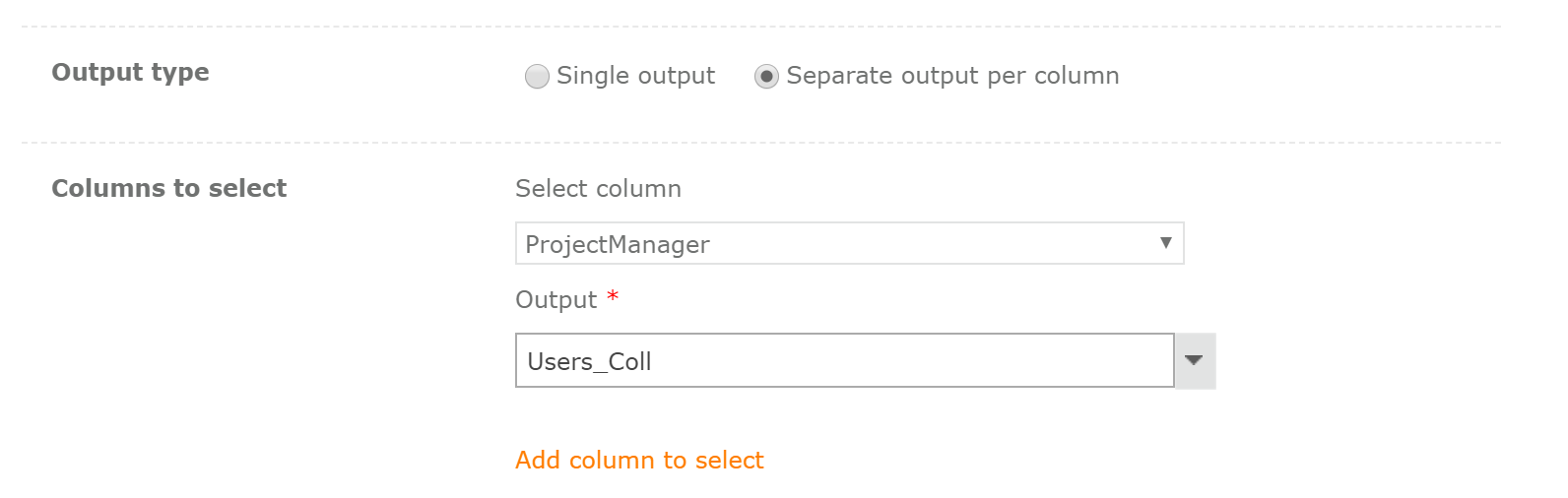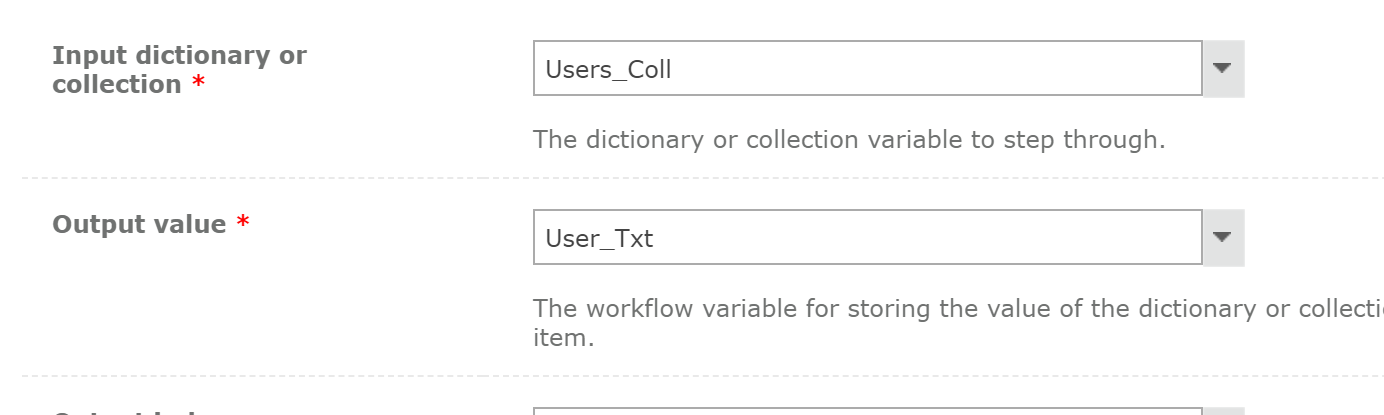Hello,
I am having an issue with a workflow I have built. I have a list that captures the user inputting the data automatically. When the user selects the save button, a workflow runs against Active Directory to go out and find their manager and save it to a column on the list.
What I am trying to do is run a site level workflow that will loop through each line item and update their manager on a daily basis, in the event their manager changes.
The list has a column called employee status, which is a choice column. The choices are "Active" and "Terminated". I only want to run the site level workflow against the "Active" Employees.
In the past I have used the "query AD profile" action and am able to successfully resolve managers from Active Directory. What I cannot figure out is a loop function that collect all the employees with a status of "Active" and have the loop update the list accordingly.
Can anyone help me out with this?