I have variables that sum up dollar amounts that I display in a label. I am trying to figure out how to add two-digit fixed decimal to whole dollar amounts, or amounts with only one decimal, but haven't been able to figure it out. Does anyone know how I could update the variable formulas to do this? I could use pad right, but I can't figure out how to evaluate the number to know whether to add ".00" or "0".
In my example below, I want it to show 172.50 for the second line, 1100.00 for the third.
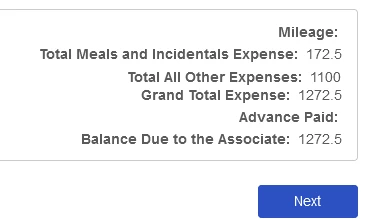
I know I could add read-only number fields for each value with 2 decimal places and create rules to display my variables instead, but that takes more than double the screen real estate and has extremely limited formatting options (no bold or italic, text size, etc..)
I would even be okay with editing the JSON and importing it in, but I don't know how to format a number that way either - everything I find shows how to do it with JS, but that went away after the Classic form.


