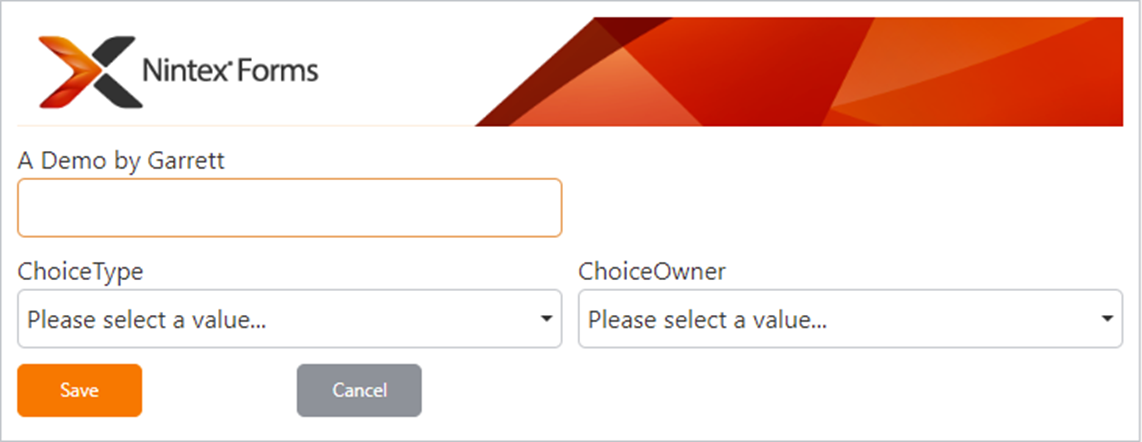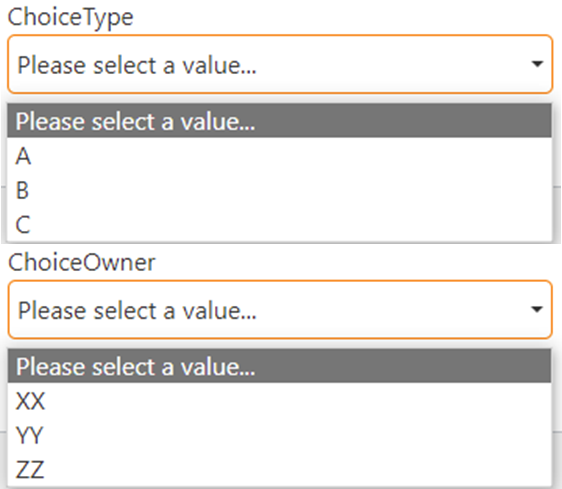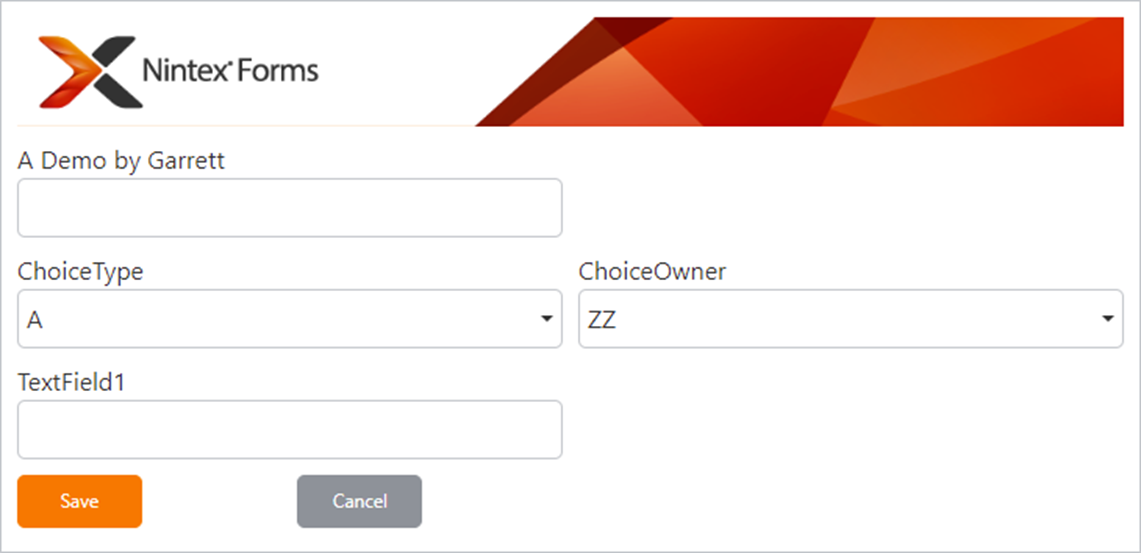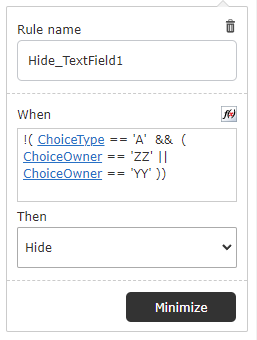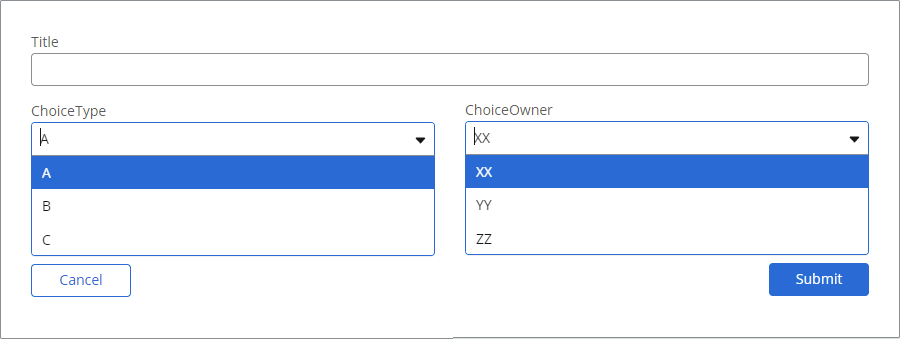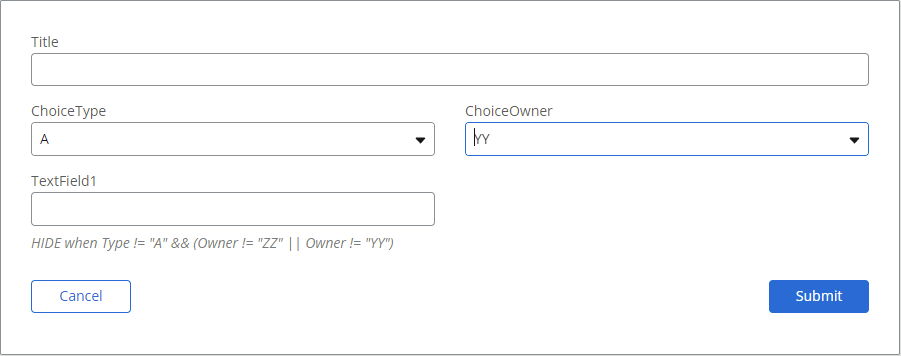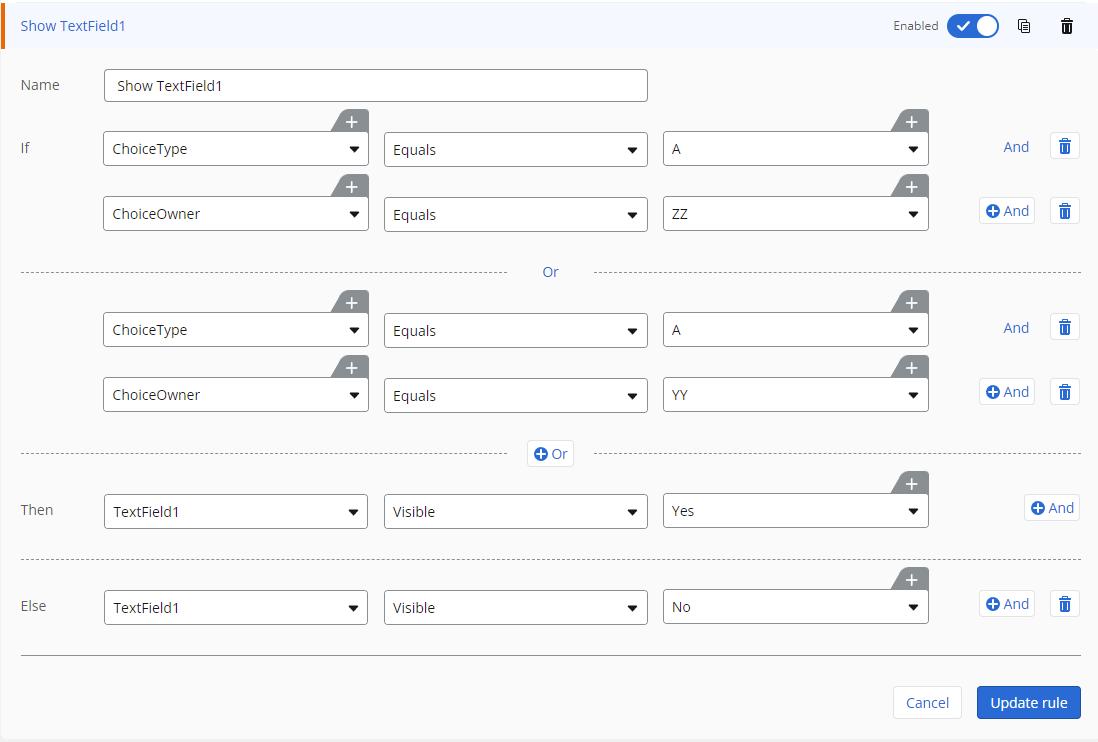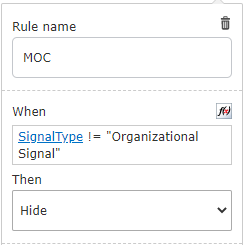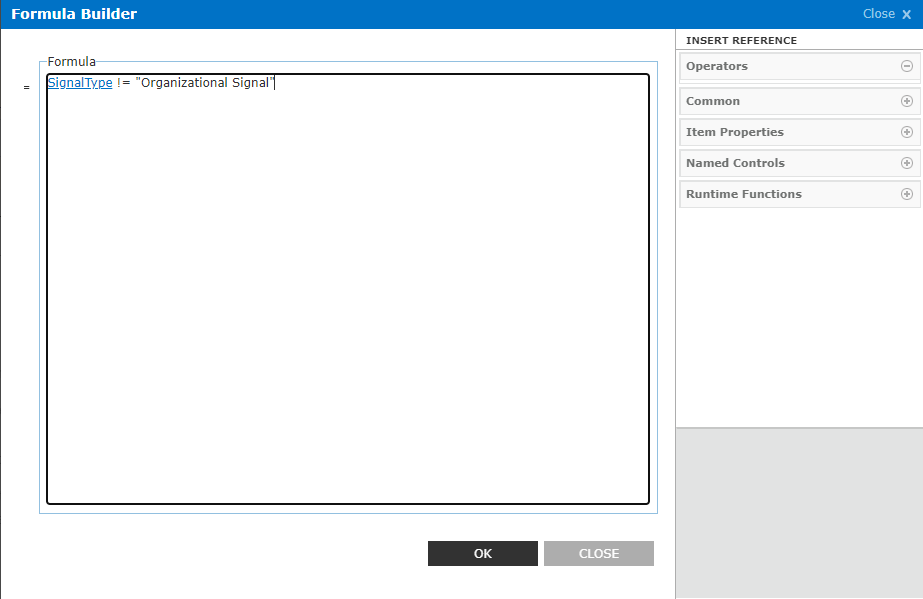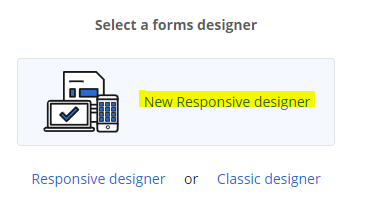I have a form on which I want to show a particular control if one of two conditions is met (based on selections from other drop downs). I have done this (on the very same form) several times for different controls using just one condition, and it works. But something about the || operator seems to be giving me grief with this particular rule.
Basically if the user makes a specific selection in the 'Type' drop down ("A"), then in the 'Owner' drop down selects one of two options ("ZZ" or "YY"), the field would appear. Both drop downs of course have other options, any combination of which would leave the field hidden. So conceptually, the rule should be along the lines of:
When:
Type != "A" && (Owner != "ZZ" || Owner != "YY")
Then:
Hide
For some reason, it works when Type A is selected alongside Owner YY, but not when ZZ is selected. I have tried moving the brackets around, and even writing out using the actual 'and', 'not' 'equals' terms along with all the appropriate brackets... but no matter what, it doesn't work as expected. I feel like i am missing something simple.