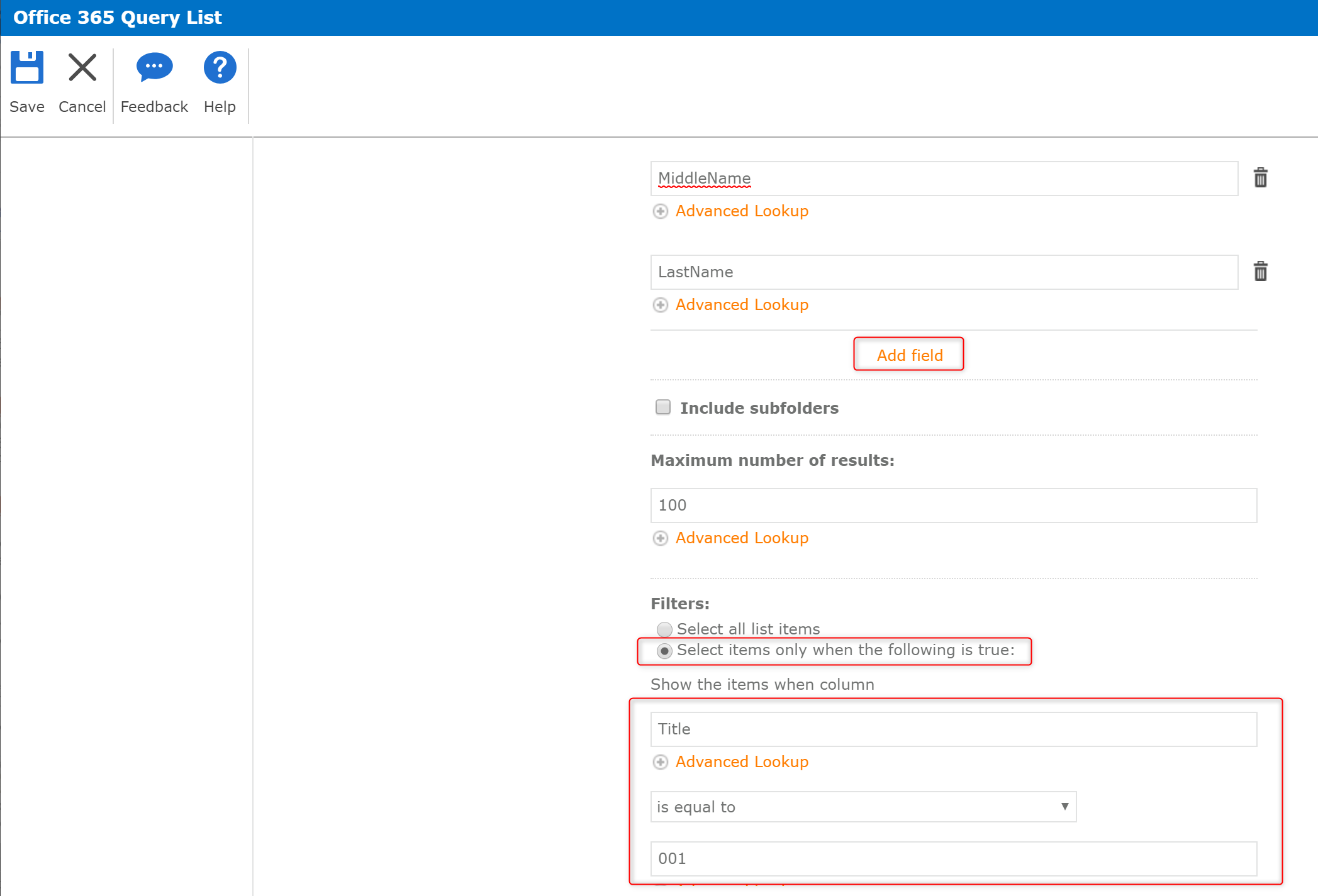Using Office 365 Query list can we fetch multiple column's ?
Say i have the following query to fetch "FirstName","MiddleName",LastName"
<Query>
<Where><Eq><FieldRef Name='Title' /><Value Type='Text'>001</Value></Eq></Where>
</Query>
<ViewFields>
<FieldRef Name='FirstName' />
<FieldRef Name='MiddleName' />
<FieldRef Name='LastName' />
</ViewFields>
By using O365 Query list action we can fetch the First column (here it is "FirstName") which we defined in the <ViewFields/>. So how is it possible to get the other columns like "MiddleName","LastName" and so on...
My query is how to fetch the complete row column values returning from the query output?
Since "Add Fields" is available, i am assuming that there should be some mechanism which i am missing to fetch the other column values.
Appreciate your assistance in advance.