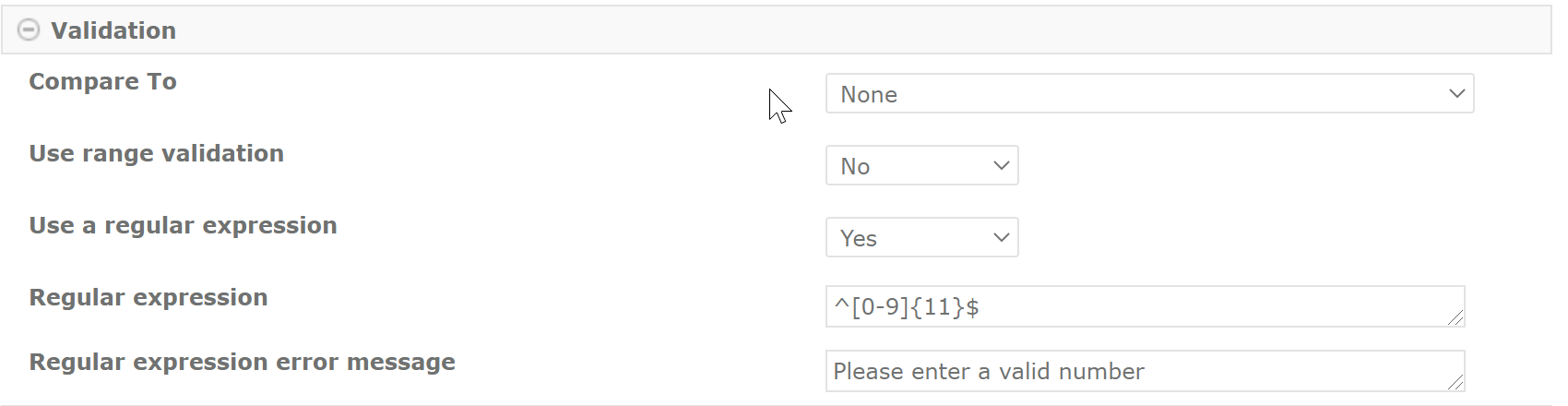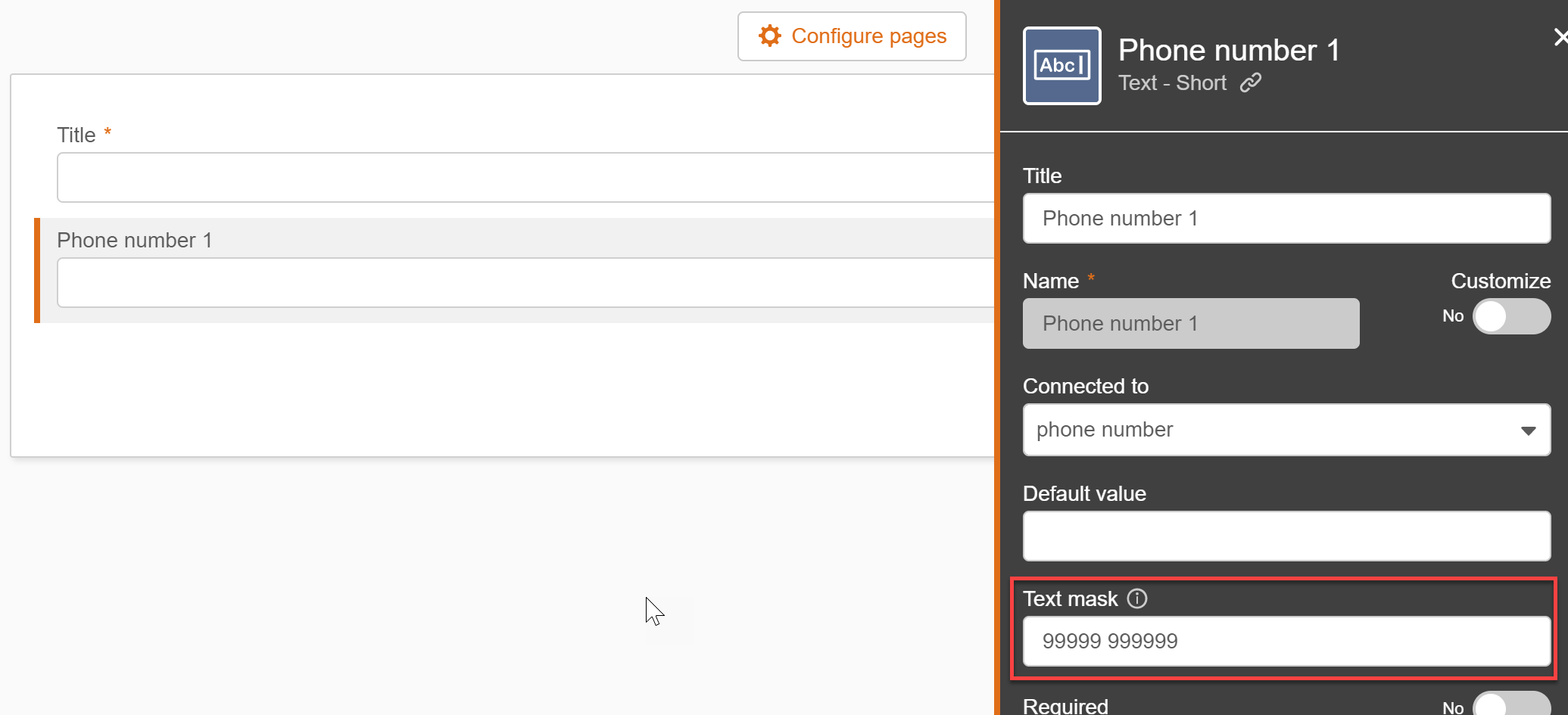Hi all,
I have a form where we ask for a customer's phone number to be captured (UK phone number so format is 11 digits eg. 01234 567890). Is there anyway to enforce that a number is captured?
If we have the field as a number within the Sharepoint list rather than single line of text it deletes the proceeding 0 once saved to the list which doesn't work for us.
Any ideas/help welcome :smileyhappy: