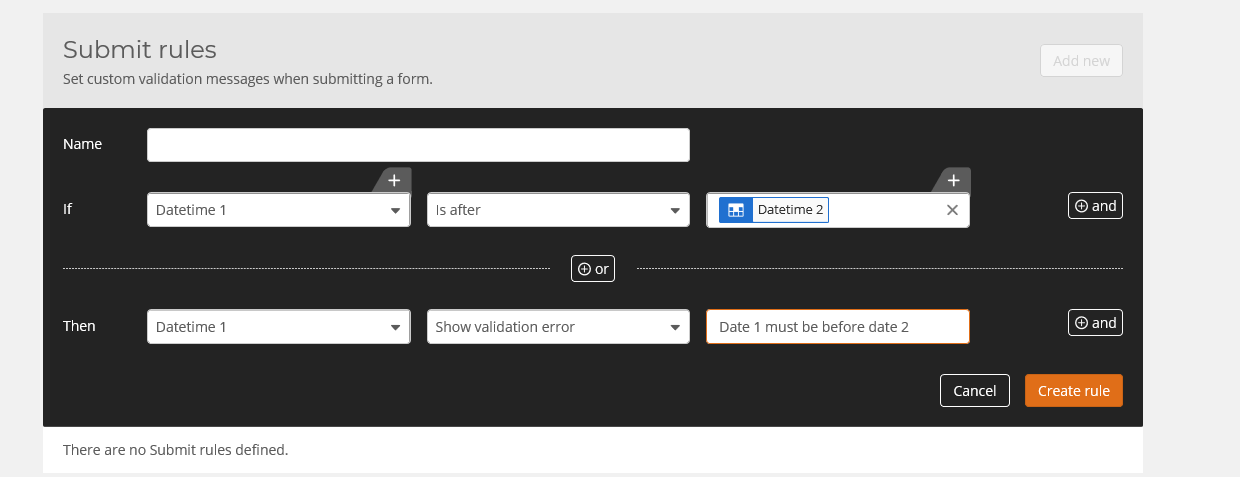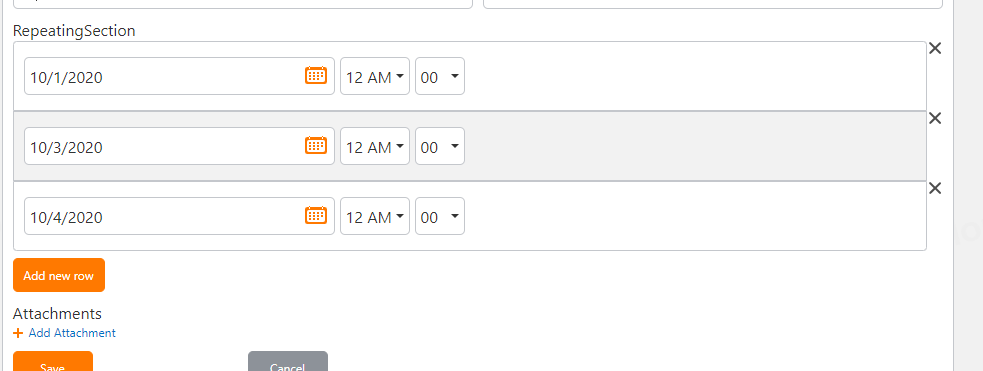Using responsive designer, is there a way that we can compare two date fields in Nintex Office365? Requirement is that the first date should be less than second date and second date should be less than third date and so forth..
Date comparison in repeating section Office 365
 +3
+3Enter your E-mail address. We'll send you an e-mail with instructions to reset your password.