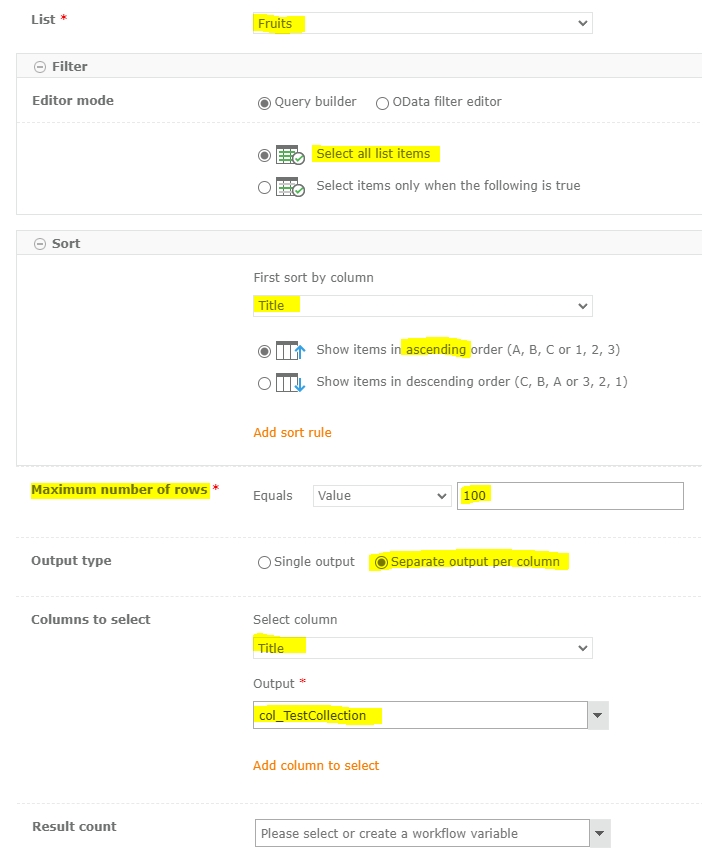I've got a workflow which uses a query action to create a collection. but sometimes I would like to run a alternative set of values through the workflow in the same collection.
If I use the add item to collection action it adds quotation marks, which I can't easily remove with a regex action. I choose text and add 69384,68825,68808 the output is: ["69384,68825,68808"]
Can someone tell me how to manually add a set of items to a collection with the least amount of work?