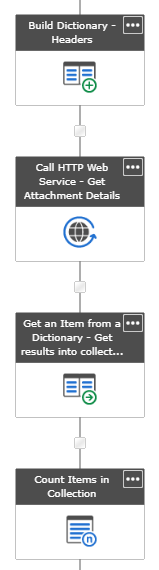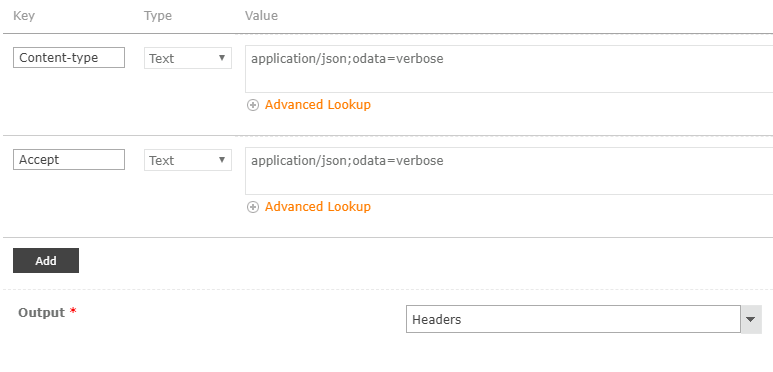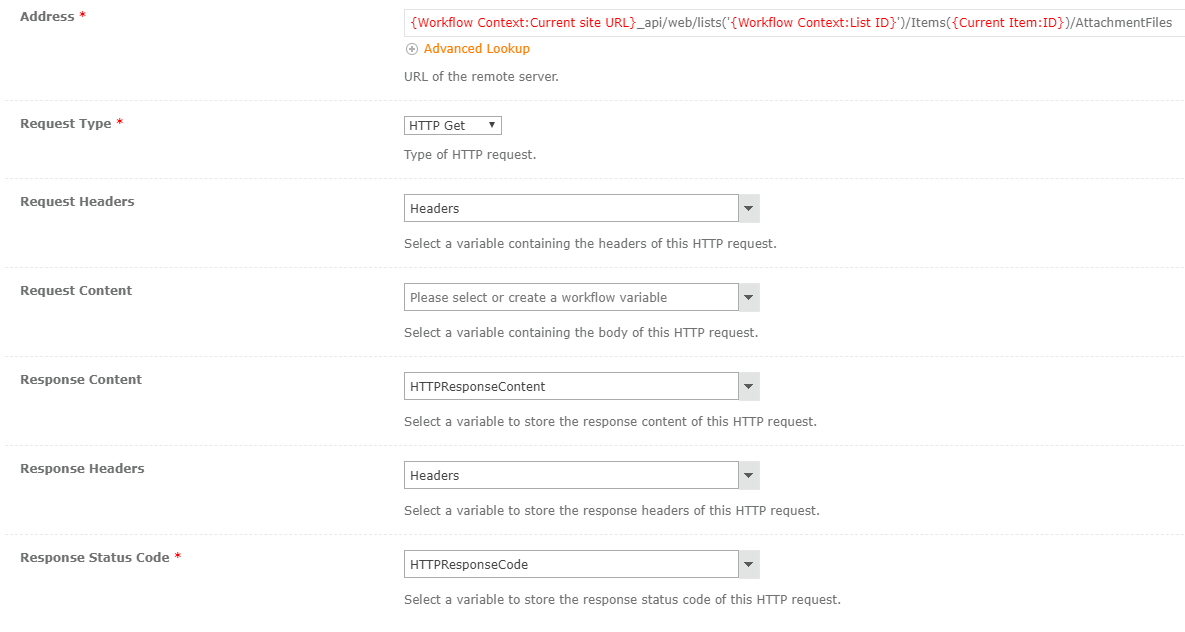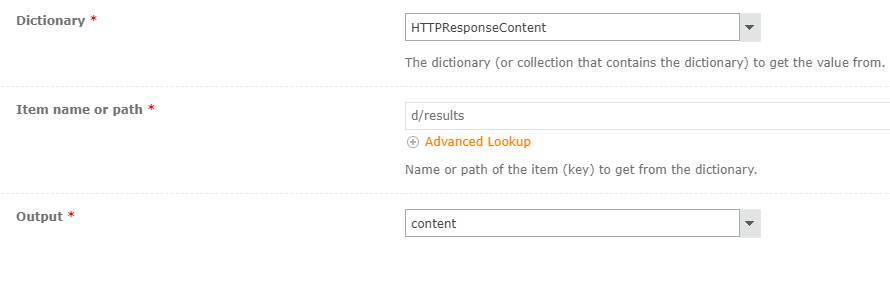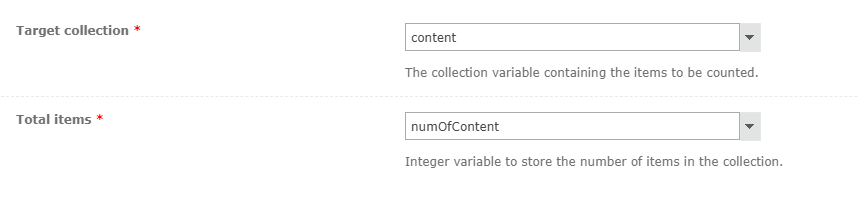@aak1 -
You can get the attachments by using the REST endpoint:
yourtenant.sharepoint.com/sites/yourSite/_api/web/lists('listID')/Items(itemID)/AttachmentFiles
From here you can get your response data will be stored in a dictionary. You will want to pull out the individual attachment results and put them in another dictionary or a collection. Lastly, simply use the Count Items in a Dictionary or Count Items in Collection (depending on where you store the results).
Here is what it would look like: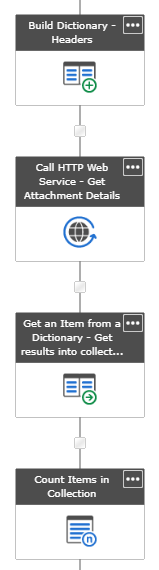
And here is each step:
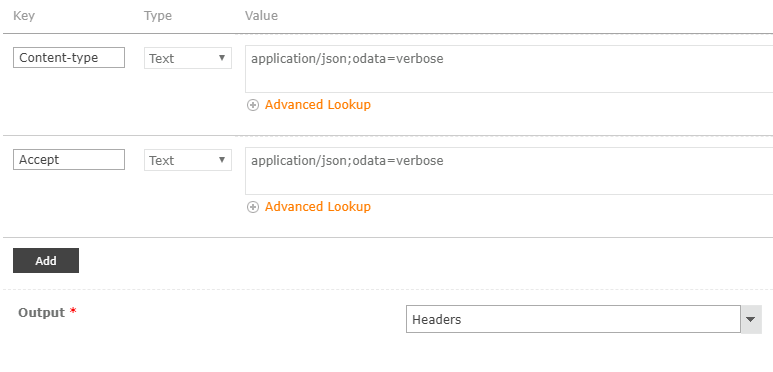
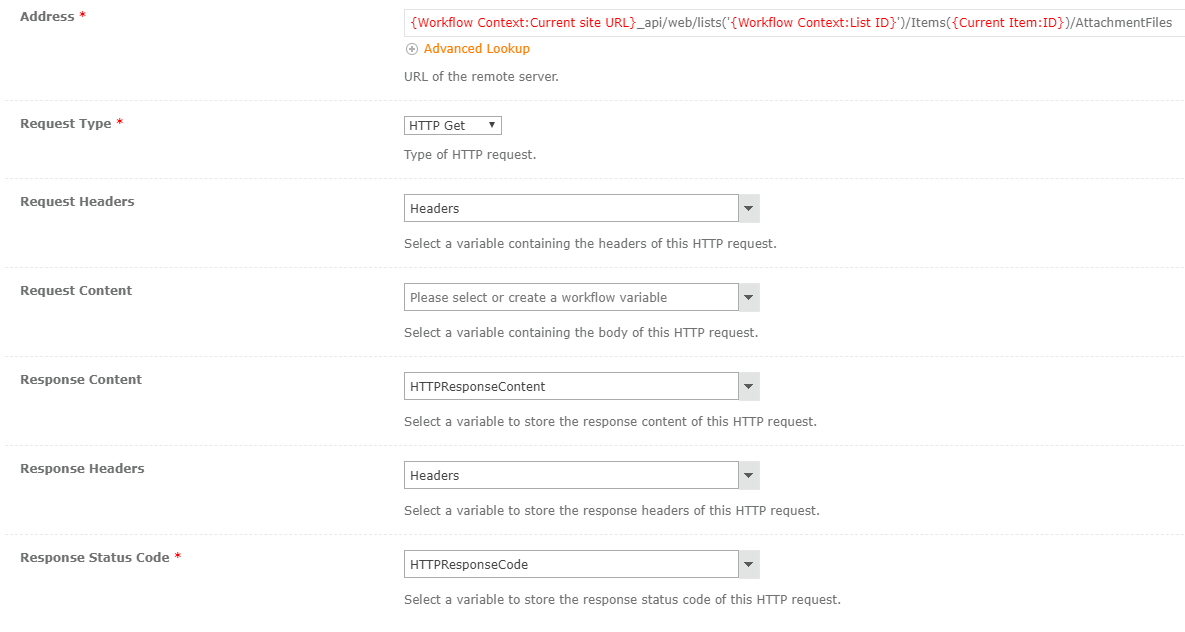
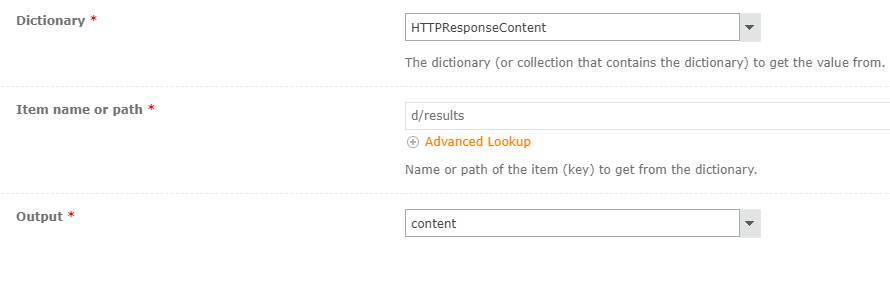
If you are using the Count Items In Collection action, be sure your content variable is a Collection. If you make it a dictionary, you will need to use the Count Items in a Dictionary instead.
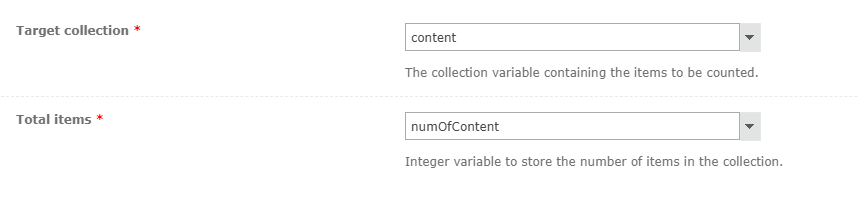
Hope this helps!