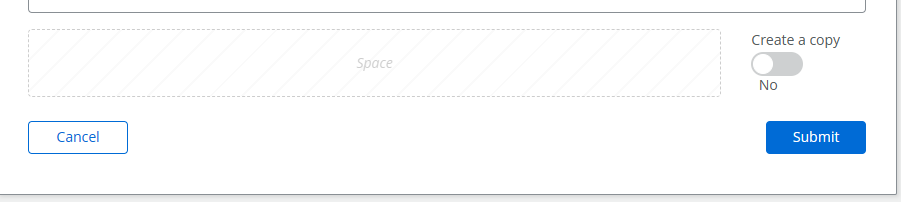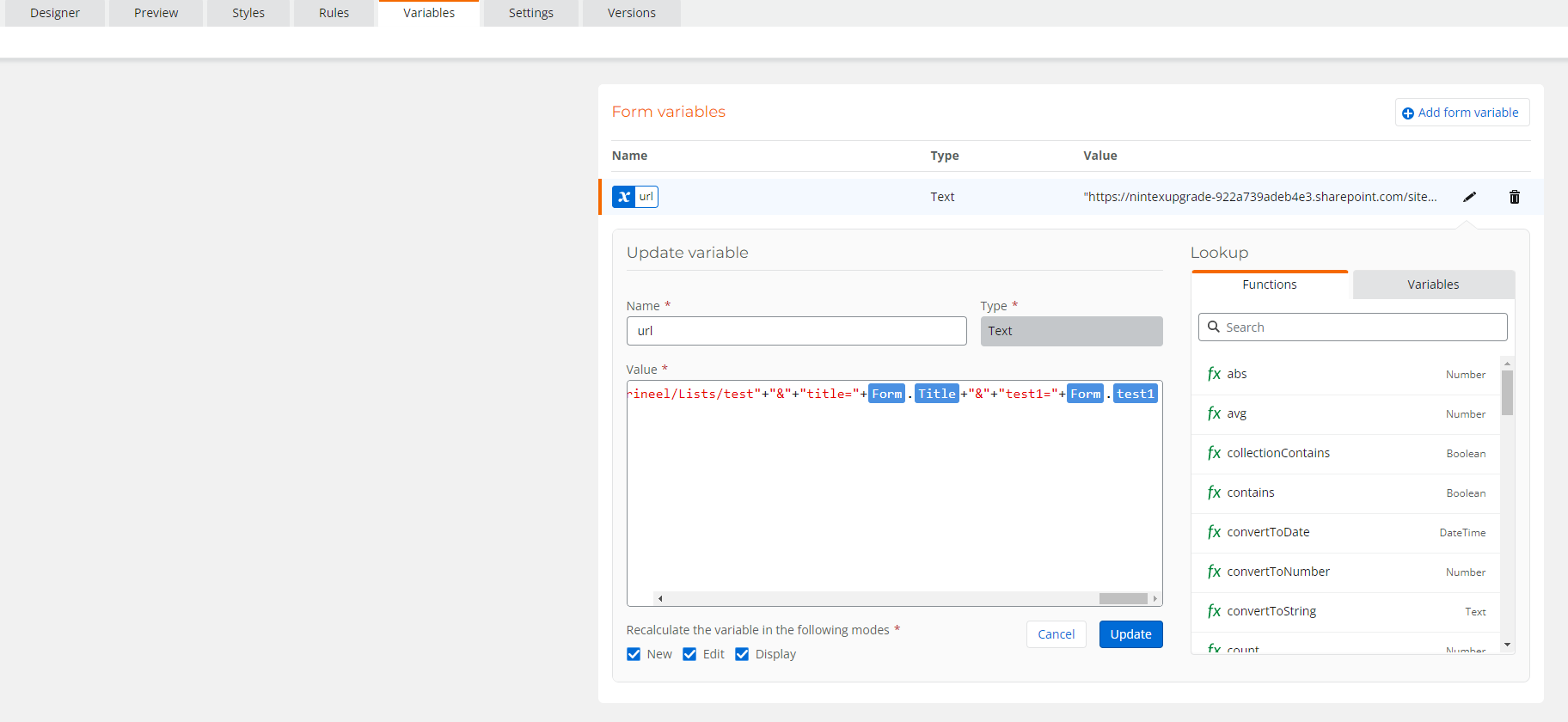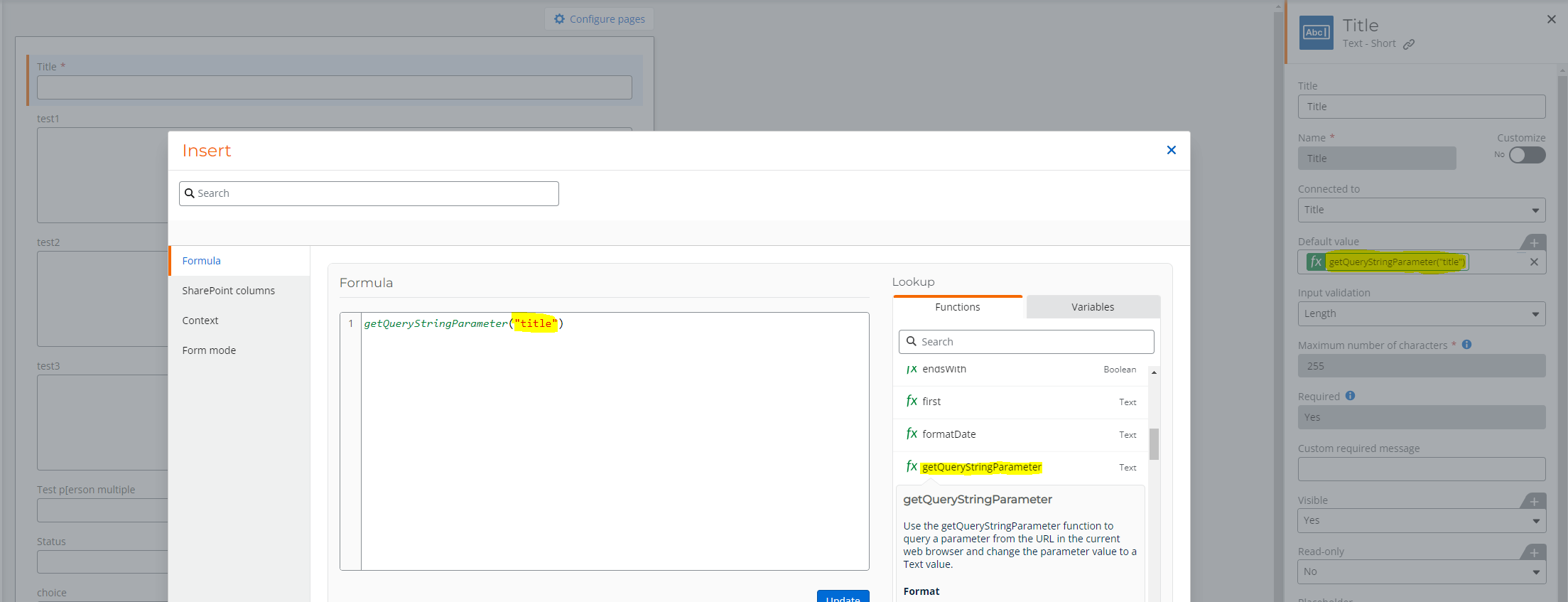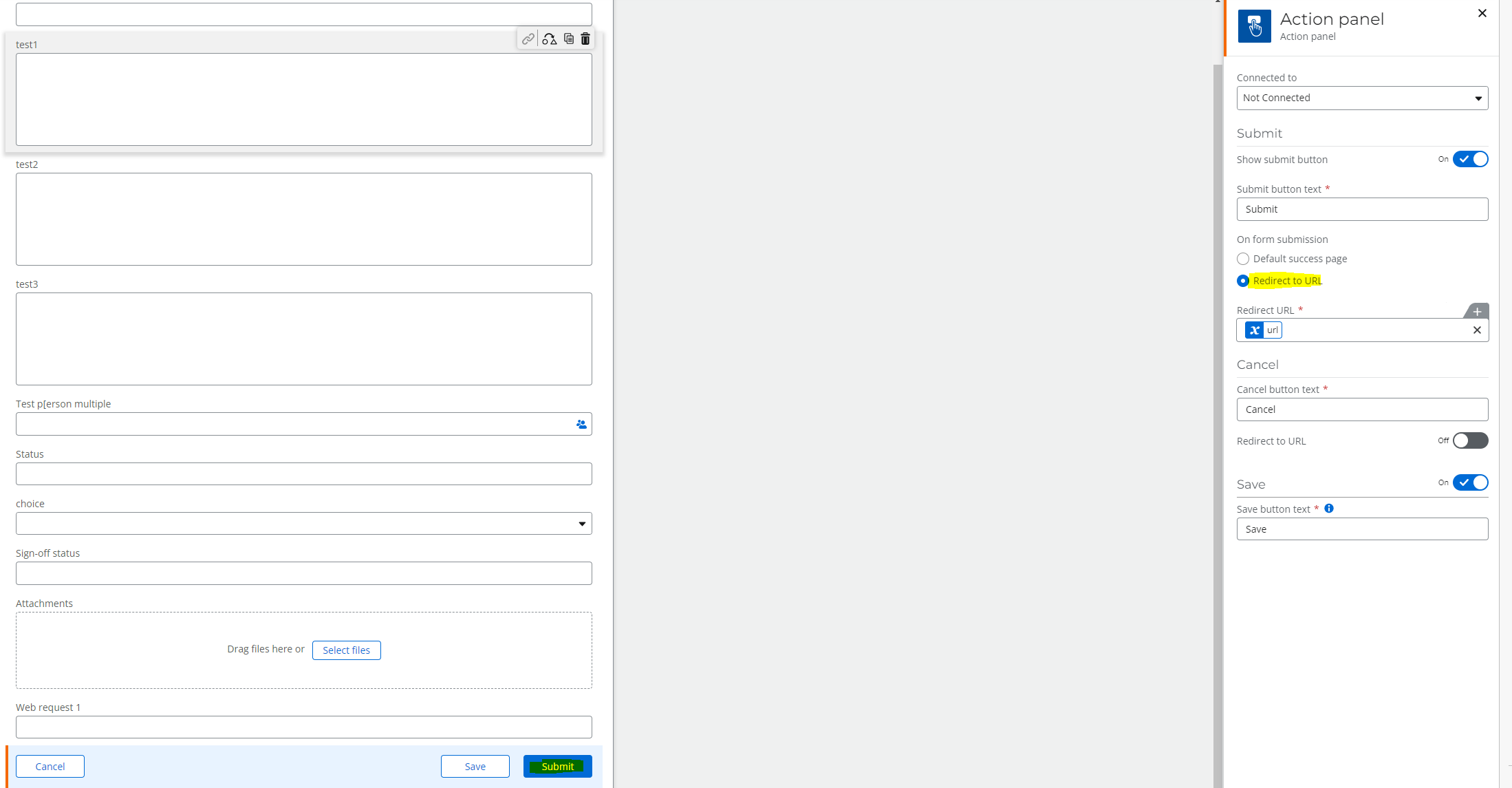Simple list:
Field 1
Field 2
Field 3
Is there a way to have a button on a form that works like the existing “submit” button but then after saving that record, creates an entirely new item in the list already populated with Field 1 and Field 2 from the previous record and form opens to allow you to enter your value for Field 3 ??