I'd like to figure out how to extract a multi-line SharePoint field without corrupting the contents as you can see in the capture below. Bottom line, all I want to do is to copy a multi-line field from an existing item onto my new item. The results captured have been obtained by querying the source list item, placing the multi-line content into a collection-type variable, to then update the new item with it.
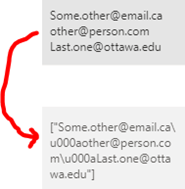
Thanks.
