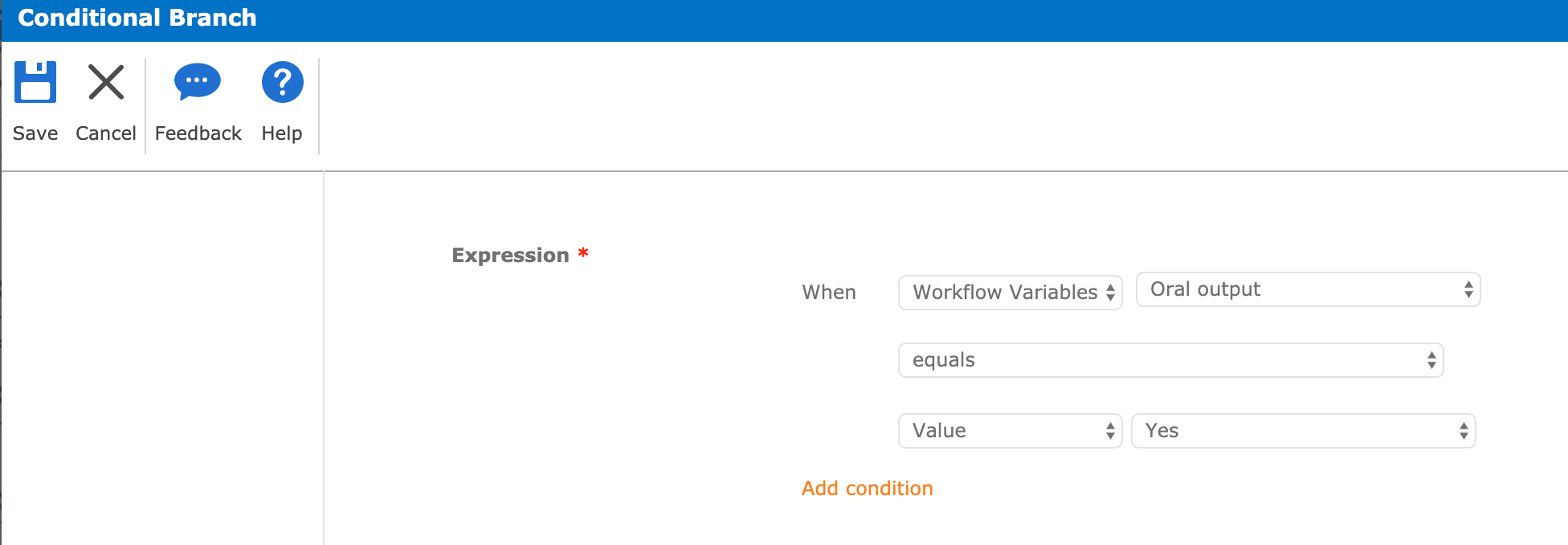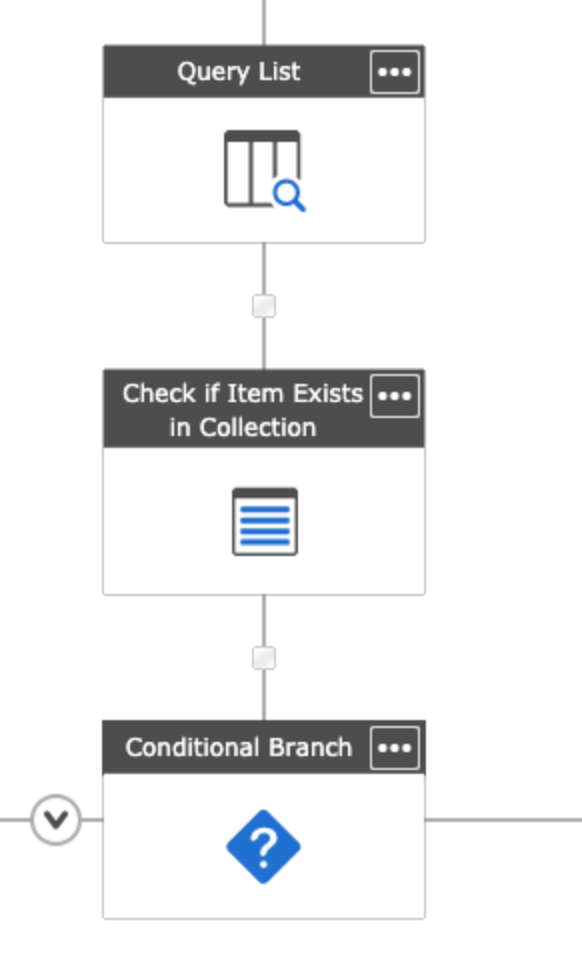Any insight would be appreciated!
I am trying to work with conditional branching in O365. In on-prem I could select the column and the value would display the dropdown choices. For O365, to configure the action is different. I believe I need to query the item and store it in a collection variable. In this case 'oral pathology'. The problem list may contain multiple problems.
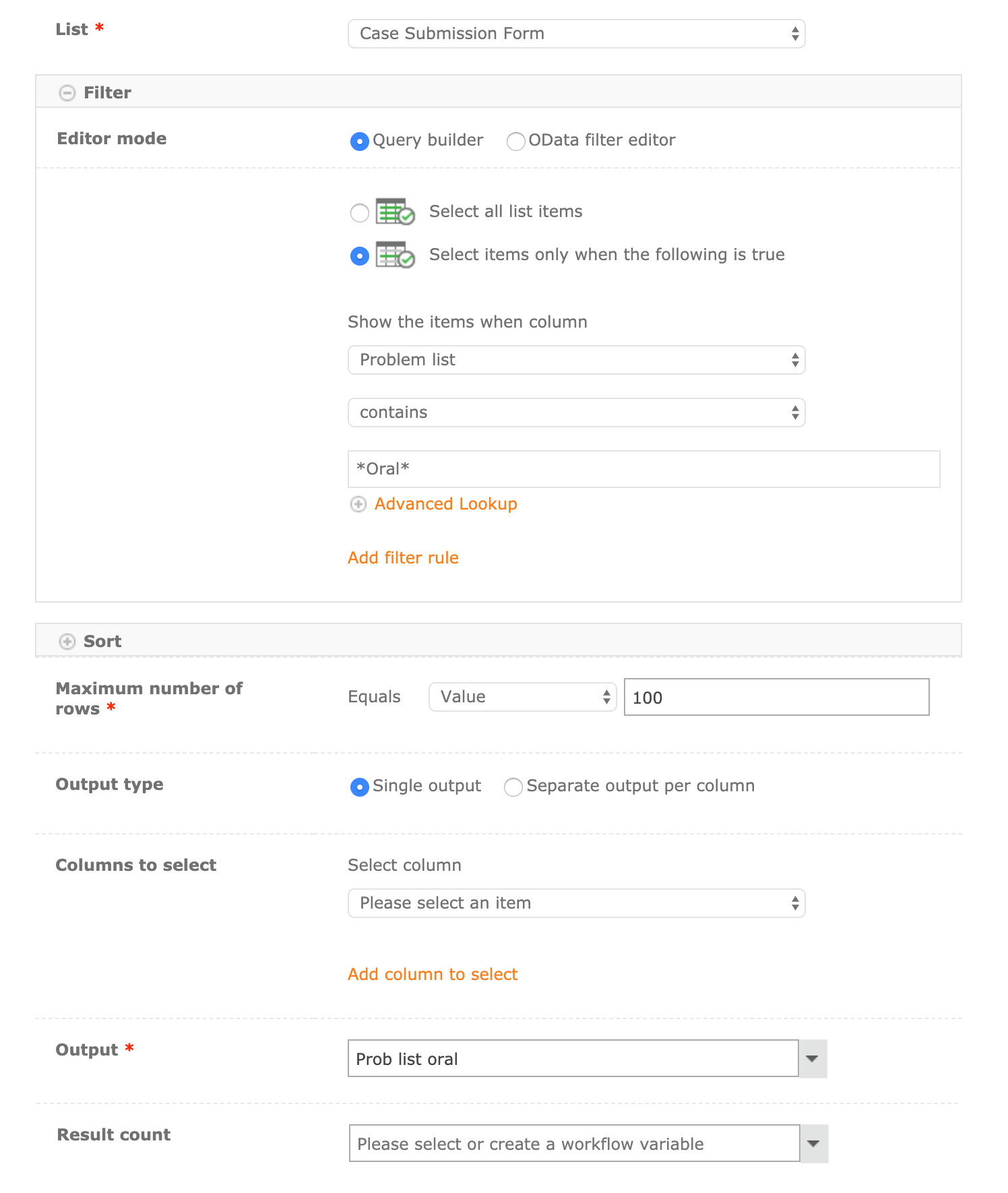
The check to see if that item exists in the collection.
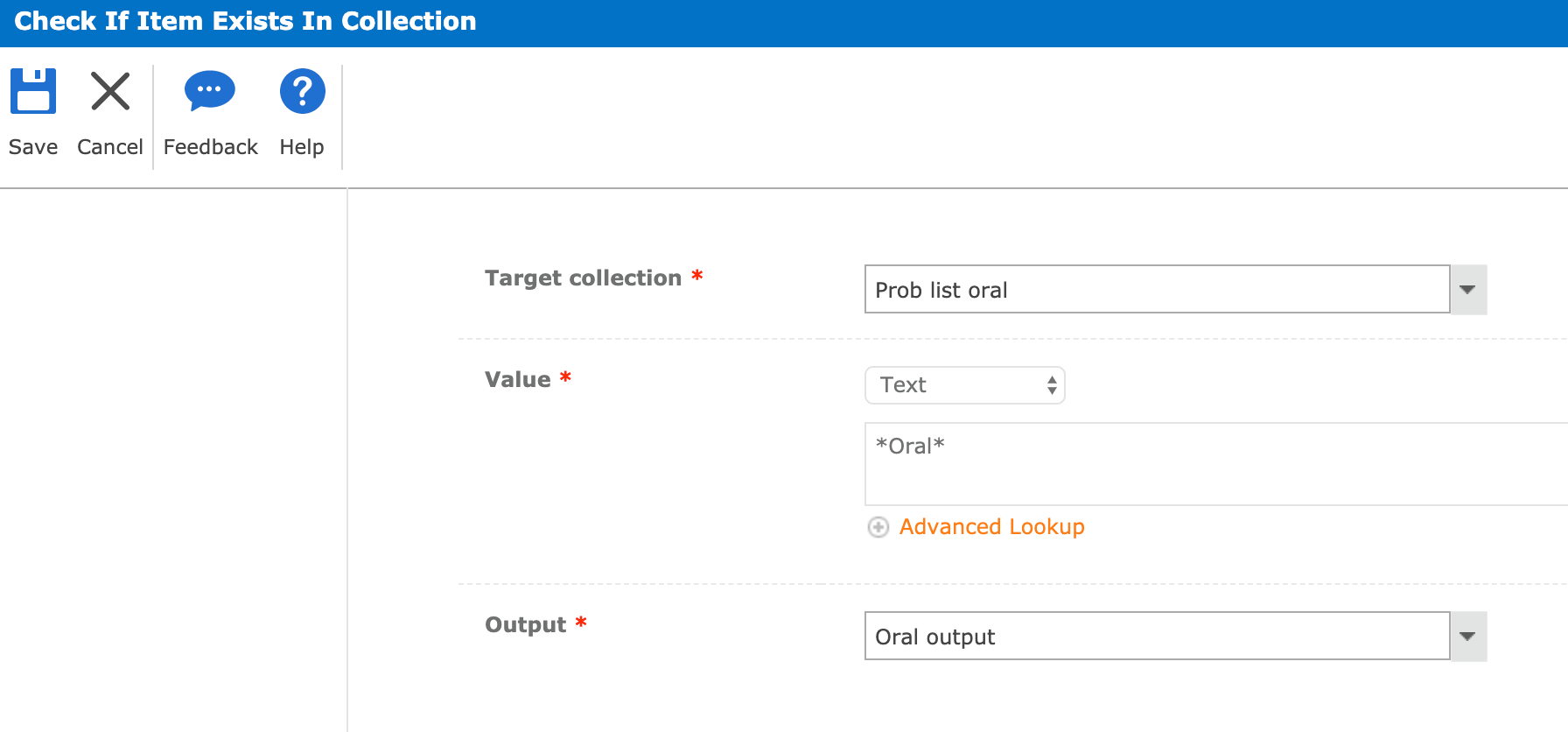
Then I can add the output of that to the conditional branch.