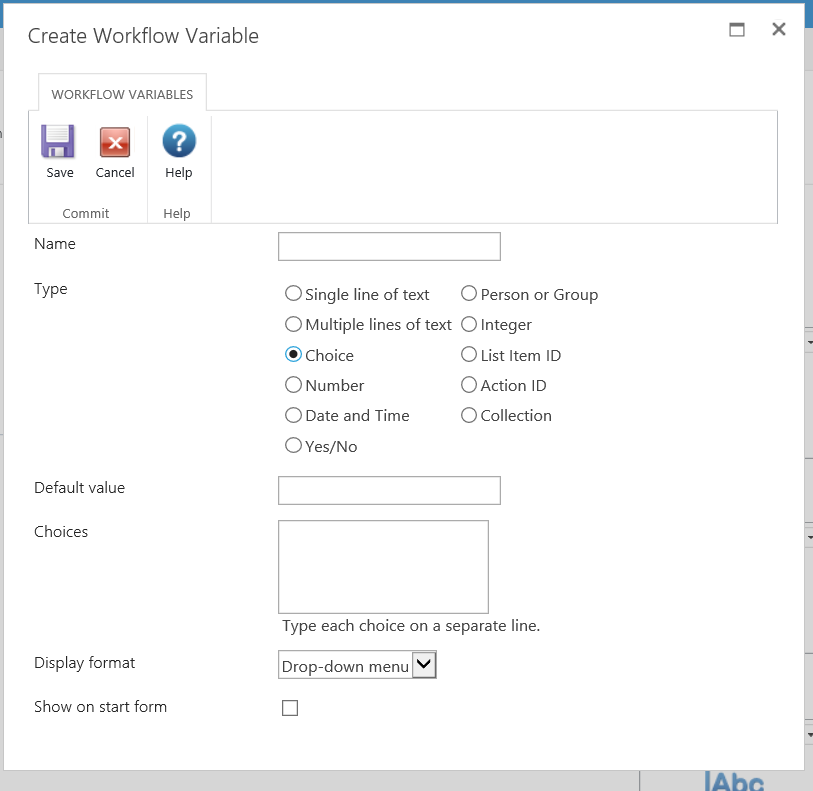When I create a workflow variable of choice datatype in Office 365 how do I set the choice options?
I want to set possible values of:
Not Applicable
Started
Complete
But I cant see in the workflow designer how to set these options for the workflow variable.