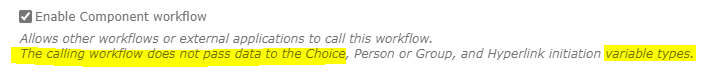I'm guessing this is a bug/missing feature, but maybe I'm just overlooking something. I hope someone here can confirm.
I tried to set up a component workflow with a "choice" input. This would be for choosing a parameter from a list of fixed options.
I was able to create a variable of type "Choice" and set the Initiation to yes. I was able to enter the list of options. When manually starting the workflow, the choice input correctly shows up as a drop-down selection box.
However, when I add the component workflow to another workflow using the "Run Component workflow" action, the choice input is missing. The other inputs are there.
If I replace the choice input with a text input, it shows up. This is risky though since there's no way (that I know of) to leave a note saying "these are the values you can type here."