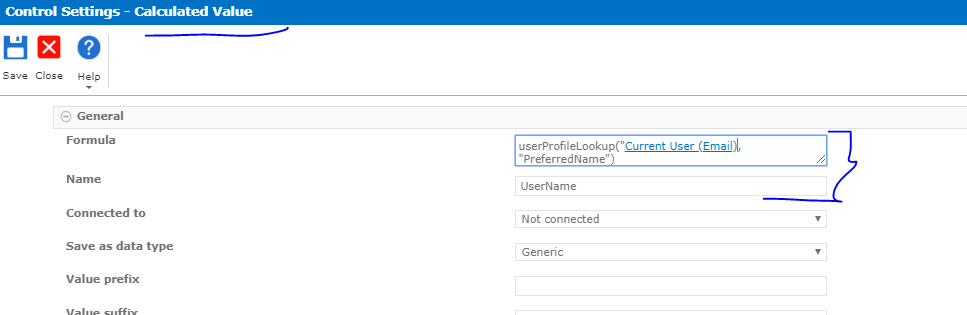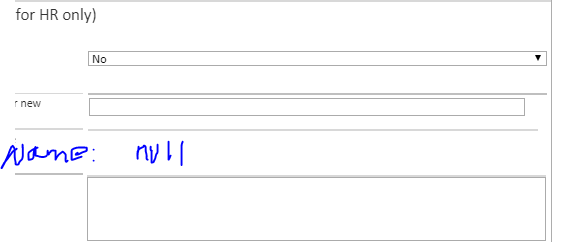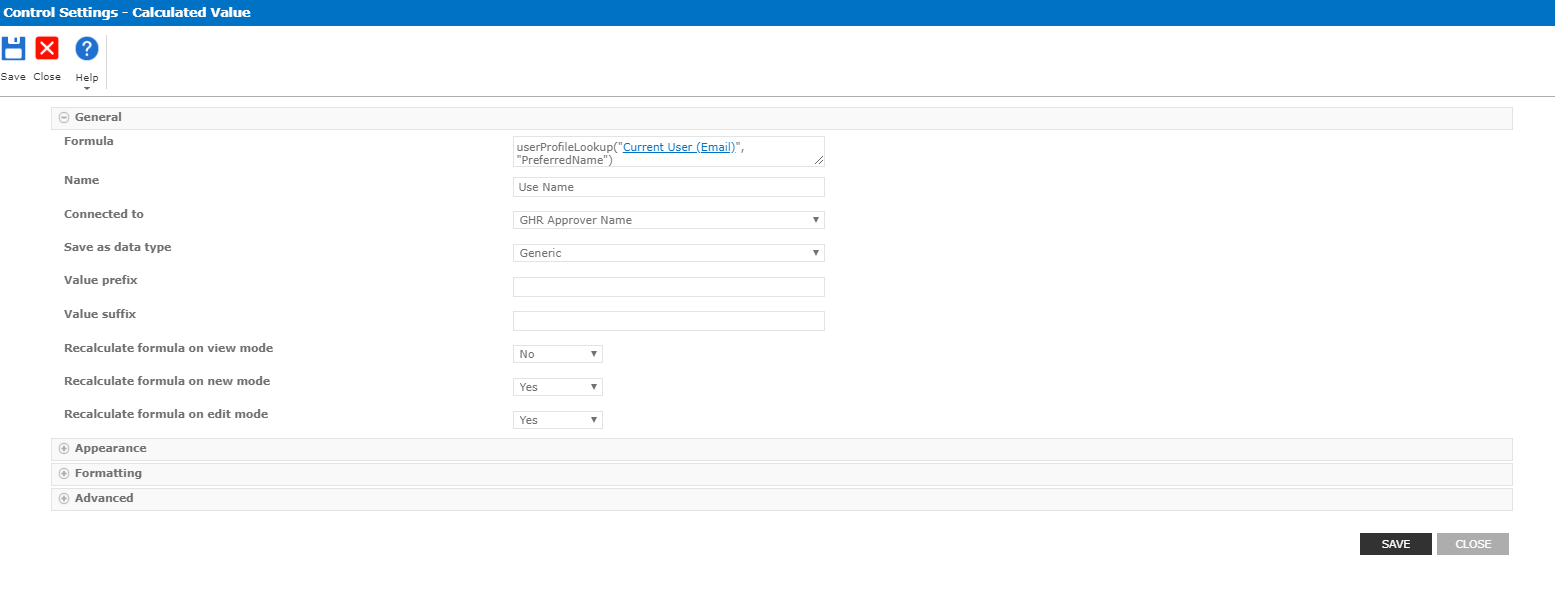I just want to catch approver name when HR approver approve or decline from the drop down column of the nintex form . I do have HR approve name column. Which is single line text. How do i catch approve name ? Here is the screen shopt.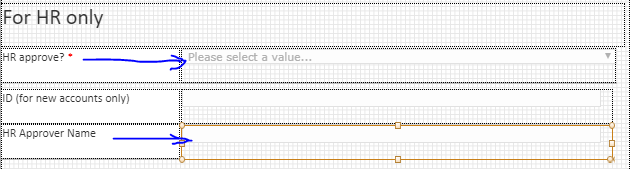
catching approver name when approver approve/decline nintex form
 +3
+3Enter your E-mail address. We'll send you an e-mail with instructions to reset your password.