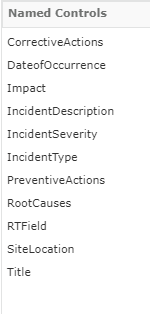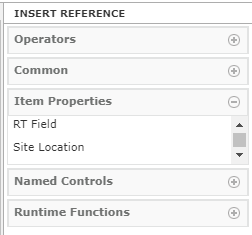Hi - I created a form from a list, then I created a site workflow that sets the workflow status. The column appears in my SP list, however I cannot access the control in Forms. I have tried deleting the form and re-importing it, but that has not worked. Any suggestions?
List Column:
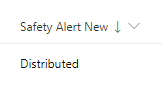
Named Controls in Forms: