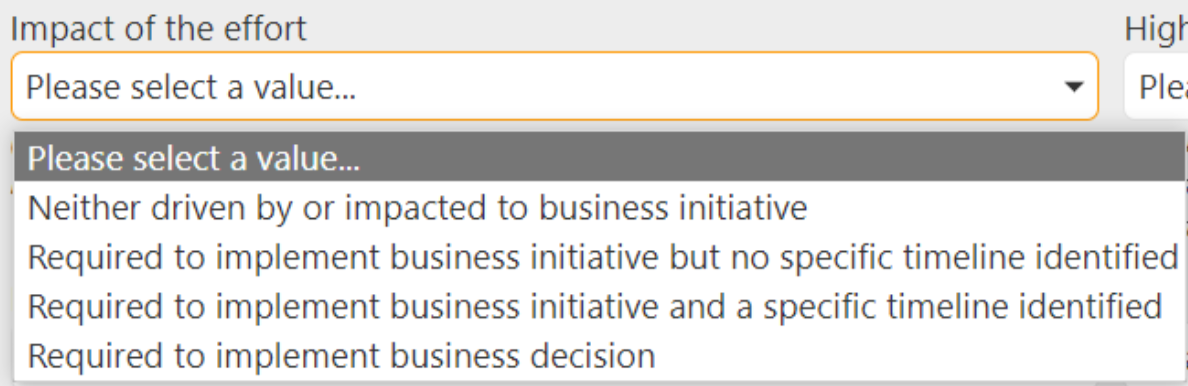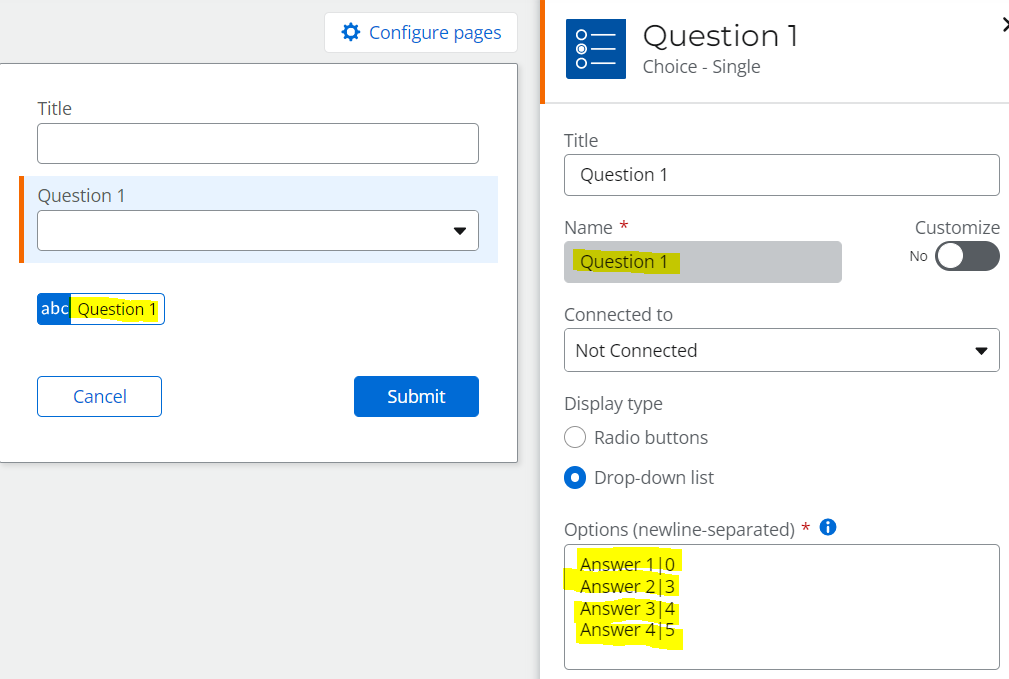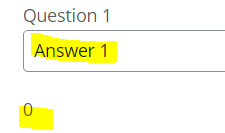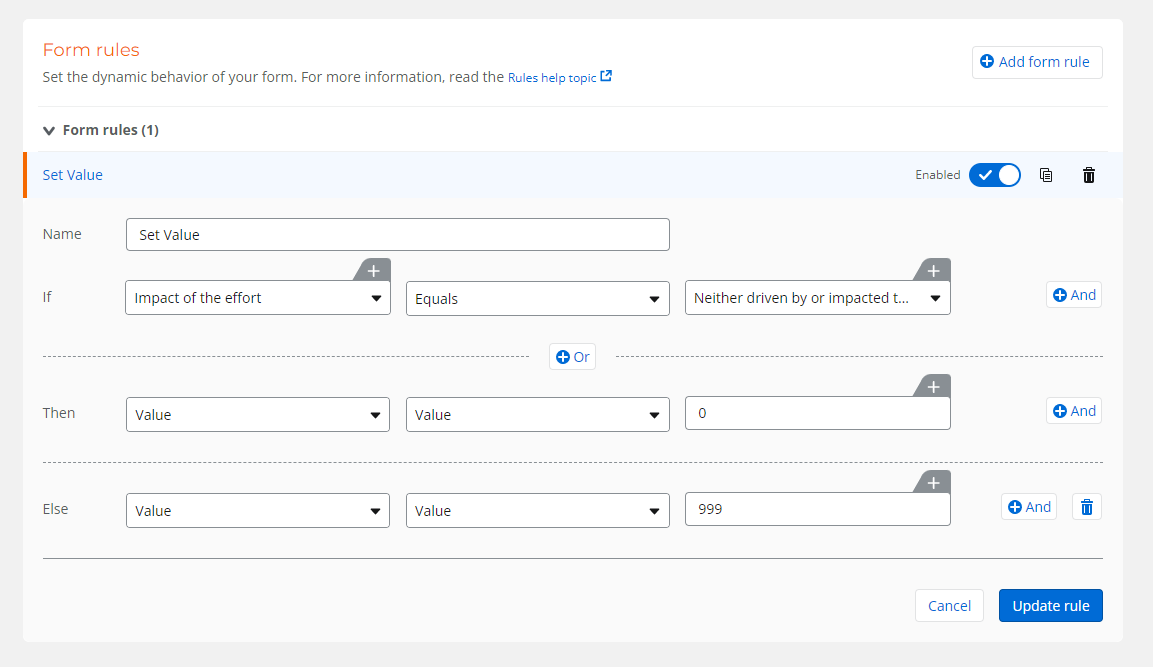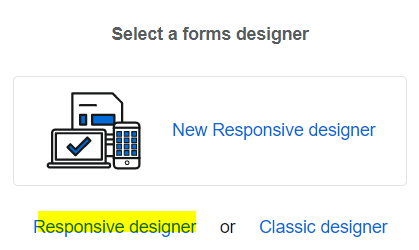Hello Everyone,
I'm trying to Calculate a Value from a text response in a drop-down menu. The drop-down menu has four choices; (1) Neither driven by or impacted to business initiative, (2) [Answer], (3) [Answer], (4) [Answer]. I would like answer (1) to equal 0 if selected. I would code answers (2), (3) & (4) accordingly.
The List = Problems. The List Name = Impact of the effort - View. The drop-down question is Impact of the effort.
My attempt at coding looks like this: If("Neither driven by or impacted to business initiative","0","999")
Connected to: Impact of the effort
Save: Integer
Recalculate: Yes, Yes, Yes.
Thank you for your time & help.