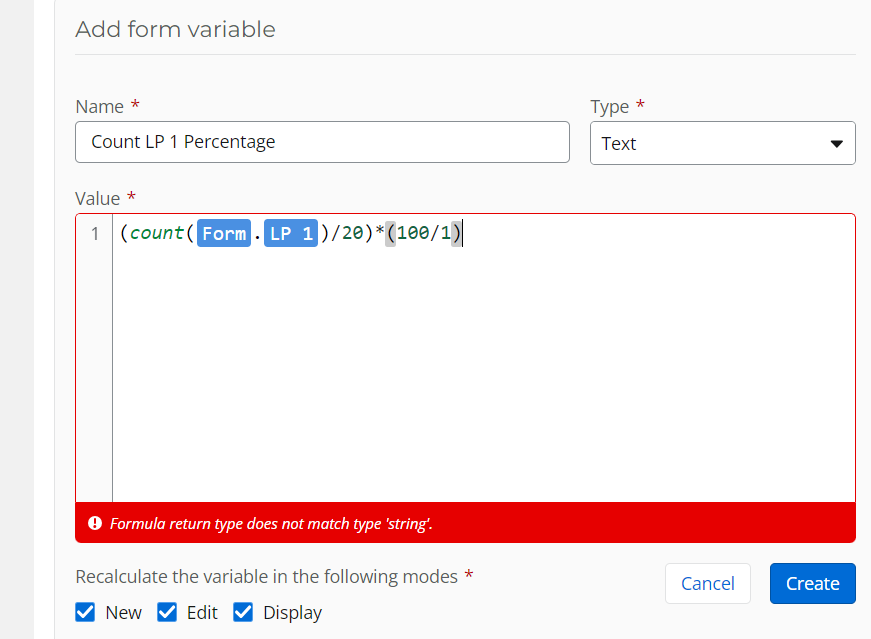I have built an in-depth evaluation form for my team. It’s connected to our SharePoint site, and on a list, we use the new Nintex form builder. I think we are on the O365 version if that helps.
So, I have several multiple-choice columns, with up to 20 items in each one. I need a way to calculate the percentage of selected boxes from several columns of data. For example, if I have 5 multiple-choice sections, I need to calculate the percentage of all of those choices; we are using them as pass/fail.
Please help.
Solved
Calculate Percentage of Checked boxes
 +2
+2Best answer by SimonMuntz
Hi
You have to do a count for each control and then do the calculation.
If I had two multi choice controls with 3 options in each, the rule would look like this:
((count([Form].[Choice multiple 1]))+(count([Form].[Choice multiple 2])))/6*(100/1)
Enter your E-mail address. We'll send you an e-mail with instructions to reset your password.