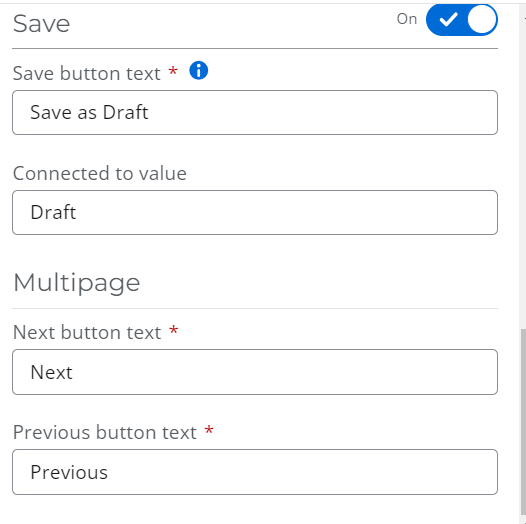Hi All,
I have a question regarding the Buttons in Nintex Responsive forms
I have added the button “Save” to the form and named it as “Save as Draft”. Also connected the Action Panel to a Text field called “Form Status” in the list
When the user clicks on “Save as Draft” the form status will get saved as “Draft” in the list.
When the user clicks on “Submit” the form status will get saved as “Submit” in the list.
Requirement: I want to disable the “Save as Draft” button ones the form status in list is “Submit” or ones the form has been submitted. Is there any way to achieve this?