Hello,
I need to auto-populate a field based off another field selection and can’t seem to get the syntax right. I am using an external list where I will need to compare my selection to…
This is the form where the user will first select the “Organization” (Angola in this case).
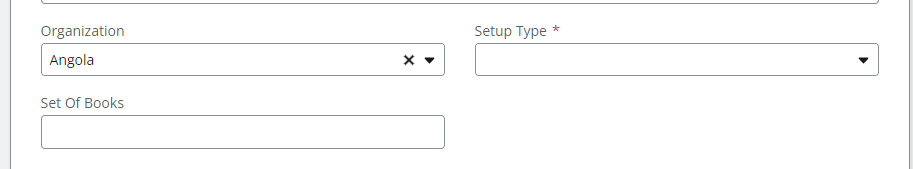
Then, below is the external list I need to compare the “Organization” selection to The “Title”.

If the selection from the “Organization” field is Angola, then I need for the title of “ANG Books” to populate the field below (Set of Books)…
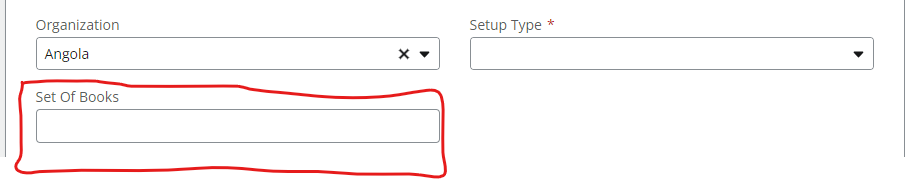
My current syntax is:
lookup("_SetOfBooks","Organization",parseLookup([Form].[Title]),"Title")
lookup(“External List name”, Column in external list name named “Organization”,parseLookup(Title column in external list), Title column in external list


