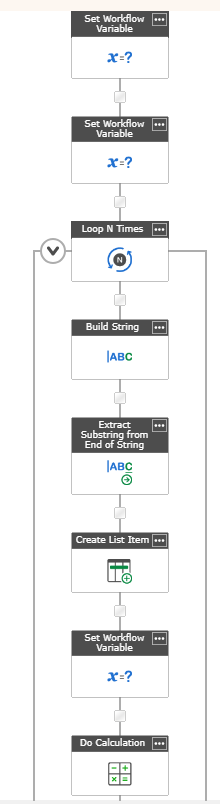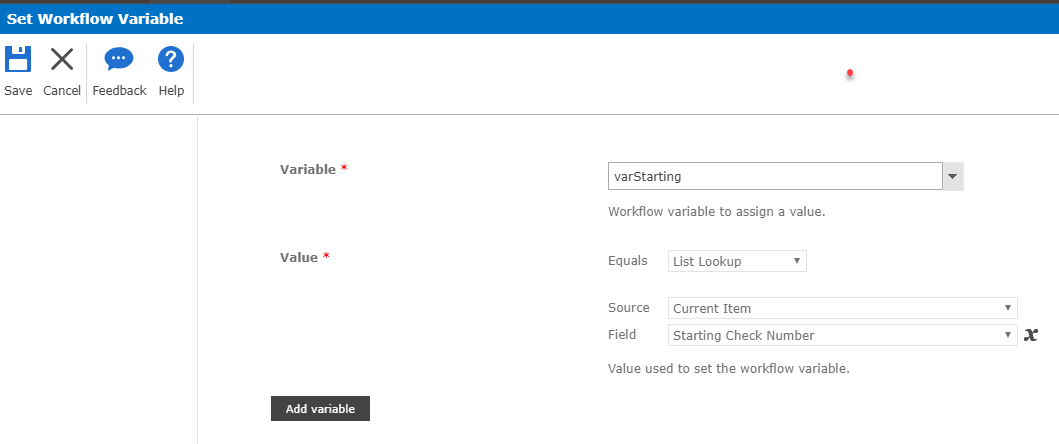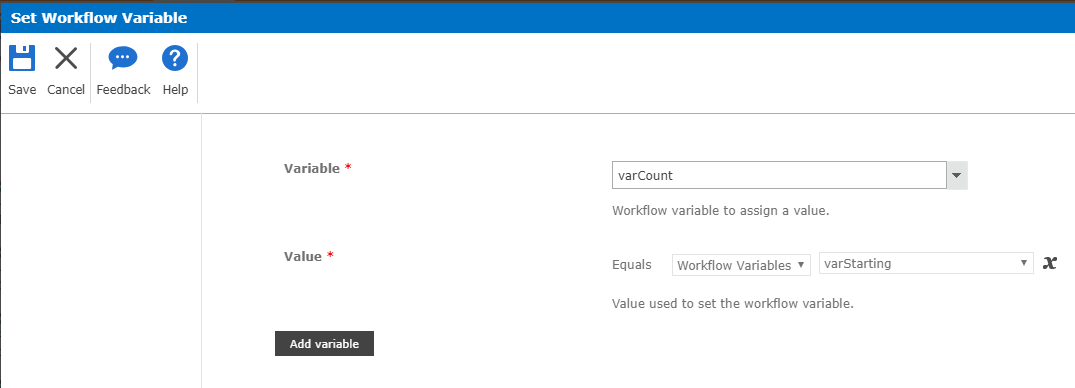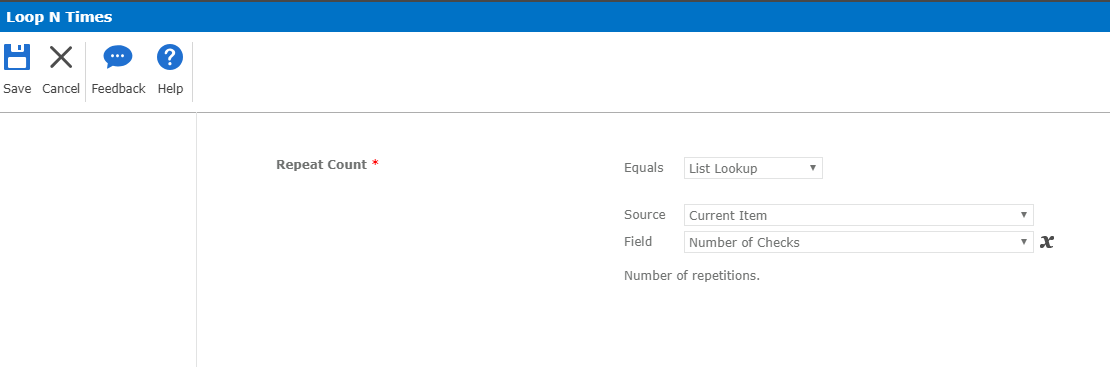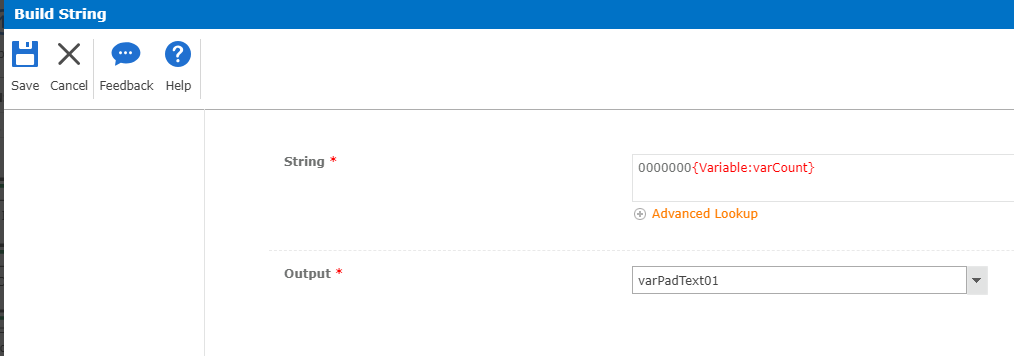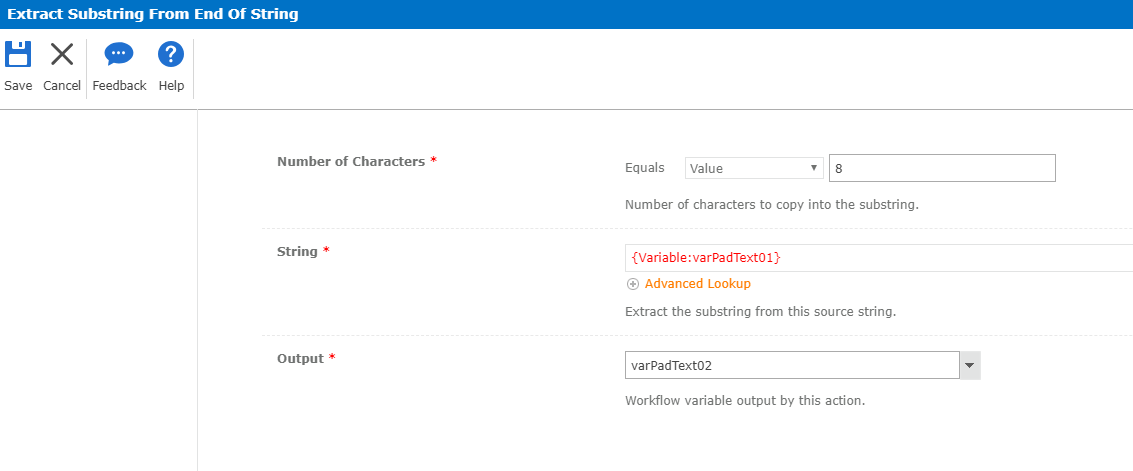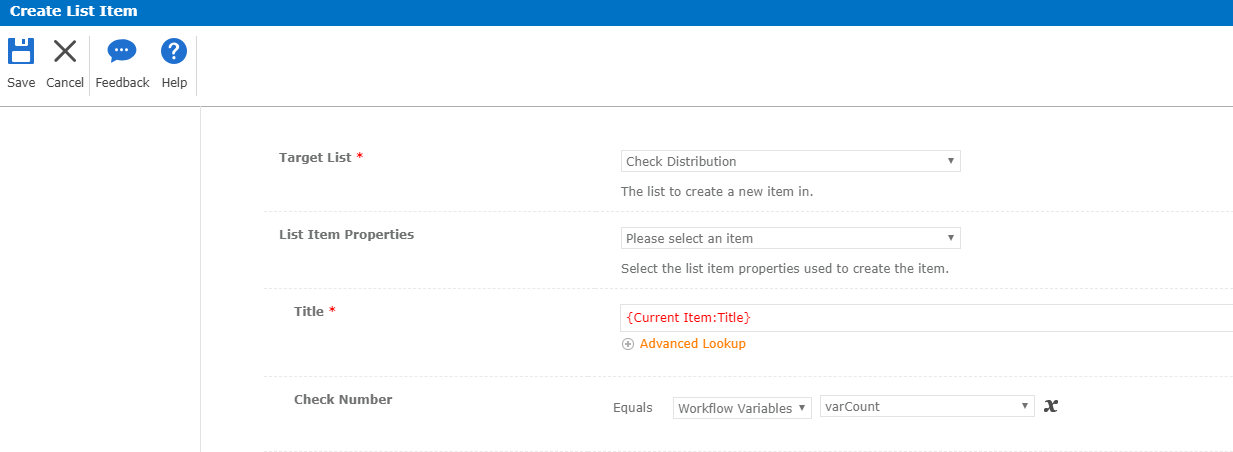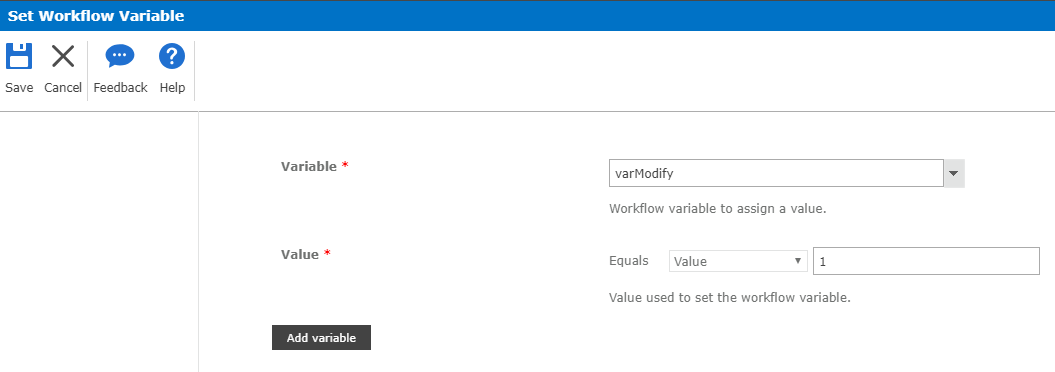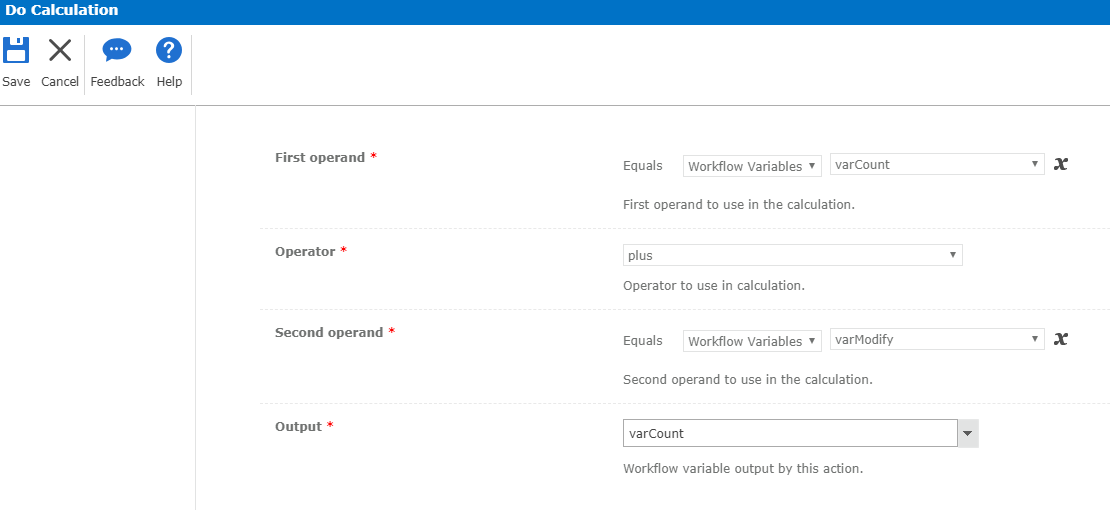I found a few things on line, but none of it quite got me there.
List A is "Intake". The fields are "Starting Check Number" and "Ending Check Number". There is a calculated field called Number of Checks (Ending-Starting)+1 to calculate the number of checks in the range. Nintex workflow on "Intake" is a loop (Loop N Times) that uses the "Number of Checks" field as "N". Create a List Item action creates an item "N" times on List B. I've built a few variables, and a math function to add +1, but therein lies the problem I think...
List B is "Output". Currently the only field on List B (other than title, which autofills) is "Check Number".
Currently what works: A line item is created "N" times in List B.
What isn't working: My variables aren't incrementing. What I'm getting is the "Starting Check Number" N-times. What I need is the first item to be the Starting Check Number, and each "N" after that to add +1.
I'm right there! I can actually see where my variable/looping logic is flawed... I just can't figure out how to work around it. Any help would be appreciated.