Hello Everyone,
Quick question, hopefully. A Control does not have a mandatory "*" next to its Title, though I "checked that box" in the Column in the Nintex List Lookup. I believe I have refreshed all as necessary.
Any suggestions?
Thanks!
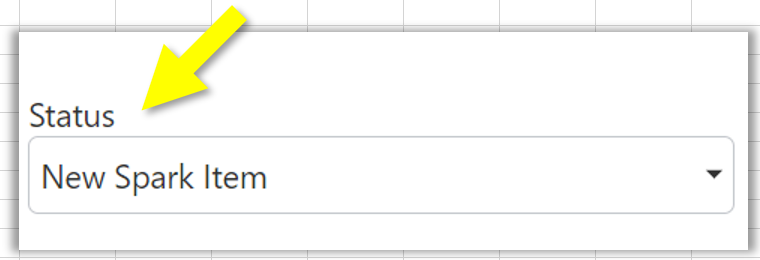
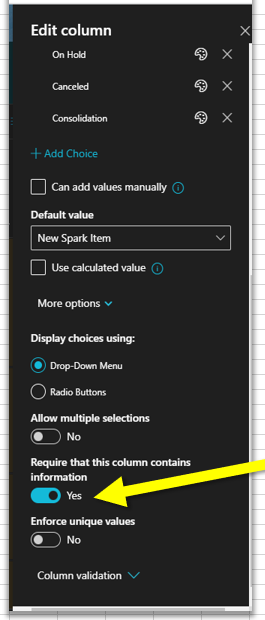
Hello Everyone,
Quick question, hopefully. A Control does not have a mandatory "*" next to its Title, though I "checked that box" in the Column in the Nintex List Lookup. I believe I have refreshed all as necessary.
Any suggestions?
Thanks!
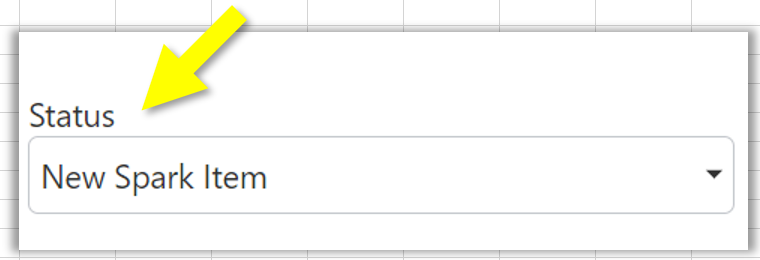
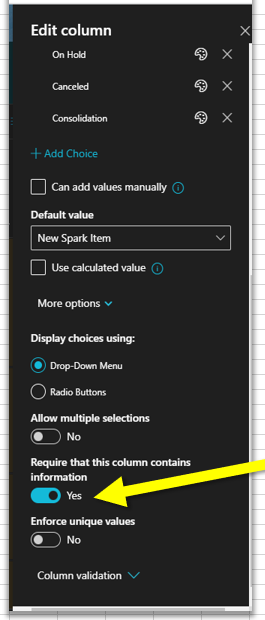
Best answer by Garrett
@Underdog, that checking on the SP column is only being done when you are submitting the form.

You can try it and see whether the form will be saved. On the Form, the Status field is not mark as Required. Leave it blank or empty and click Submit to save the form.
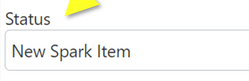
1st layer of validation (FORM) is fine (no issue)
2nd layer of validation (Writing to SP List) has issues because the column must not be empty.
There should be some error message from SP.
Enter your E-mail address. We'll send you an e-mail with instructions to reset your password.