Issue Description
When you have created a K2 Workflow with a user task step and you edit the task recipients step of the user task to contain multiple nested IF statements, you can no longer use the recipients section as it has been corrupted.
Resolution
The fix is available in:
- K2 Five (5.5) March 2022 Cumulative Update Fix Pack 02.
- Ensure you have the correct K2 version and/or Cumulative update installed. See KB001893 to see what Fix Pack level you have installed.
- Download the latest Fix Pack using the links in the table above for the version you require.
- Install the Fix Pack to apply the fix.
- It is recommended to clear browser cache and refresh the page.
Considerations
It will be very important to clear the cache for all time and refresh using ctrl-F5 to make sure that the new code comes through.
The workflow will also have to be deleted to create the runtime version (right-click, delete in Smartforms Designer only) and edited to allow the destination rules to be re-processed.
Step 1:
From your web browser, clear your browsing data using the All time option. Ensure to select all the options to clear all history and sites. This is to remove the caching of bundled workflow designer scripts.
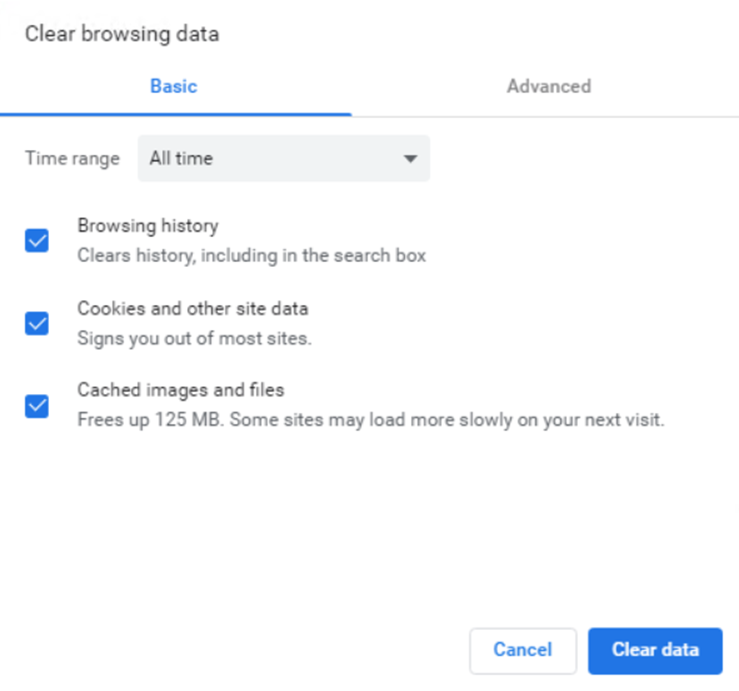
Step 2:
From K2 Designer, delete the workflow. Once deleted, the workflow's icon changes to show it is deleted.
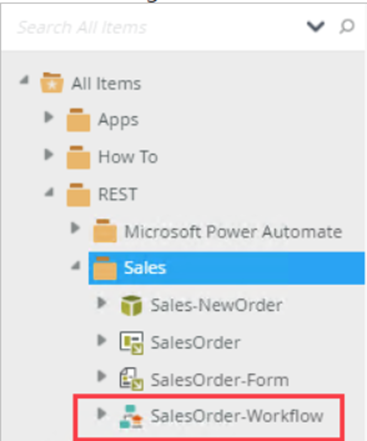
Step 3:
From K2 Designer, edit and deploy the workflow. No changes to the workflow are required. You deploy the workflow to recreate the necessary properties.
