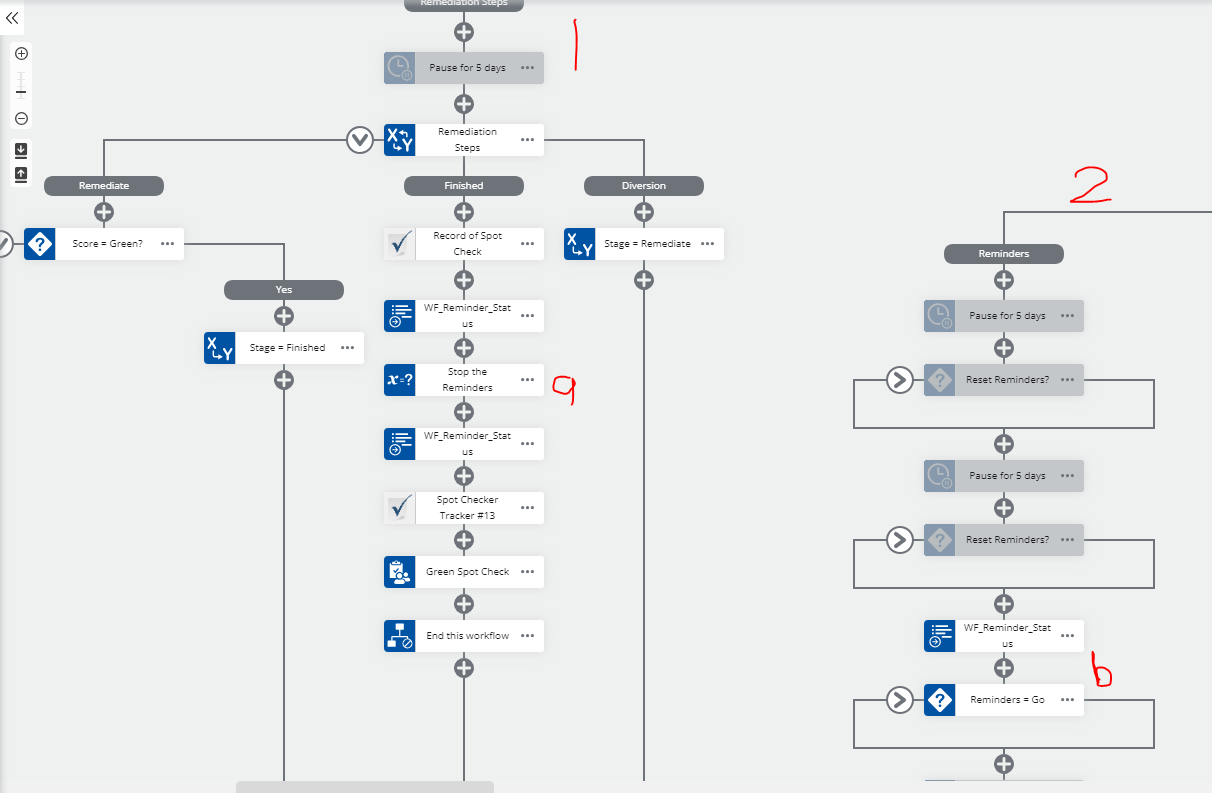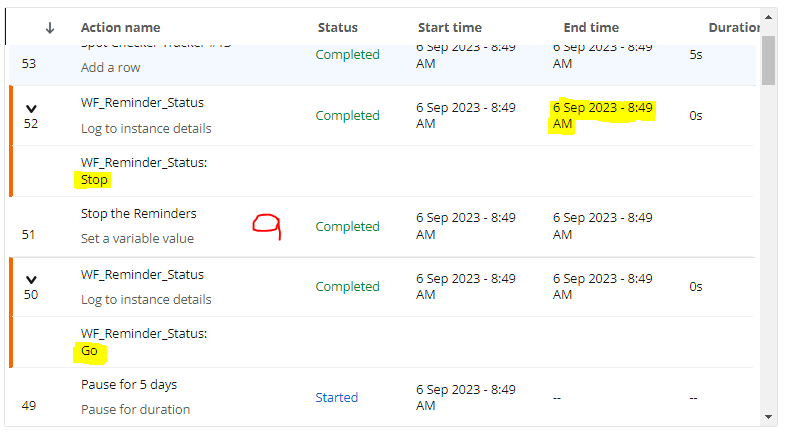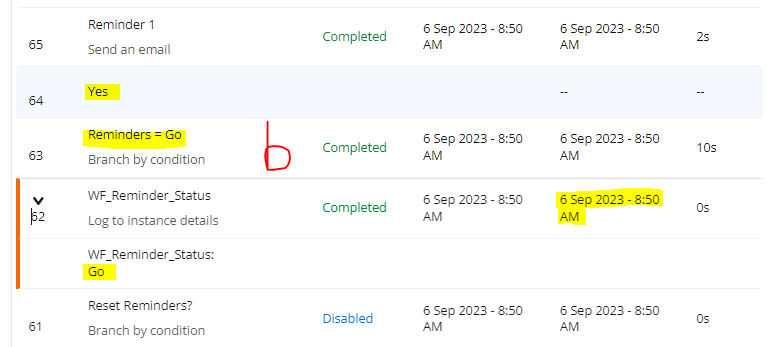Hi there, I have an issue with getting updated workflow variable values to apply to different branches within a run parallel paths action. My workflow variable is set to Go, and in branch #1 later changes to Stop (labelled “a” in snips, step 51 in workflow testing) if certain conditions are met, but this updated status does not apply to temporally subsequent actions in the second branch. The workflow variable in branch #2 only has the initial Go status at the log an instance and conditional branch (labelled “b” in snips, step 63 in workflow testing). We can see that WF_Reminder_Status = Stop at 8:49 AM (step 52) and = Go at 8:50 AM (step 62) without being further updated.. As a result, Reminder emails are incorrectly being sent. I have increased the “Pause by” durations, it makes no difference. Is there any way to get the workflow variables to be updated across the workflow/get the two branches to “talk” to each other? Otherwise they should just call them branch variables, if they are not actually workflow-wide. Thanks.