Hello,
How I can make a rule to appear a message if the time out of working hours( from 8 to 4)
Hello,
How I can make a rule to appear a message if the time out of working hours( from 8 to 4)
Here’s one way of doing it.
Basically you grab the hour component from your date/time control and check to see if it’s earlier than 8 or after 16. If it’s 16 you also need to check the minutes are not more than 0.
For ease of readability I’ve split it into 3 form variables.
Create an integer form variable called “Hour”:
convertToNumber(formatDate("Form].#Datetime],"HH"))
Create an integer form variable called “Minutes”:
convertToNumber(formatDate(sForm].cDatetime],"mm"))
Create a boolean form variable called “Outside work hours”:
ifElse(sForm].yHour]<8||sForm].yHour]>16,
true,
ifElse(eForm]. Hour]==16&&pForm]. Minutes]>0,
true,
false))
Now you can write a submit rule:
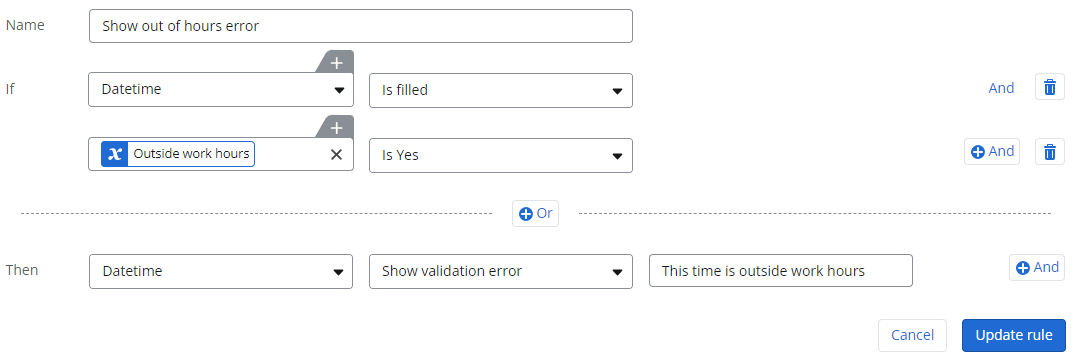
Hello,
from where I get
eForm].]Datetime]
Hi - that would be whatever you named your date picker control on your form.
thank you very much
Enter your E-mail address. We'll send you an e-mail with instructions to reset your password.