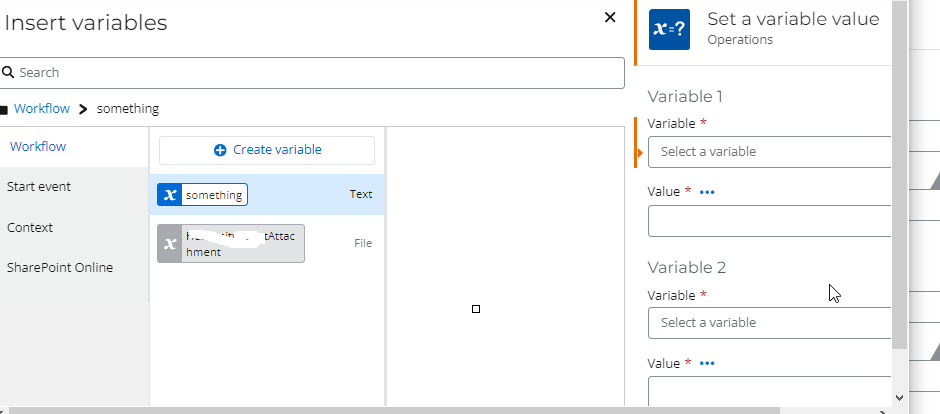Hi, I have a workflow / scheduled task that runs daily and under a certain condition (30 days no required feedback received) I’m to send a notification email and add another instance of a pdf (they got initially) they need to still fill out. Problem is I can’t get the pdf attached to the notification email in this scheduled task workflow. So this question is how to get an attachment (pdf) into a scheduled task workflow email ?
- Get the scheduled task to repeat.
- I then use ‘Query a list’ to bring in what I check on
- I in the condition then check, based on a condition / interrogating what is in a certain column, if its still blank (not received) I then I am to send a notification to customer finish this please.
- Tested w/o attachment I get email. So the scheduled task run is ok.
- Its just how to get an attachment into a scheduled task email sent.
I tried creating a variable type file, wanted to then ‘set a variable value’ but variable created to contain attachment is grayed out. See below.
Here’s the workflow and condition, more info below.
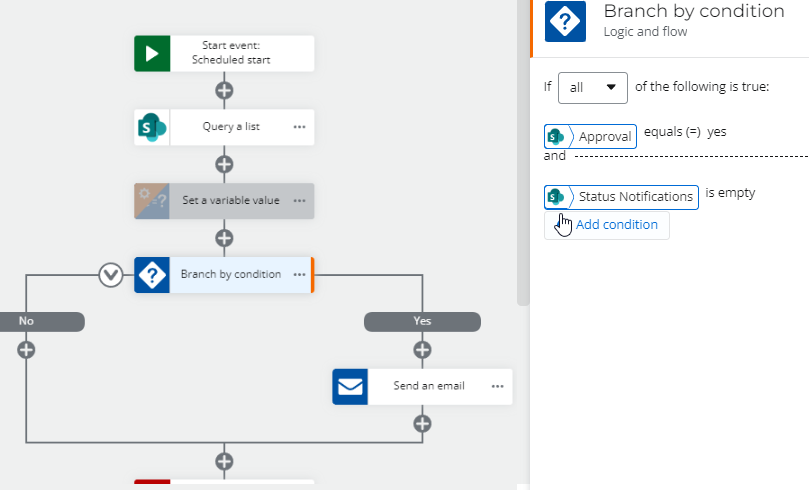
In ‘send an email’ I can ‘attach’ a variable through insert into the ‘file attachments’ section, but I can’t find a way to attach a pdf that is not part of a submission (its not part of a collection) to that variable. Its not part of that list, just a pdf I want to attach to the workflow notification email. The pdf sending in this workflow is the pdf the team member still needs to fill out, just another copy of it.
Email params
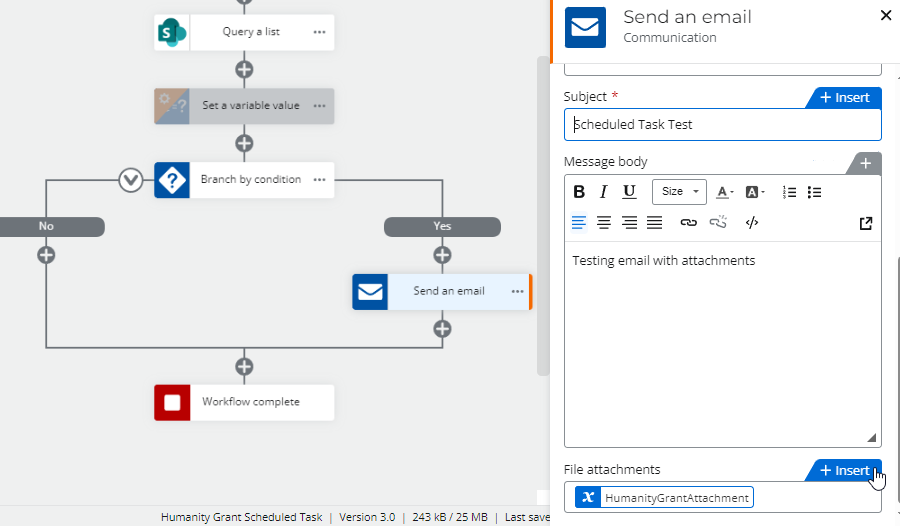
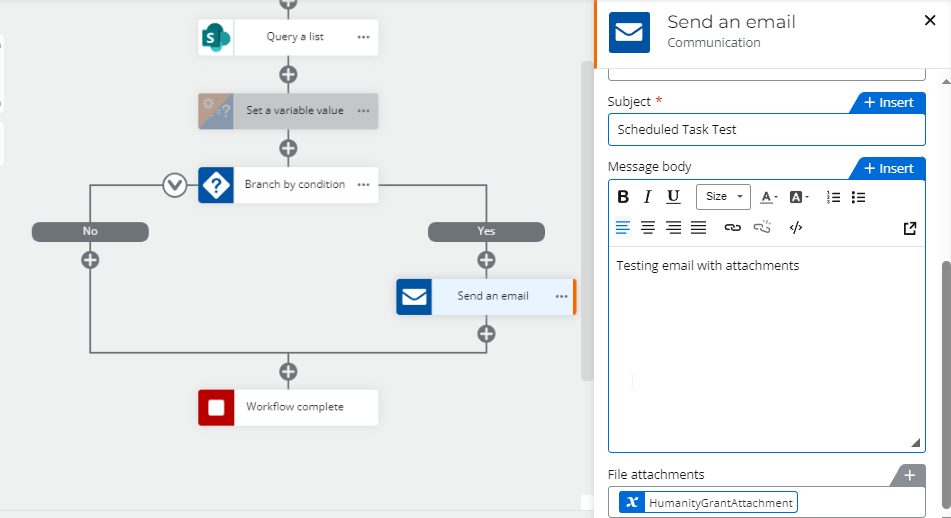
Trying to set var value don’t get that var as a selection. its grayed out