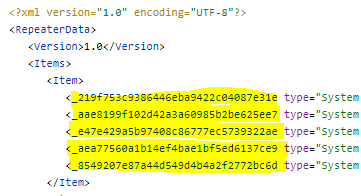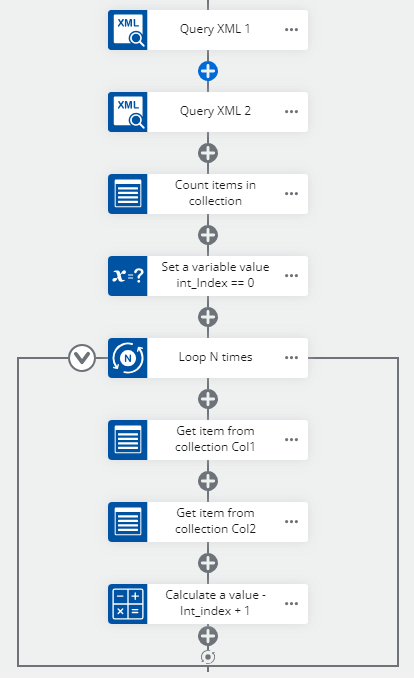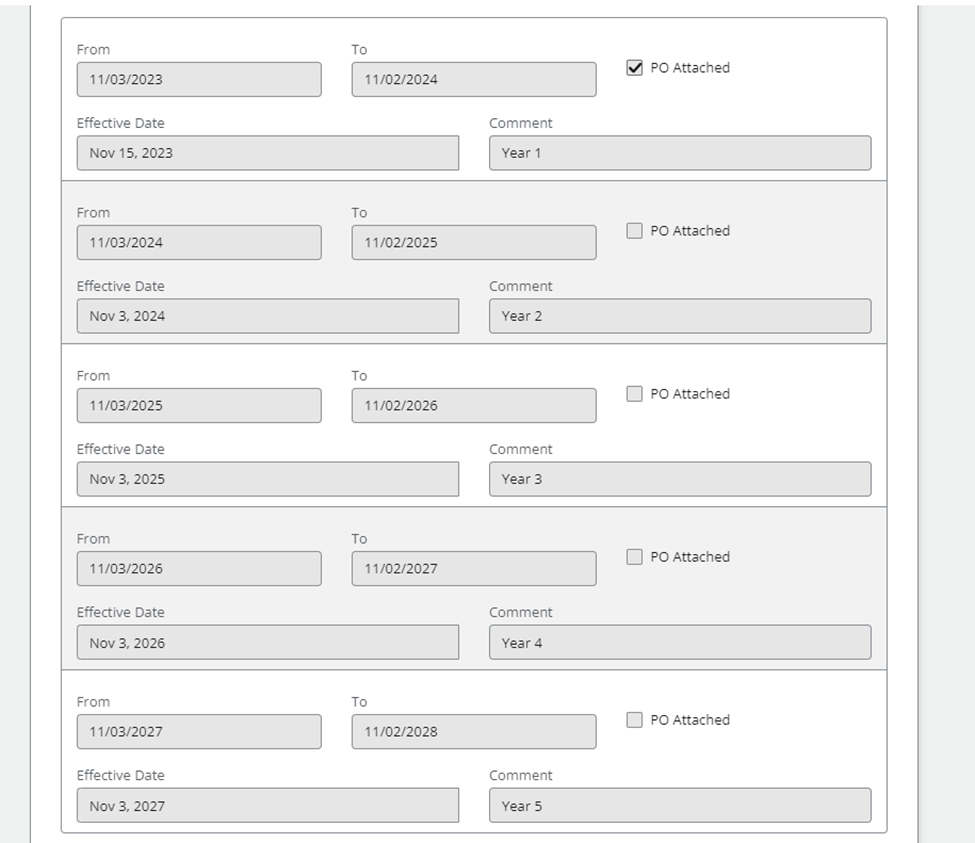Hello All,
I have a Yes/No field called “Price Change” on a Nintex form. Based on that selection, a Repeating section will populate with below fields.
From (Text Box)
To (Text Box)
PO Attached (Yes/No)
Effective Date (Date)
Comments (Text)
The repeating section is connected to a “Multi-Line plain text field” on the SharePoint list. And fields inside the repeating sections are not connected.
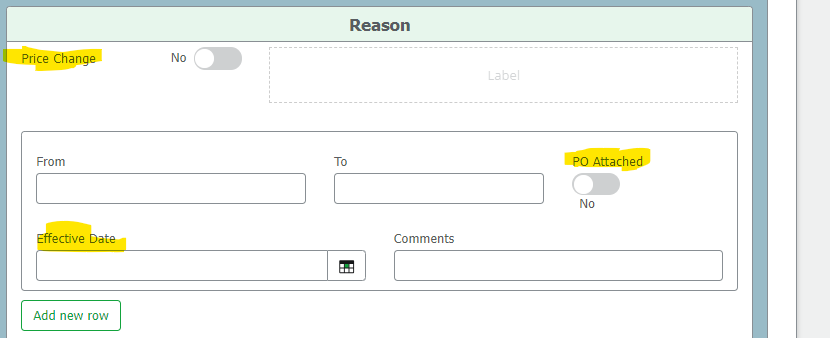
Requirement – Now I want to send an email notification to creator based on the “PO Attached” field. If the PO Attached is “Yes” on ROW 1 of the repeating section then the workflow has to loop to the ROW 2 and check for the “PO Attached” field and send an reminder email notification for every 3 months until the PO is attached for that effective date and so on.
Tried a lot of things (Query XML, Loops) but unable to get the repeating section data to workflow to trigger the notification