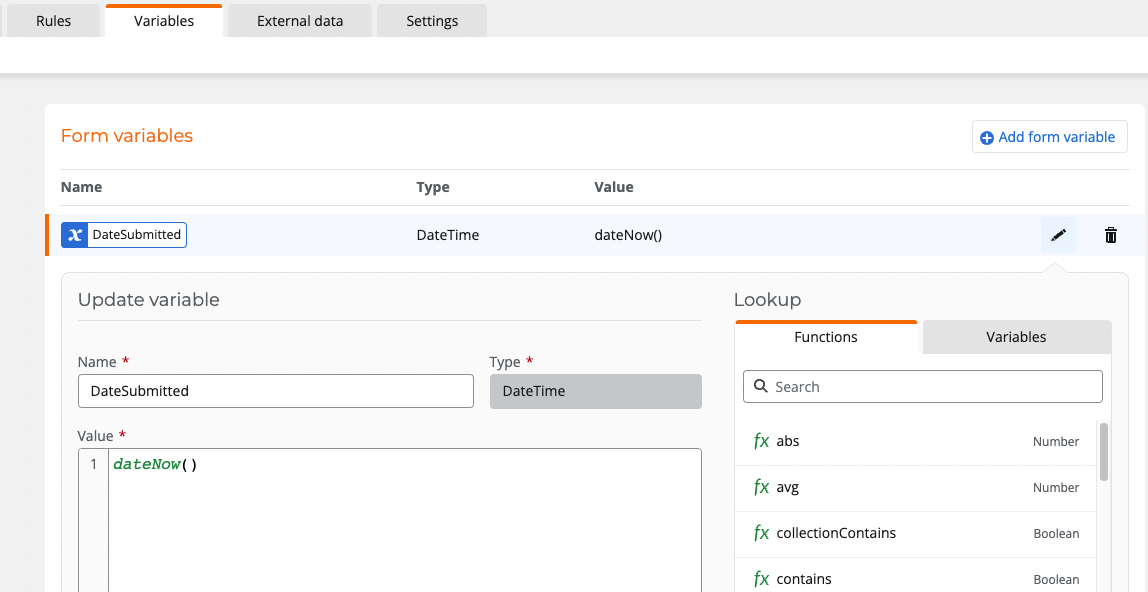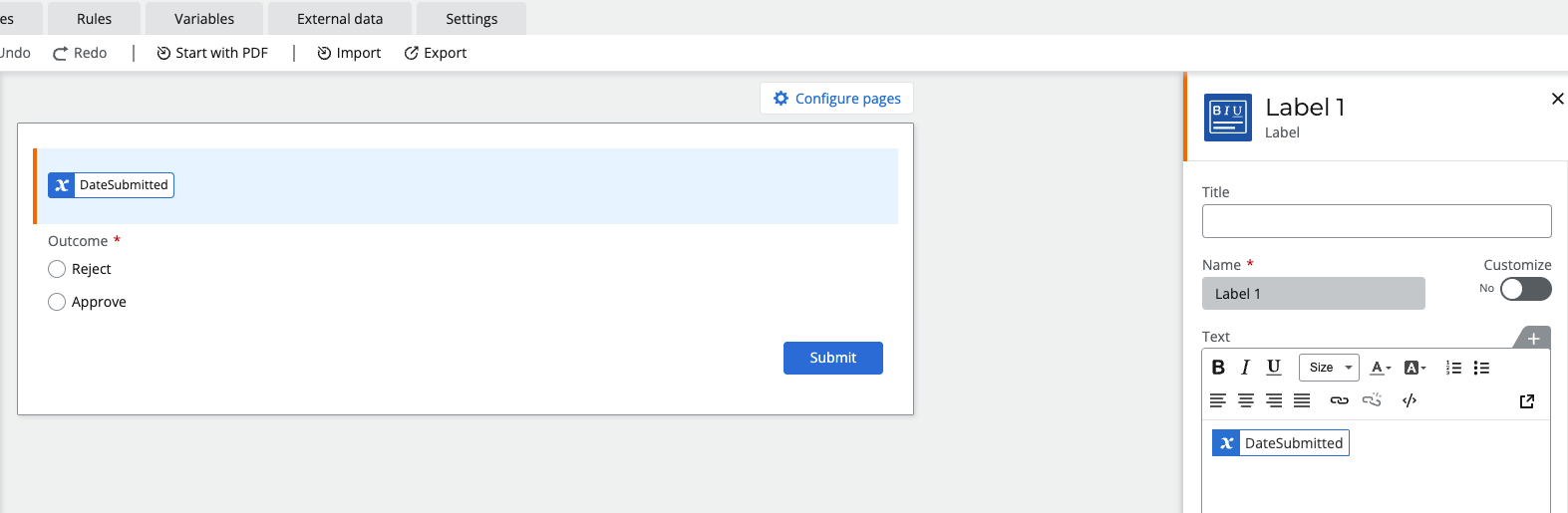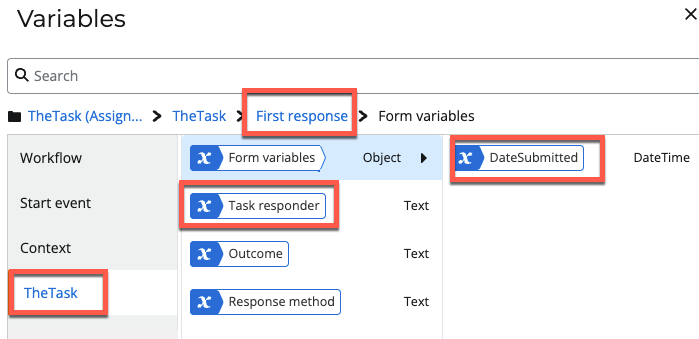I am trying to convert an O365 workflow to NAC. The O365 workflow has multiple tasks, and for each completed task the name of the approver and approval date are written back to the SP list which initiates the workflow. This is done is by giving each task a unique name - e.g. “Director Approval Task - ID*List Item ID*”, and when a task is completed, the task approver is captured by querying the task list for the Modified By field of the task with the unique name (all tasks are first responder, so there’s only ever one completed task with a unique name), and the date is just the date the update list action is executed (because it happens right after task completion).
How do I replicate this in NAC - i.e. on task completion, locate that specific completed task, so that I can grab the approver name and approval date?