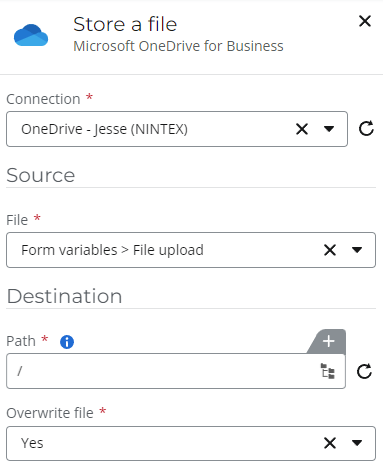I am trying to use a File Upload Control. Ultimately I need to store it to Azure Blob Storage, but for now I just want to store it to OneDrive. I cannot find an example of how it is done. According to documentation I have to set up a Default File Storage, but I don't have that option. I have File Upload Storage. I guess that is file, since it is saving the attachment as a Collection Variable. What I don't see is how I am going to get that variable to store it to One Drive, or eventually to Azure Blob Storage.
Regards.