Hi Everyone,
We have a Travel Workflow where user add dates.
Our Tenant is in UK based but when employee who raises request outside of UK, dates are changing.
Below case one of the employee raised from Amsterdam but dates changed to 20 to 21 for us but he raised for 21 to 22.
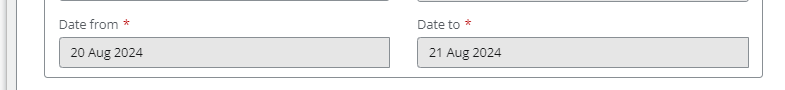
I have tried changing workflow setting of timezone from No to Yes
Then change it to UK. Didn’t work
Then again to None but none of it worked out.
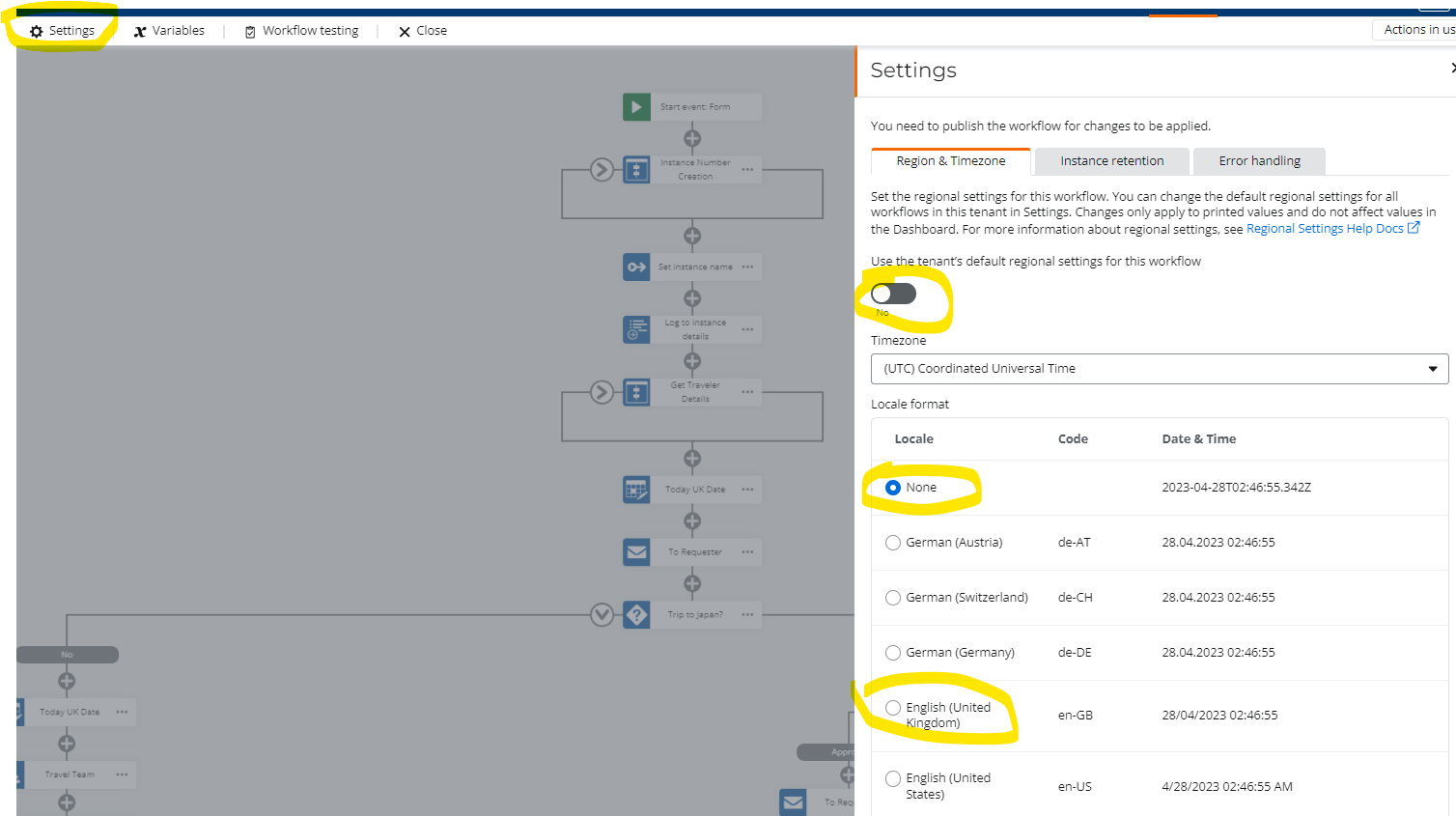
How do we fix dates which user selected in form. It should show dates which user has selected, when it comes to UK region for approval, Request will come from all over the world.
Can anyone help with this please?

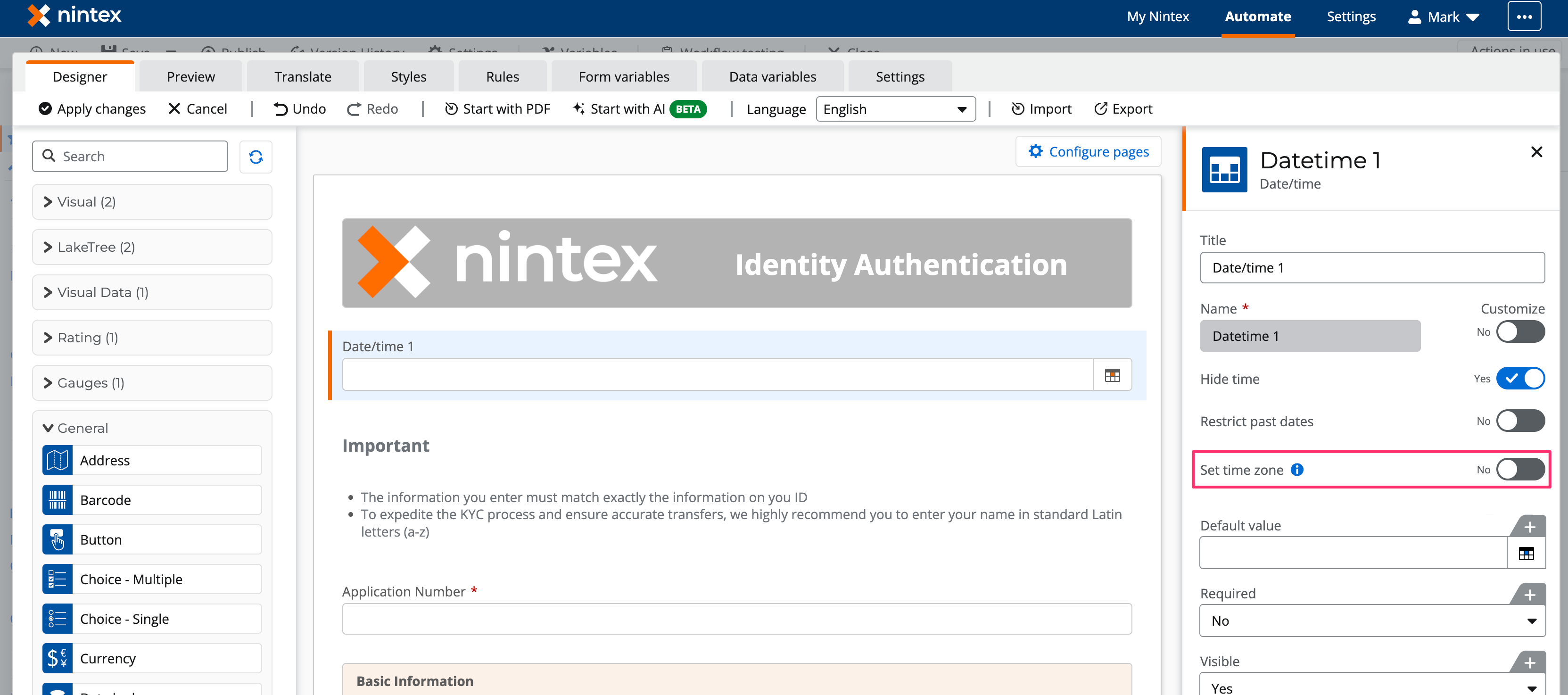
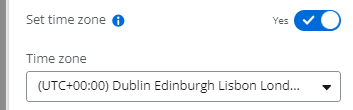
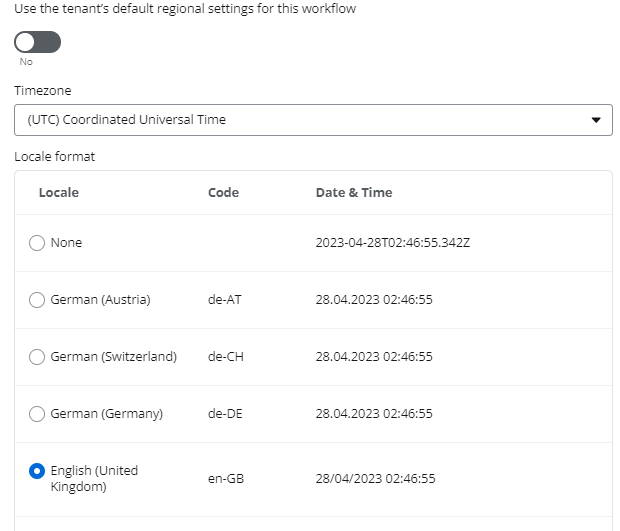
 .
.