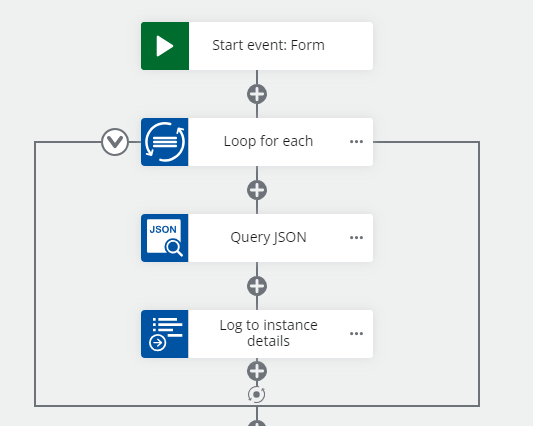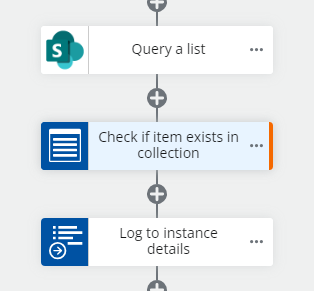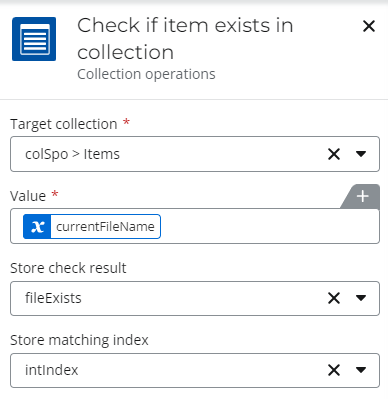How do I check if an item exists in a list?
- I upload a file in the event form and then get the file name from JSON
- The file name is stored as currentFileName
- Next I query the SharePoint Online list that I plan on uploading the file to. All records are returned from the query of the SPO list/document library.
- The query is stored as colSpo
- I check if an item exists, and it never returns true, but on my test, I have a file with a file name that I am trying to upload that is already in the list. Any idea why it evaluates to true?
Here is my process and my check if item exists in collection configuration: