I tried to add the Current User name as a default value on a people field but it doesn’t work. I don’t know what I am doing wrong.
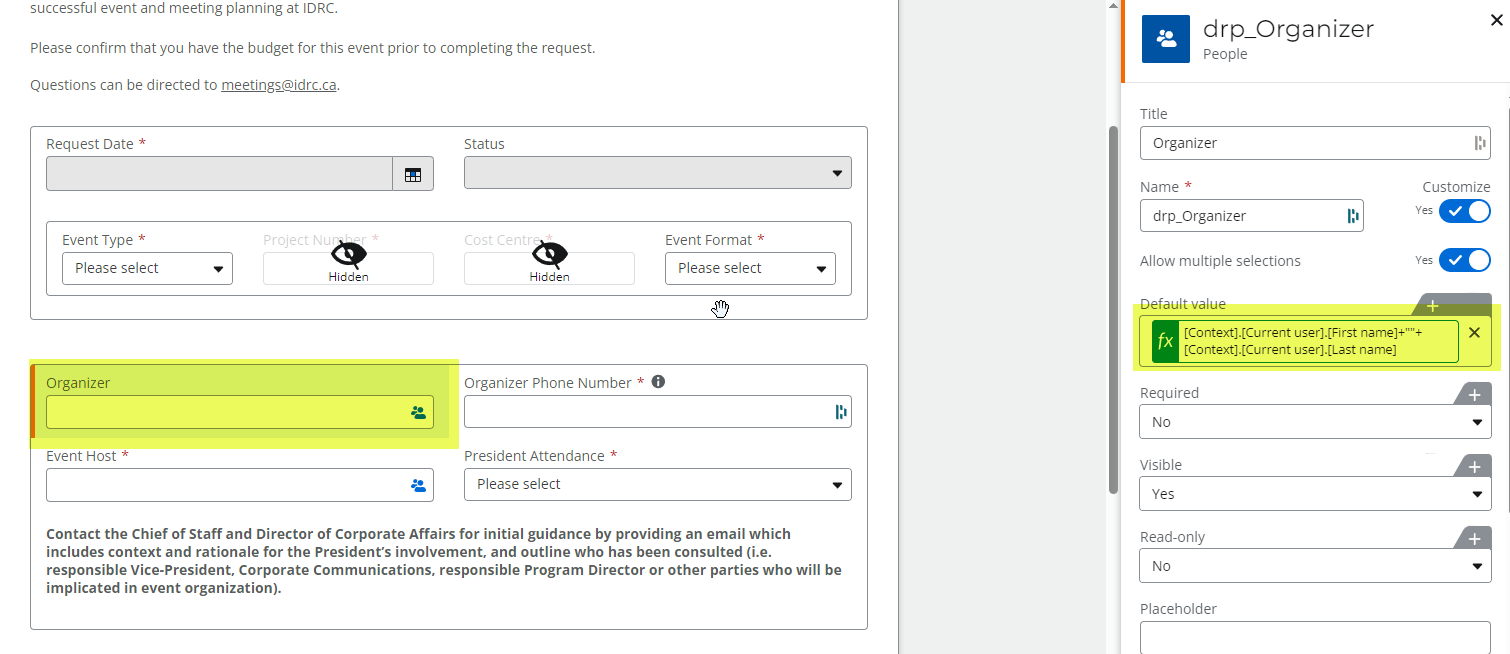
 +3
+3I tried to add the Current User name as a default value on a people field but it doesn’t work. I don’t know what I am doing wrong.
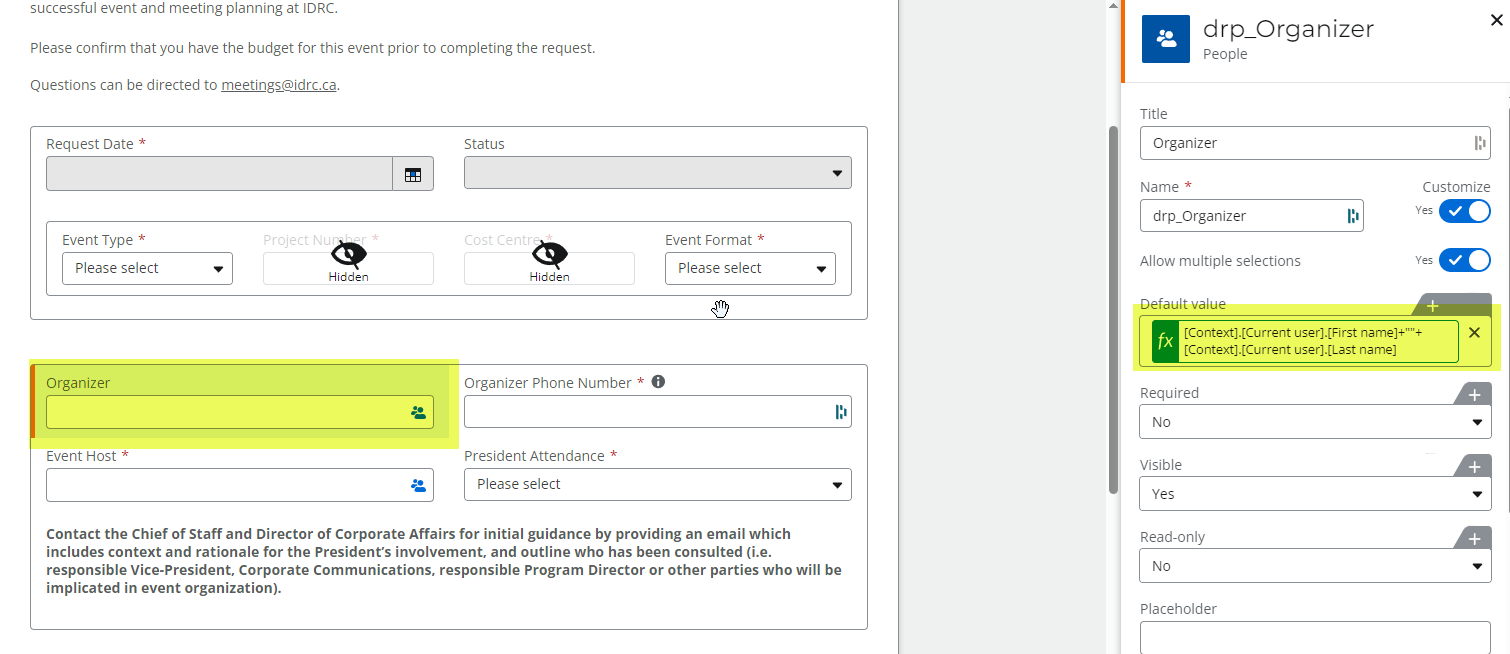
Best answer by Deon
Hello

Enter your E-mail address. We'll send you an e-mail with instructions to reset your password.