Hi,
in K2 5.0 I want to expose system smart object "Workflow Reports>Workflow Analytics>Task" to all users because they must have visibility of the person who is in charge of the task. If user does not have administrator rights it receives this error message: 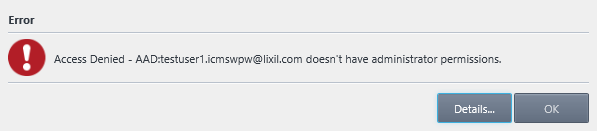
it's possible to avoid to set administrator permission to all users and see anyway data?
Page 1 / 1
Thanks for yuor reply,
we know how to set permissions on the workflow on the workflow but we want to make the data visible to all users without setting these ones
Hello,
Have to tried the workflow reference control(s) and tried to configure them appropriately to display the data you are looking for? These display the information regarding the workflow without having to set permissions to see who is in charge of the task. You will have to do some configuring though as the default settings don't normally include this.
Workflow Controls:
Hello,
Thanks for your reply! The problem is that it's not possible to filter for Process Instance ID. We tried to make a direct query on the table of K2 database:
Thanks for your reply! The problem is that it's not possible to filter for Process Instance ID. We tried to make a direct query on the table of K2 database:
SELECT Slot..id]
,Slot.,ProcInstID]
,Event.�Name] AS ActiviyName
,Process.�Folio]
,Process.>StartDate]
,Actioner.�ActionerName] AS Destination
,sStatus]. ,ProcSet.FullName AS ProcName
FROM NServer].rWorklistSlot] AS Slot
INNER JOIN oServerLog].bStatus] AS JStatus]
ON Slot.uStatus]=tStatus].StatusID
INNER JOIN tServer].uActioner] AS Actioner
ON Slot.ActionerID=Actioner.ID
INNER JOIN rServer].nWorklistHeader] AS Header
ON Slot.EventInstID=Header.EventInstID
AND Slot.HeaderID=Header.ID
and slot.ProcInstID = Header.ProcInstID
INNER JOIN =Server].PEvent] AS Event
ON Header.EventID = Event.ID
INNER JOIN eServer].DProcInst] AS Process
ON Slot.ProcInstID=Process.ID
INNER JOIN tServerLog].=ProcInst] AS WFName
ON Slot.ProcInstID= WFName.ID
INNER JOIN lServerLog].IProcSet] AS ProcSet
ON ProcSet.ID= WFName.ProcSetID
where GroupName='worklist'
,Slot.,ProcInstID]
,Event.�Name] AS ActiviyName
,Process.�Folio]
,Process.>StartDate]
,Actioner.�ActionerName] AS Destination
,sStatus].
FROM NServer].rWorklistSlot] AS Slot
INNER JOIN oServerLog].bStatus] AS JStatus]
ON Slot.uStatus]=tStatus].StatusID
INNER JOIN tServer].uActioner] AS Actioner
ON Slot.ActionerID=Actioner.ID
INNER JOIN rServer].nWorklistHeader] AS Header
ON Slot.EventInstID=Header.EventInstID
AND Slot.HeaderID=Header.ID
and slot.ProcInstID = Header.ProcInstID
INNER JOIN =Server].PEvent] AS Event
ON Header.EventID = Event.ID
INNER JOIN eServer].DProcInst] AS Process
ON Slot.ProcInstID=Process.ID
INNER JOIN tServerLog].=ProcInst] AS WFName
ON Slot.ProcInstID= WFName.ID
INNER JOIN lServerLog].IProcSet] AS ProcSet
ON ProcSet.ID= WFName.ProcSetID
where GroupName='worklist'
The result is the expected one, except for "status" that in case of the person who take in charge the task is "Allocated" instead of "Open" And "Avalaible" instead of "Allocated" for other users
Reply
Enter your E-mail address. We'll send you an e-mail with instructions to reset your password.

