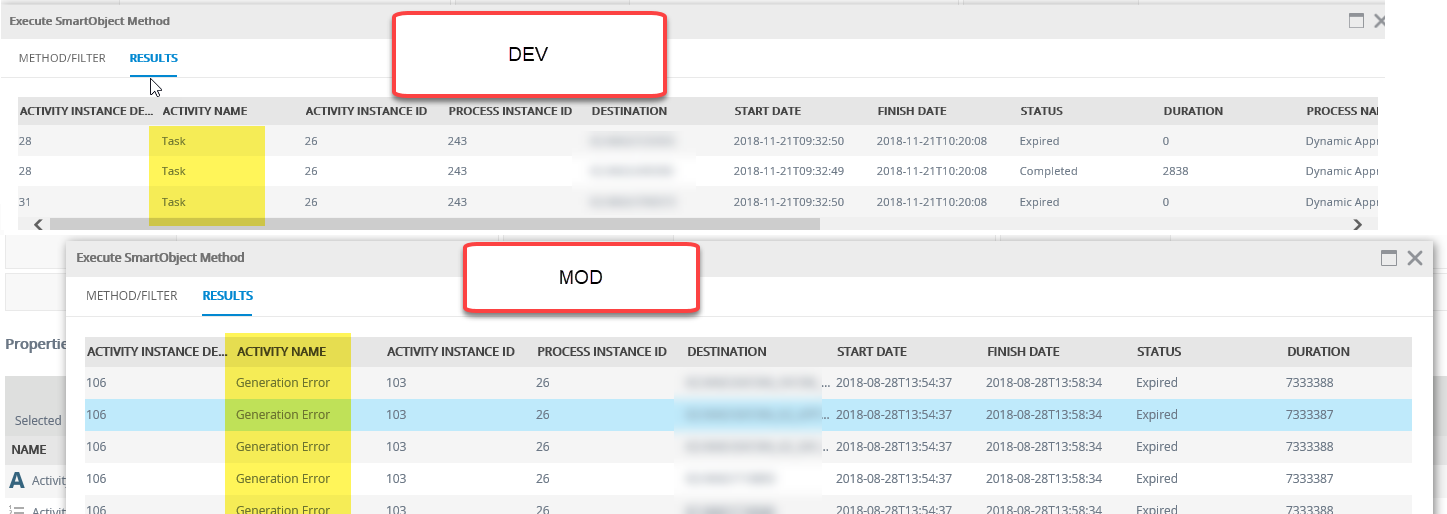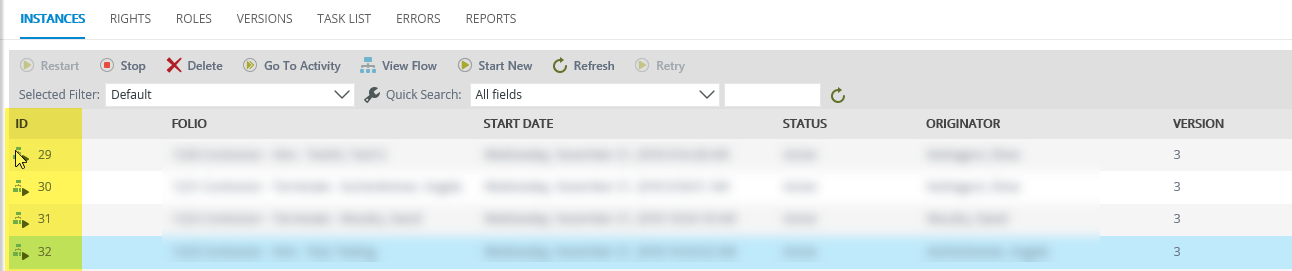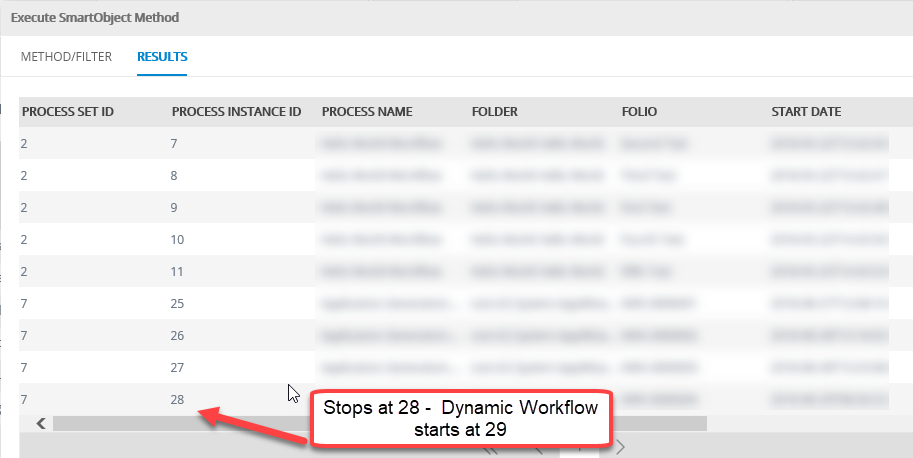We have a List View on a development environment that is using the list method from Workflow Report > Activity Location Destination. Runs correct, we did not modify it at all.
We recently packaged over into a new testing environment (no changes made on anything) and the same list method Workflow Report > Activity Location Desination is not generating records for anything new.
The workflow is working -- as a side note.
We are using this to display workflow information specific to a request entered.
Any suggestions?