We are trying to package and deploy a app from our development enviroment to our test enviroment. When we run package and deployment everything is being packaged but the actual workflow. It keeps defaulting to a generic workflow. How do we get our actual workflow to be packaged.
When you create the package and use the Add button to select the artifacts you want, make sure tocheck the box by that specific workflow.
It is strange P&D selects a generic workflow. Do your forms explicitly start a generic workflow that then in turn starts a specific workflow?
This solution was created off of the Approval app then we modified the workflow to what we needed. We have clicked off the generic workflow but it still seems to default to it.
Hi,
Can you click the checkbox next to the actual workflow and add to the package? Regarding the generic workflow, you can check the Dependencies or Userd By tab to see where it's being referenced anywhere in your solution. If a form/views has a reference of the generic workflow, then the Package Deployment tool will see it as part of the solution.
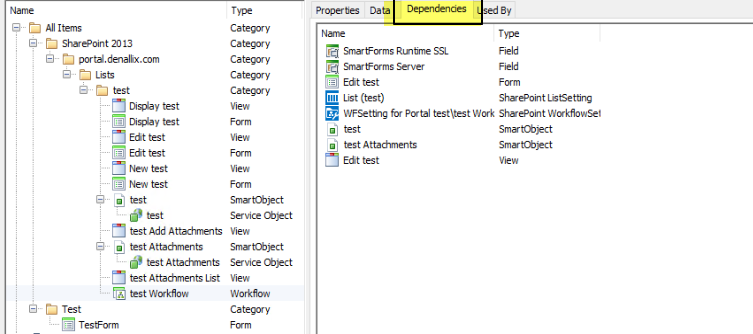
Reply
Enter your E-mail address. We'll send you an e-mail with instructions to reset your password.

