Hi,
the message is displayed, but the navigate to URL rule does not work
Why?
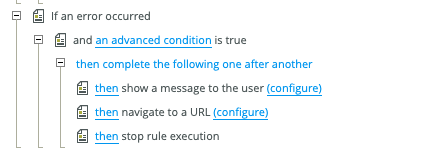
Hi,
the message is displayed, but the navigate to URL rule does not work
Why?
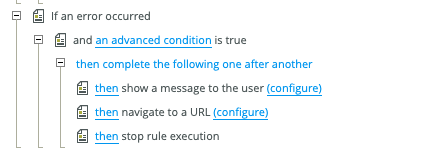
We use K2 Five
yes, tried not working
I added another message to the rule, it does not exist either
Is this a bug?
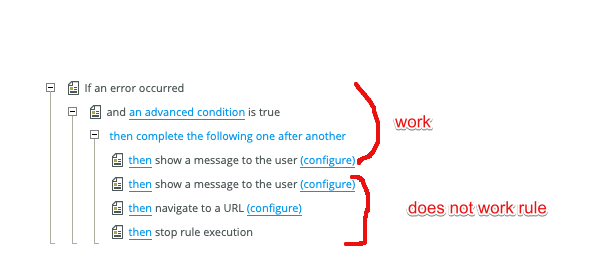
Hi,
Does it work if you disable the advanced condition?
I disabled the advanced condition, doesn't work
Not sure why this occurs, but if you include the rules to show message and redirect to URL directly inside the conditional block, the redirect does not occur. A workaround is to move the execution rules to an unbound rule.
see attached screenshot for how rules should look
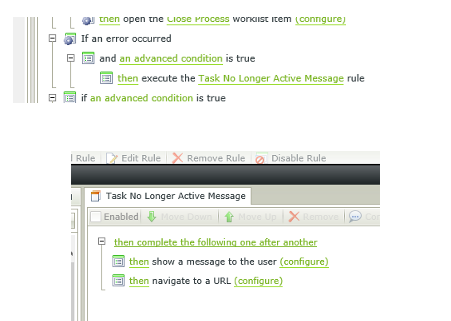
It's a good idea, I did it, it works.
Thanks
Hi US
I suspect your configuration please see the link on how to configure the navigate to URL Action
Regards
Elvis
Enter your E-mail address. We'll send you an e-mail with instructions to reset your password.