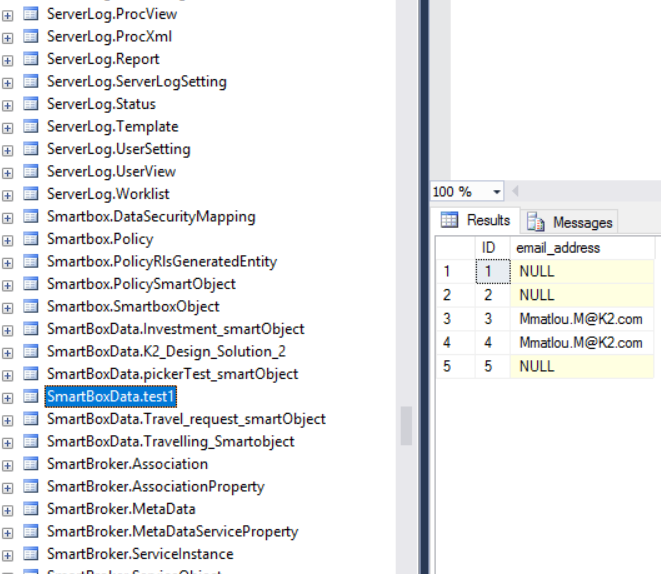Hi @Sharpharp1;
Kindly follow the prompts start>SQL Management Studio>Databases>Expand>Navigate to K2>Expand>Tables>Scroll down until you see smartbox usually it's sorted aphabetical order from top to bottom, assuming smartbox files and the bottom from there you can right click smartbox of your own and select top 100 rows to read the content within smartbox as shown in the following diagram.
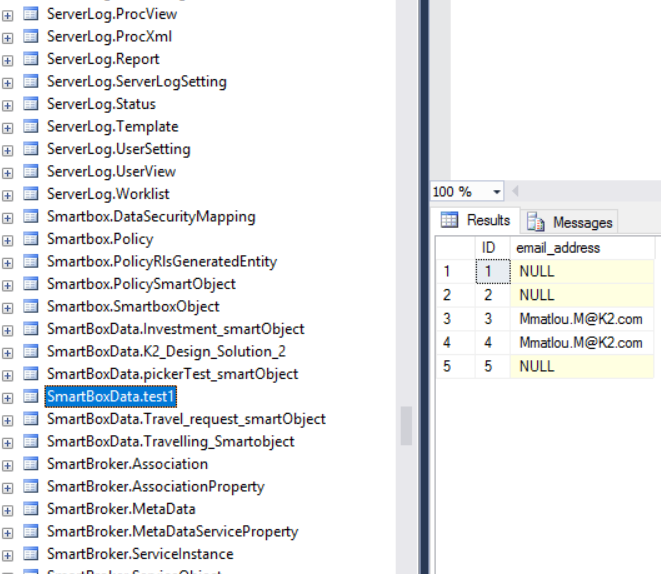
Should you find content from the above links useful and/or answered your question, Kindly Mark such as "Accepted Solution and/or Kudo", remember we're updating and putting content avalilable for other community members to use.
Thank you.
Kind regards;
Widson.
Hi Sharpharp1
It seems like your smartObject is hidden somewhere in the database, if you know the name of that SmartObject, you can search that SmartObject by running "new query" by using the below code against your k2 database and see if it will return the results
EXEC tUtility].ySearchInTables]
@TextFilter = '%dbo.xxxxxx.Smartobject%'
Where your "dbo.xxxxxx.Smartobject" is the name of your smartobject you are seaching for.
Should you find the information from the article useful or leading you to the answer please mark as "Solution and/or Kudo", as it will assist other k2 developers with relevant information in the near future.
Best Regards
Elvis
/K2 will not accept any liability for any issues arising from actions taken in respect of the information provided by any forum member]