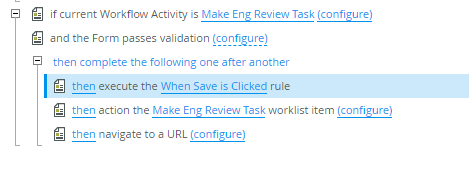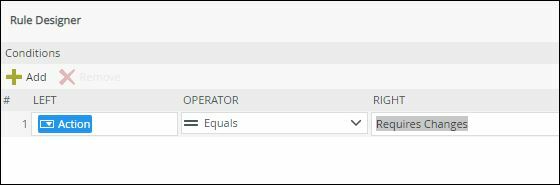I have been trying to work on a rule that if the approver selects "Requires Changes" as the decision to the Select Action in the Workflow View, that ensures that the field within the form is not blank.
We have the Approval Comments in a view that has to have information for the decision to be accepted.
I tried to place the validation rule on the "If current Workflow Activity is..." and I selected if Action = "Required Changes". While I can see a validation message pop open, the rest of hte rules that occur after (and these are in the rules as "Then" selections so these rules shouldn't happen while the validation occurs).
I've looked for examples on how to do this as I can't imagine that it would be uncommon to require information to be included with a decision - but I haven't found a tutorial or any other information that seems to display how to do this.